
CPU Usage Spikes While Gaming
Picture this: you’re deep into a gaming session, fully immersed in the digital world, and suddenly your game turns into a slideshow. You check your CPU usage, and lo and behold, it’s at a staggering 100%. Panic sets in, and you start questioning your life choices. But fear not! This article will help you navigate the treacherous waters of high CPU usage while gaming.
Why Does CPU Usage Hit the Ceiling?
First, let’s tackle the elephant in the room. Why does your CPU decide to throw a party at 100% usage while you’re just trying to enjoy some quality gaming time? Here are a few culprits:
- CPU-Intensive Games: Some games are like that friend who always wants to eat your snacks. They demand a lot from your CPU, especially if they’re poorly optimized. Titles like Apex Legends can push your hardware to the limit, especially on older systems.
- Background Processes: Sometimes, your CPU is busy doing things you didn’t even ask it to do. Those sneaky background processes can hog resources. You might find yourself needing to play a game of “who’s using my CPU?” and kill those pesky processes.
- Weak Hardware: If your CPU is a few generations behind, it might struggle with modern games. Think of it as trying to run a marathon in flip-flops—it's not going to end well.
- Overheating: If your CPU is running hotter than a summer day in the Sahara, it might throttle performance to cool down. Make sure your cooling system is up to par.
How to Tame Your CPU Usage
Now that we’ve identified the villains, let’s discuss how to get your CPU usage back in check:
- Optimize Game Settings: Lowering graphics settings can significantly reduce CPU load. Think of it as putting your game on a diet—less is more!
- Close Background Applications: Before diving into your gaming session, check for any unnecessary applications running in the background. It’s like cleaning your room before friends come over; nobody wants to trip over clutter.
- Upgrade Your Hardware: If your CPU is struggling to keep up, it might be time for an upgrade. Investing in a better CPU can make a world of difference in your gaming experience.
- Monitor Temperatures: Use software to keep an eye on your CPU temperatures. If it’s too hot, consider improving your cooling system. No one likes a sweaty CPU!
Conclusion
High CPU usage while gaming can be a frustrating experience, but understanding the reasons behind it and implementing some fixes can help you get back to your gaming glory. Whether it’s optimizing settings, upgrading hardware, or simply closing unnecessary applications, you have the power to take control of your CPU usage. Now, go forth and game on—without the stuttering and lag! 🎮








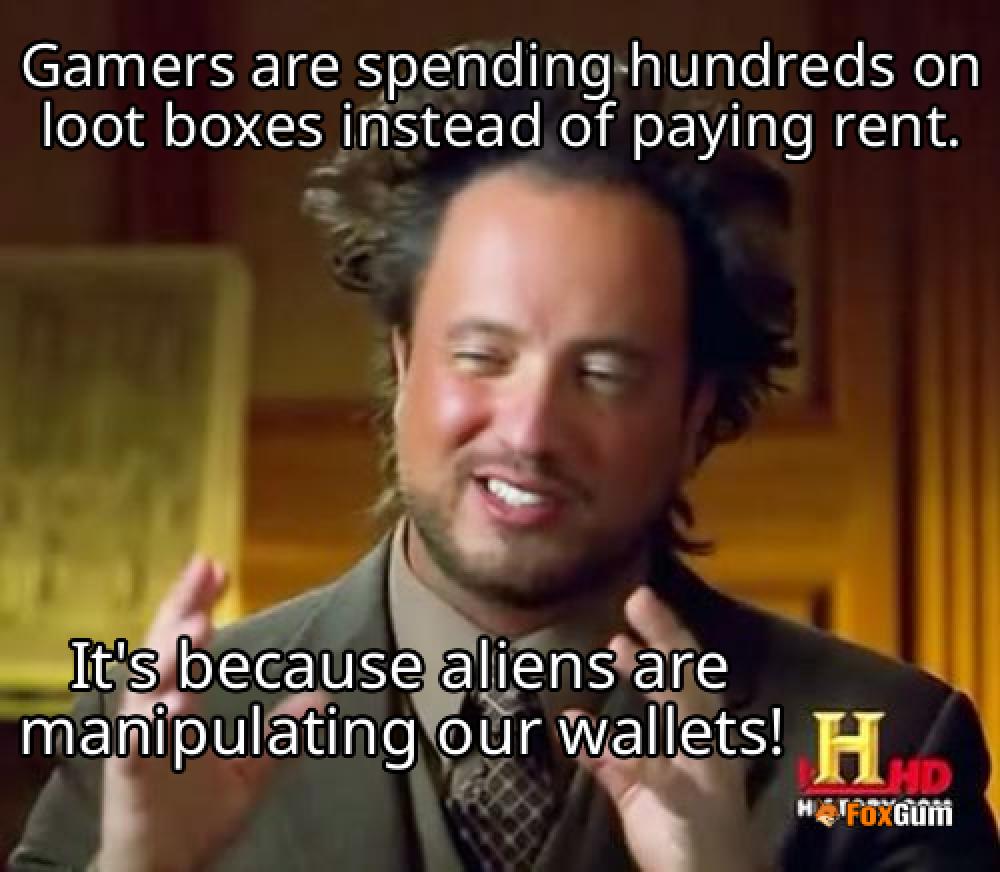








 Unleashing the Power of VMAX Climax!
Unleashing the Power of VMAX Climax! 
 Health
Health  Fitness
Fitness  Lifestyle
Lifestyle  Tech
Tech  Travel
Travel  Food
Food  Education
Education  Parenting
Parenting  Career & Work
Career & Work  Hobbies
Hobbies  Wellness
Wellness  Beauty
Beauty  Cars
Cars  Art
Art  Science
Science  Culture
Culture  Books
Books  Music
Music  Movies
Movies  Gaming
Gaming  Sports
Sports  Nature
Nature  Home & Garden
Home & Garden  Business & Finance
Business & Finance  Relationships
Relationships  Pets
Pets  Shopping
Shopping  Mindset & Inspiration
Mindset & Inspiration  Environment
Environment  Gadgets
Gadgets  Politics
Politics 