
Ergonomic Mouse
Introduction
In an era where digital interaction is ubiquitous, the importance of ergonomic devices cannot be overstated. Among these devices, the ergonomic mouse stands out as a critical tool for enhancing comfort and productivity while minimizing the risk of repetitive strain injuries (RSIs). This article delves into the features, benefits, and considerations when selecting an ergonomic mouse.
Understanding Ergonomics
Ergonomics is the science of designing equipment and devices that fit the human body and its cognitive abilities. The primary goal is to improve comfort, efficiency, and safety. An ergonomic mouse is designed to support the natural position of the hand and wrist, reducing strain during prolonged use.
Benefits of Using an Ergonomic Mouse
- Reduced Risk of Injury: One of the most significant advantages of using an ergonomic mouse is the reduction in the risk of RSIs. Traditional mice can lead to discomfort and conditions such as carpal tunnel syndrome. Ergonomic designs promote a more natural hand position.
- Enhanced Comfort: Ergonomic mice often feature contours and grips that fit the hand better than standard mice. This design can lead to less fatigue during extended periods of use.
- Improved Productivity: Comfort translates to productivity. Users who experience less discomfort are likely to work more efficiently and with greater focus.
- Variety of Designs: The market offers a wide range of ergonomic mice, including vertical mice, trackballs, and sculpted designs, catering to different preferences and hand sizes.
Types of Ergonomic Mice
When selecting an ergonomic mouse, it is essential to consider the various types available:
- Vertical Mice: These mice are designed to keep the hand in a handshake position, which can reduce wrist strain. They are particularly beneficial for users who experience discomfort with traditional mice.
- Trackball Mice: Instead of moving the entire mouse, users rotate a ball to control the cursor. This design can minimize wrist movement and is suitable for limited desk space.
- Sculpted Mice: These mice are shaped to fit the contours of the hand, providing support and comfort. They often come in different sizes to accommodate various hand shapes.
Key Features to Consider
When choosing an ergonomic mouse, several features should be taken into account:
- Size and Shape: The mouse should fit comfortably in the hand. Users should consider their hand size and grip style (palm, claw, or fingertip) when selecting a model.
- Button Configuration: Ergonomic mice often come with customizable buttons that can enhance productivity by allowing users to assign functions to specific buttons.
- Wired vs. Wireless: Both options have their advantages. Wireless mice offer greater mobility, while wired mice can provide a more stable connection.
- Adjustable DPI Settings: A mouse with adjustable DPI (dots per inch) settings allows users to change the sensitivity, which can be beneficial for different tasks.
Top Ergonomic Mouse Recommendations
Based on extensive testing and user feedback, several ergonomic mice stand out in the market:
- Logitech MX Master 3S: While not a traditional ergonomic mouse, its large, curved shape provides exceptional comfort and support for the hand. It features customizable buttons and a high-precision scroll wheel.
- Logitech MX Vertical: This vertical mouse promotes a natural handshake position, significantly reducing wrist strain. It is designed for users who spend long hours on the computer.
- Logitech Trackman Marble: A trackball mouse that allows users to control the cursor with their thumb, minimizing wrist movement and strain.
- Razer Basilisk Ultimate: This gaming mouse offers customizable features and a comfortable grip, making it suitable for both gamers and professionals.
Conclusion
Investing in an ergonomic mouse is a proactive step towards enhancing comfort and productivity in a digital workspace. By understanding the various types, features, and benefits, users can make informed decisions that align with their specific needs. As the prevalence of computer use continues to rise, prioritizing ergonomic solutions will be essential for maintaining long-term health and efficiency.


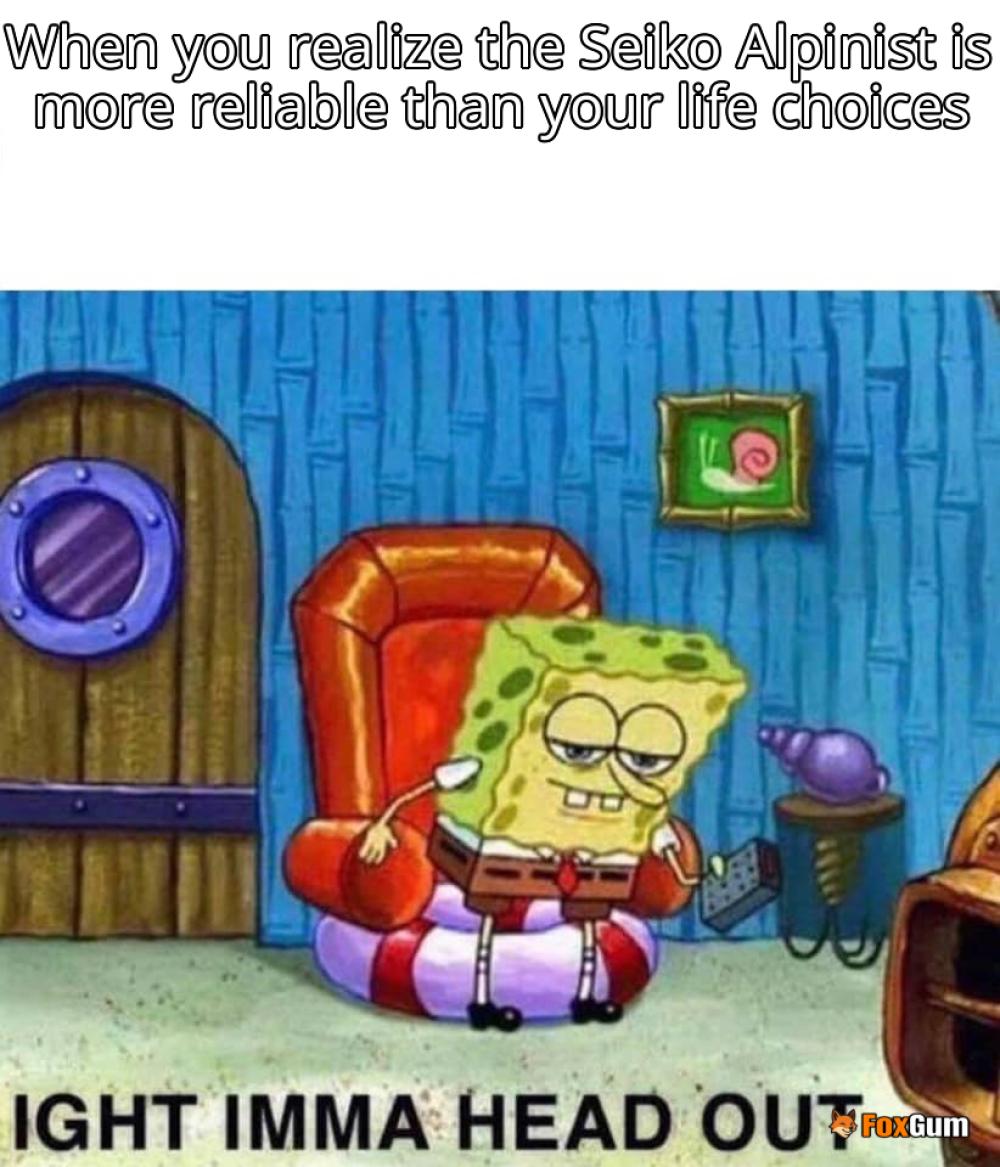

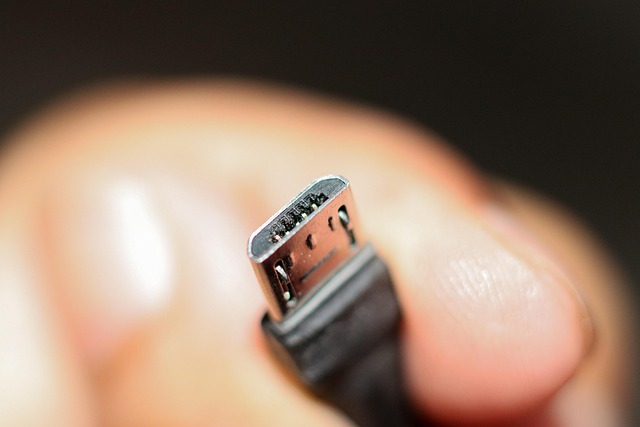

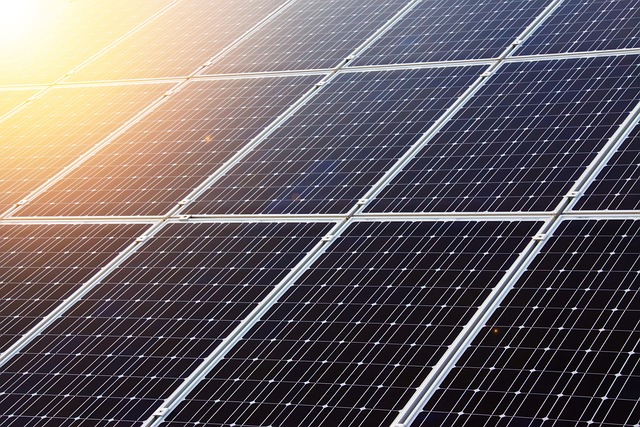










 Enhancing Your Vlogging Game with a Smartphone Vlogging Screen
Enhancing Your Vlogging Game with a Smartphone Vlogging Screen 
 Health
Health  Fitness
Fitness  Lifestyle
Lifestyle  Tech
Tech  Travel
Travel  Food
Food  Education
Education  Parenting
Parenting  Career & Work
Career & Work  Hobbies
Hobbies  Wellness
Wellness  Beauty
Beauty  Cars
Cars  Art
Art  Science
Science  Culture
Culture  Books
Books  Music
Music  Movies
Movies  Gaming
Gaming  Sports
Sports  Nature
Nature  Home & Garden
Home & Garden  Business & Finance
Business & Finance  Relationships
Relationships  Pets
Pets  Shopping
Shopping  Mindset & Inspiration
Mindset & Inspiration  Environment
Environment  Gadgets
Gadgets  Politics
Politics 