
The Future of Film Processing: FilmLab Desktop
Ah, film photography—the art of capturing moments on a strip of plastic coated with light-sensitive chemicals. It’s like cooking with fire instead of a microwave: it’s a bit messy, but the results can be magical. But what happens when you want to bring those cherished film memories into the digital age? Enter FilmLab Desktop, your new best friend in the realm of film digitization.
What is FilmLab Desktop?
FilmLab Desktop is a nifty software designed to convert your film negatives into stunning photos with just a few clicks. Think of it as a digital darkroom, minus the smell of developer chemicals and the risk of accidentally spilling something on your favorite shirt. Available on macOS, Windows, iOS, and Android, it’s like the Swiss Army knife of film processing—versatile and incredibly useful.
Why You Should Care
In a world where instant gratification reigns supreme, FilmLab offers a way to honor the classic art of film photography while embracing modern technology. With its custom processing engine, FilmLab emulates the authentic colors and tones you’d expect from traditional darkroom techniques. Goodbye, bland digital photos; hello, vibrant images that pop! 🎉
Key Features That Make FilmLab Shine
- Easy Conversion: FilmLab makes it simple to convert your film scans without needing additional software. Just upload your negatives, and let the magic happen.
- Authentic Processing: This isn’t just any run-of-the-mill software. FilmLab’s color processing is designed to replicate the look of analog photographic materials. It’s like putting on your favorite band’s album and feeling all the nostalgia wash over you.
- Small File Sizes: Forget about dealing with massive TIFF files. FilmLab lets you work off smaller RAW files, making your life a whole lot easier. Less clutter, more creativity!
- Free Trial: Not sure if it’s for you? Download the free trial and convert your first roll of film. It’s like a test drive, but for your memories.
How to Get Started
Getting started with FilmLab is as easy as pie (and who doesn’t love pie?). Here’s a quick rundown:
- Download FilmLab from their website.
- Install it on your preferred device.
- Upload your film negatives.
- Watch as FilmLab works its magic, turning your negatives into beautiful, shareable images.
- Enjoy the accolades from friends and family as they marvel at your newfound digital prowess!
Final Thoughts
FilmLab Desktop isn’t just a software; it’s a bridge between the nostalgia of film photography and the convenience of the digital world. Whether you’re a seasoned pro or a weekend warrior, this tool can elevate your photography game. So why not give it a shot? After all, your film deserves to be seen, not hidden away in a dusty box!
Join the Film Revolution!
Ready to dive into the world of digitized film? Grab FilmLab Desktop today and unlock the potential of your film collection. Who knows? You might just become the next big thing in photography—minus the beret and pretentious attitude. 😎







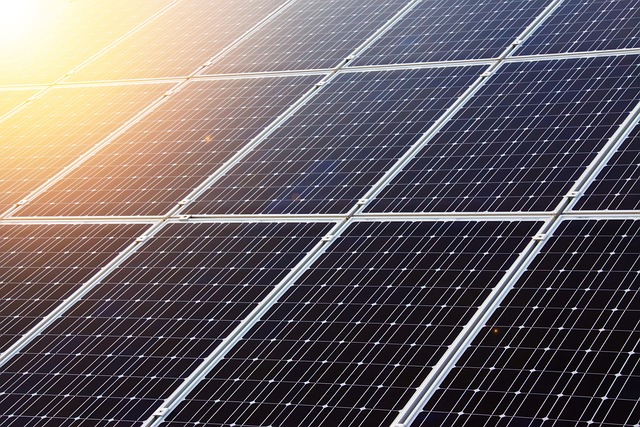

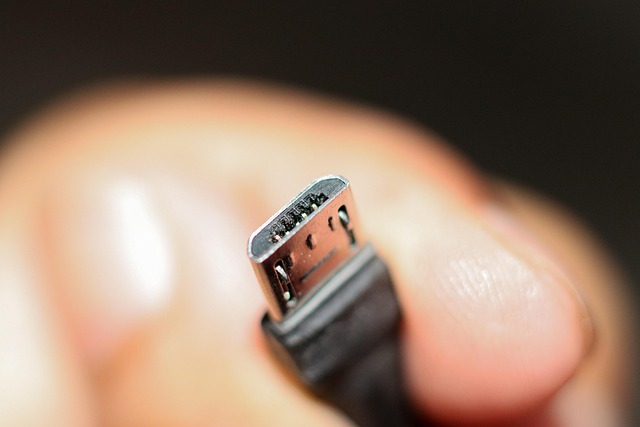






 Exoskeleton Legs
Exoskeleton Legs 
 Health
Health  Fitness
Fitness  Lifestyle
Lifestyle  Tech
Tech  Travel
Travel  Food
Food  Education
Education  Parenting
Parenting  Career & Work
Career & Work  Hobbies
Hobbies  Wellness
Wellness  Beauty
Beauty  Cars
Cars  Art
Art  Science
Science  Culture
Culture  Books
Books  Music
Music  Movies
Movies  Gaming
Gaming  Sports
Sports  Nature
Nature  Home & Garden
Home & Garden  Business & Finance
Business & Finance  Relationships
Relationships  Pets
Pets  Shopping
Shopping  Mindset & Inspiration
Mindset & Inspiration  Environment
Environment  Gadgets
Gadgets  Politics
Politics 