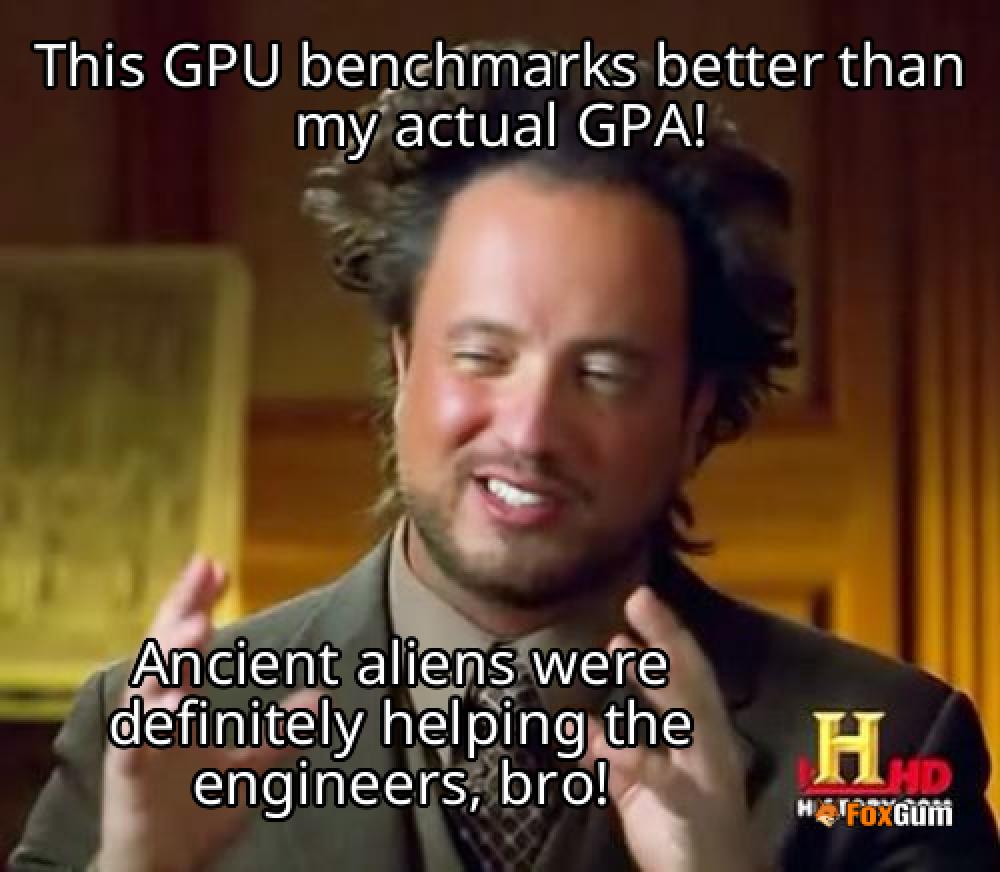
GPU Benchmarks: The Lowdown
In the world of gaming, the Graphics Processing Unit (GPU) is like the superhero of your computer. 🦸♂️ It’s responsible for rendering all those stunning graphics and smooth gameplay. But how do you know if your GPU is the real deal or just a wannabe? That’s where GPU benchmarks come into play! Let’s dive into the nitty-gritty of GPU benchmarks and why they matter. 🎮
What is a GPU Benchmark?
A GPU benchmark is like a report card for your graphics card. It measures its performance in various tasks, helping you figure out how well it can handle the latest games, video editing, or even 3D rendering. Think of it as a way to compare your GPU’s might against others. 💪
Why Should You Care?
If you’re into gaming, you probably want to know if your GPU can handle the latest titles without turning your computer into a glorified toaster. 🔥 Benchmarks give you the scoop on frame rates, resolution capabilities, and overall performance. They help you avoid the dreaded “this game requires a better GPU” message. 😱
How Are Benchmarks Conducted?
Benchmarks are typically conducted using specific software that pushes the GPU to its limits. Popular benchmarking tools include:
- 3DMark: A classic choice for testing gaming performance.
- Unigine Heaven: Great for testing stability and thermal performance.
- PassMark: Offers a comprehensive look at GPU performance across various tasks.
- FurMark: Perfect for stress-testing your GPU to see how it handles heat.
These tools run a series of tests and return scores that you can use to compare with other GPUs. It’s like a gym competition, but for your graphics card! 🏋️♂️
Interpreting Benchmark Results
When you see benchmark results, it’s essential to know what they mean. A higher score usually indicates better performance, but context is key! For example, a GPU might excel in high-resolution gaming but struggle with ray tracing. Here’s a quick breakdown:
- Frame Rate: How many frames per second (FPS) your GPU can handle. Higher is better!
- Resolution: The clarity of the image. 1080p is standard, but 4K is the gold standard for the future.
- Thermals: How hot the GPU gets under load. A cooler GPU is generally better for performance and longevity.
Final Thoughts: Choose Wisely!
So, the next time you’re in the market for a new GPU, don’t just take the salesperson’s word for it. Check the benchmarks! 📈 It’s your best bet to ensure you’re investing in a powerhouse that can handle all your gaming needs. Remember, in the world of graphics cards, knowledge is power! 💡







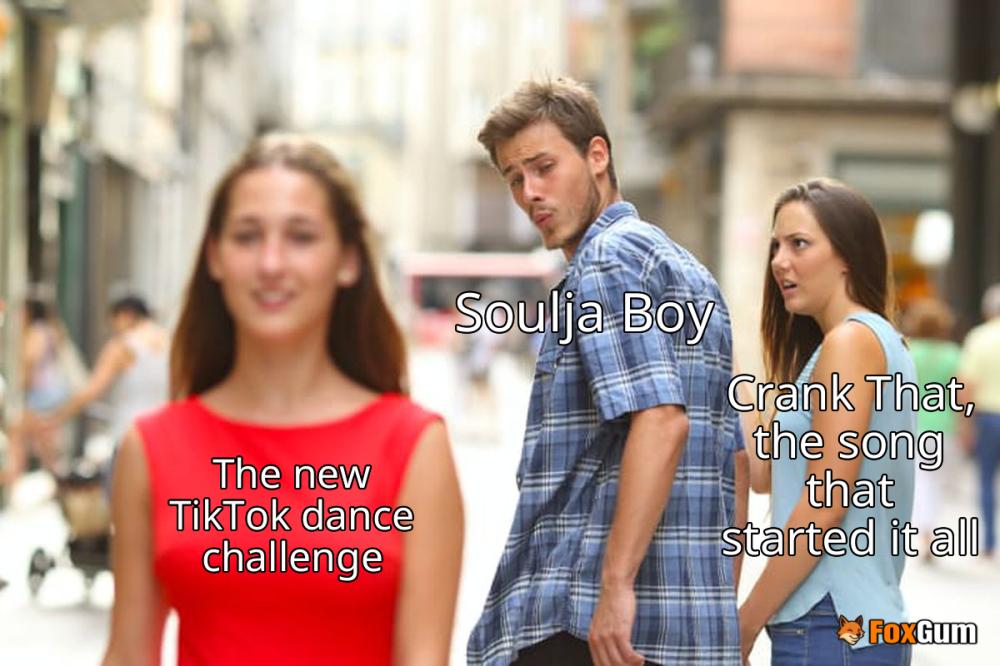









 Evidence Synthesis For Librarians and Information Specialists
Evidence Synthesis For Librarians and Information Specialists 
 Health
Health  Fitness
Fitness  Lifestyle
Lifestyle  Tech
Tech  Travel
Travel  Food
Food  Education
Education  Parenting
Parenting  Career & Work
Career & Work  Hobbies
Hobbies  Wellness
Wellness  Beauty
Beauty  Cars
Cars  Art
Art  Science
Science  Culture
Culture  Books
Books  Music
Music  Movies
Movies  Gaming
Gaming  Sports
Sports  Nature
Nature  Home & Garden
Home & Garden  Business & Finance
Business & Finance  Relationships
Relationships  Pets
Pets  Shopping
Shopping  Mindset & Inspiration
Mindset & Inspiration  Environment
Environment  Gadgets
Gadgets  Politics
Politics 