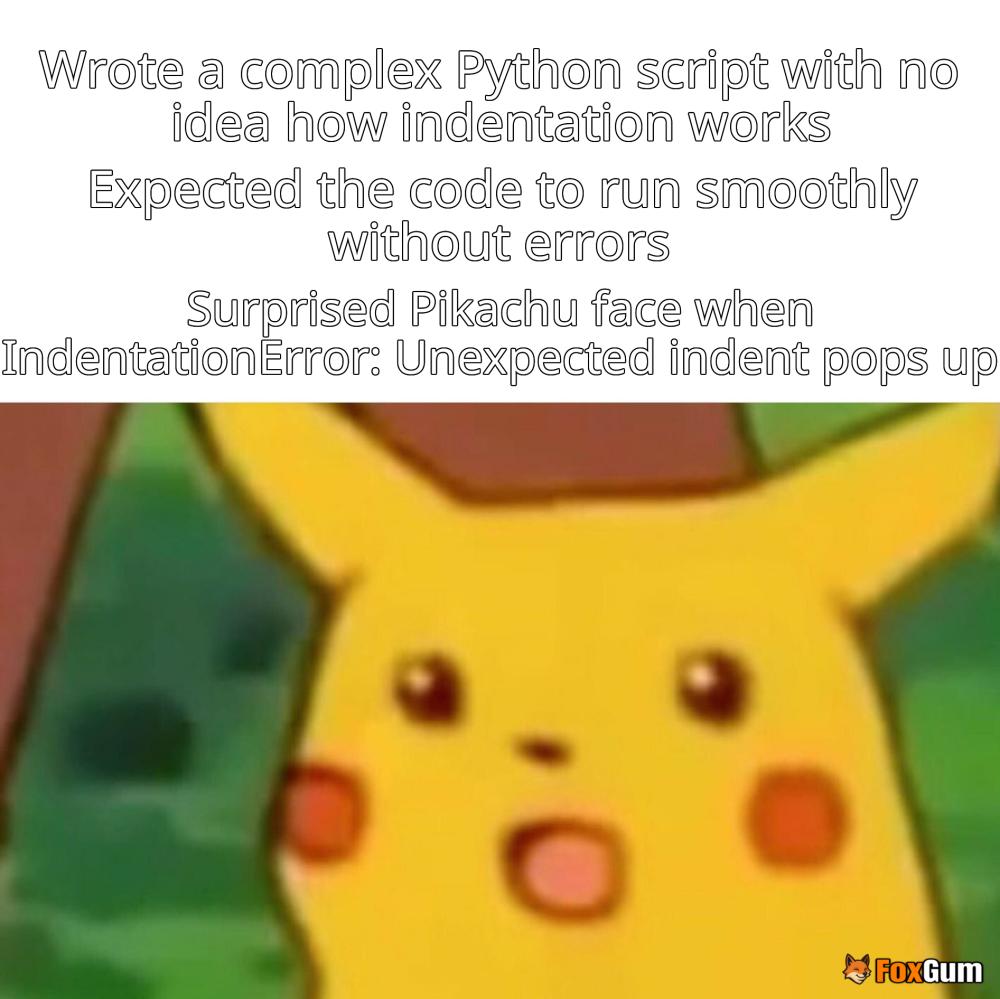
The IndentationError: Unexpected Indent
Ah, the classic IndentationError in Python. It’s like that friend who always shows up at the party uninvited—unexpected and a bit awkward. 😅 If you’ve ever tried to write Python code and suddenly found yourself staring at an error message that says “unexpected indent,” you’re not alone! Let’s dive into what this error means and how to avoid it, shall we?
What is the IndentationError?
In Python, indentation isn’t just a stylistic choice; it’s a vital part of the syntax. Unlike other programming languages that use curly braces to define blocks of code, Python relies on whitespace. This means that if you add an extra space or tab where it doesn’t belong, Python will throw a tantrum and give you that dreaded IndentationError. 😱
Why Indentation Matters
Indentation helps make your code readable and tells the Python interpreter how to group statements. Think of it as the difference between a well-organized closet and a chaotic pile of clothes. If you want your code to be clean and functional, you’ve gotta keep it tidy! 🧹
Common Causes of IndentationError
- Mixing Spaces and Tabs: This is the big one! Mixing spaces and tabs can lead to all sorts of confusion. Stick to one method, folks! 🙌
- Extra Spaces: Adding an extra space at the beginning of a line can make Python throw a fit. It’s like trying to sneak a snack into a movie theater—just don’t do it! 🍿
- Inconsistent Indentation: If you start with 4 spaces, keep it consistent! Mixing 2 spaces with 4 spaces is a recipe for disaster. 🥴
- Indenting in the Wrong Place: Make sure your indentation reflects the structure of your code. If you indent a line that shouldn’t be indented, Python will be like, “What are you doing?” 🤷♂️
How to Fix the IndentationError
Now that we know what causes this pesky error, let’s talk about how to fix it:
- Check Your Indentation: Go through your code line by line and make sure your indentation is consistent. Use either tabs or spaces, but not both!
- Use a Code Editor: Many code editors highlight indentation errors for you. Tools like PyCharm or Visual Studio Code can save you from hours of frustration. 🛠️
- Run Your Code Often: Test your code frequently as you write. This way, you can catch errors early before they pile up like laundry! 🧺
- Ask for Help: If all else fails, don’t hesitate to reach out to fellow coders. Sometimes a fresh pair of eyes can spot the mistake you’ve overlooked! 👀
Conclusion
Indentation errors can be annoying, but with a little patience and attention to detail, you can conquer them like a coding ninja! 🥷 So next time you see that “unexpected indent” message, just take a deep breath and remember: it’s all part of the coding journey. Happy coding! 🚀


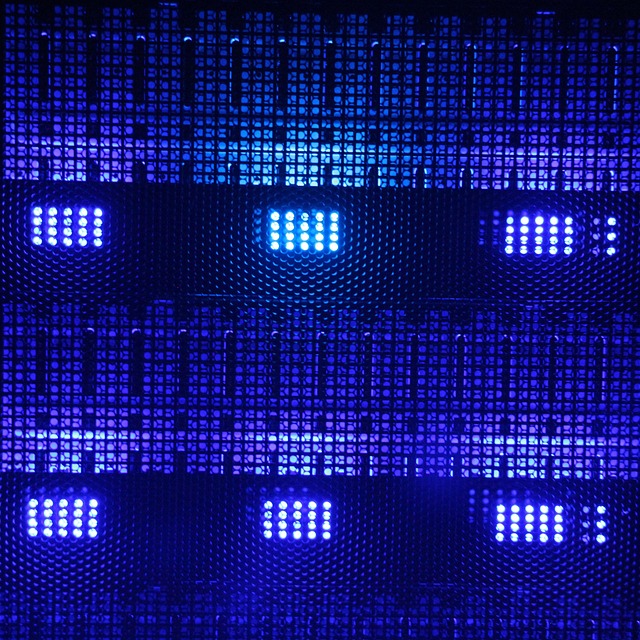

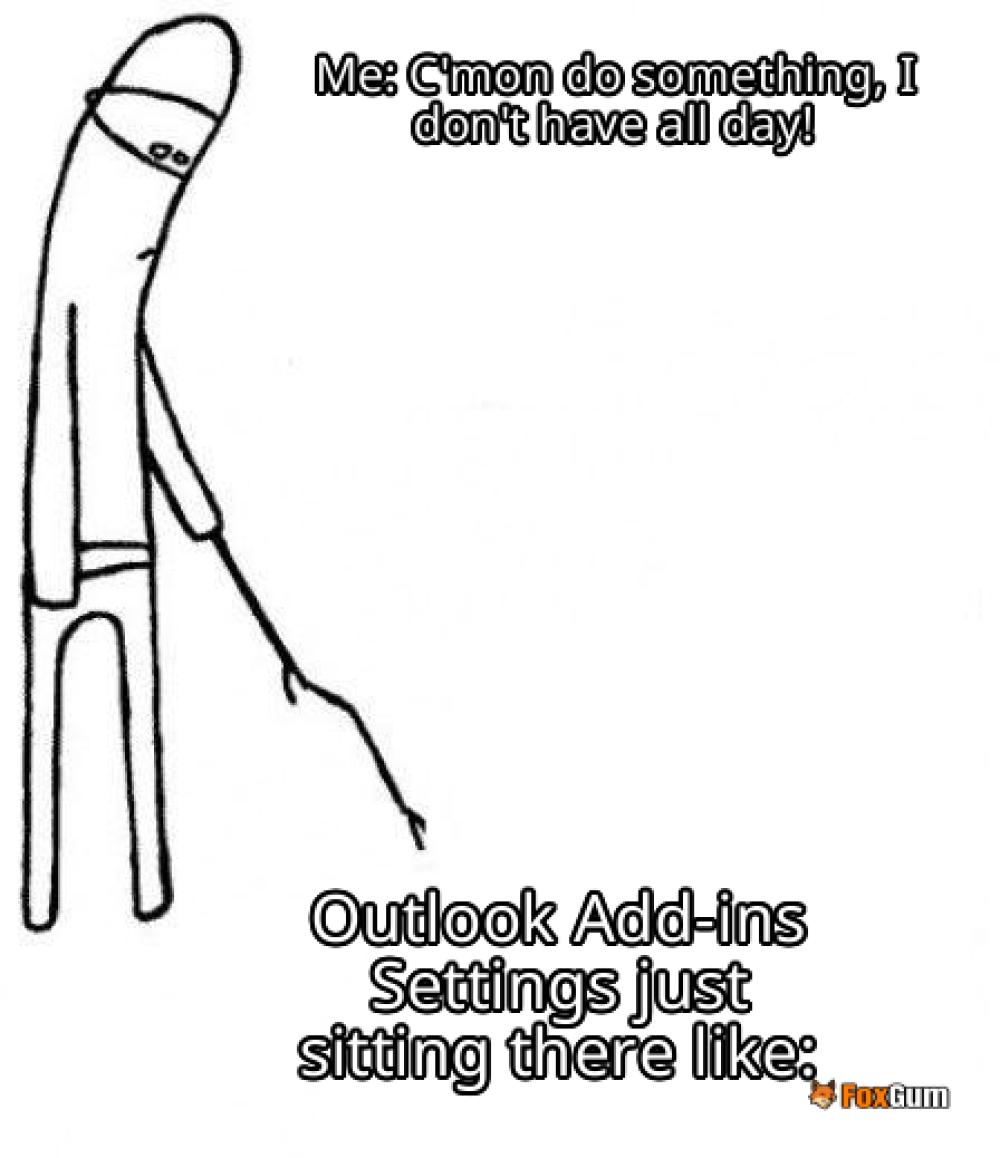












 Isolating Transformers Provide Maximum Protection When
Isolating Transformers Provide Maximum Protection When 
 Health
Health  Fitness
Fitness  Lifestyle
Lifestyle  Tech
Tech  Travel
Travel  Food
Food  Education
Education  Parenting
Parenting  Career & Work
Career & Work  Hobbies
Hobbies  Wellness
Wellness  Beauty
Beauty  Cars
Cars  Art
Art  Science
Science  Culture
Culture  Books
Books  Music
Music  Movies
Movies  Gaming
Gaming  Sports
Sports  Nature
Nature  Home & Garden
Home & Garden  Business & Finance
Business & Finance  Relationships
Relationships  Pets
Pets  Shopping
Shopping  Mindset & Inspiration
Mindset & Inspiration  Environment
Environment  Gadgets
Gadgets  Politics
Politics 