
Unlocking the Power of Keyboard Shortcuts
Let’s face it: we live in a fast-paced world where every second counts. Whether you’re a master multitasker or just trying to get through your Netflix binge without losing your mind, knowing your keyboard shortcuts can save you time and sanity. Imagine this: instead of fumbling around with your mouse like a toddler trying to assemble IKEA furniture, you’re zipping through tasks with the grace of a gazelle. 🦓
Why Use Keyboard Shortcuts?
Keyboard shortcuts are like the secret sauce of productivity. They help you navigate your computer faster, cut down on repetitive mouse clicks, and can even impress your friends (or at least make them think you’re a tech wizard). Plus, they reduce the risk of carpal tunnel syndrome—because who wants to be stuck in a doctor’s office when you could be gaming instead?
Essential Keyboard Shortcuts
Here’s a rundown of some of the most essential keyboard shortcuts that will have you feeling like a productivity ninja:
- Ctrl + C: Copy selected text or items. It’s like putting things in your digital shopping cart without the risk of overspending.
- Ctrl + V: Paste what you’ve copied. It’s the equivalent of a digital handoff.
- Ctrl + Z: Undo your last action. This is your get-out-of-jail-free card for all those “oops” moments.
- Alt + Tab: Switch between open applications. Perfect for when you need to look busy during a conference call.
- Ctrl + F: Find a word or phrase on a page. Because scrolling through endless text is so last decade.
Customizing Your Shortcuts
Not all heroes wear capes—some just customize their keyboard shortcuts. You can personalize your shortcuts to suit your workflow. For Windows users, go to Settings > Personalization > Text input > Customize keyboard keys. You’ll find that F11 or F12 can be transformed into whatever shortcut you need. Who knew F11 could be your new best friend?
Tips for Mastering Shortcuts
1. Practice Makes Perfect: Start small. Pick a couple of shortcuts to master each week. Before you know it, you’ll be a keyboard maestro.
2. Cheat Sheets: Keep a cheat sheet handy until you’ve got them memorized. It’s like having a safety net while you learn to tightrope walk.
3. Stay Consistent: Use them regularly. The more you use shortcuts, the more natural they’ll become. Soon, you’ll be using them without even thinking about it—like breathing!
Conclusion
Keyboard shortcuts are the unsung heroes of the tech world. They’re not just about speed; they’re about efficiency and making your life a whole lot easier. So, the next time you find yourself clicking around like a confused chicken, remember: shortcuts are your friends. Embrace them, and watch your productivity soar! 🚀


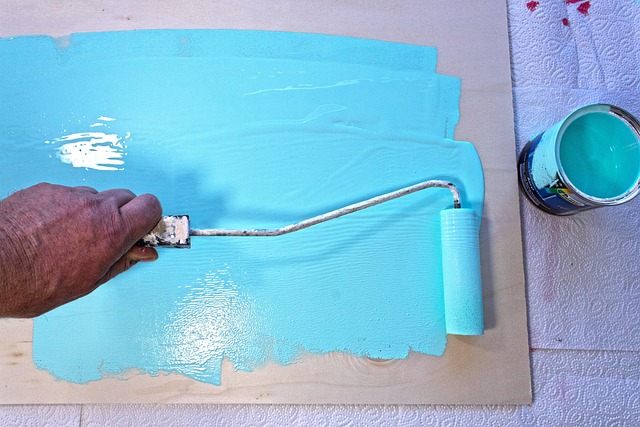














 Personal Advice for Wholesale Clients
Personal Advice for Wholesale Clients 
 Health
Health  Fitness
Fitness  Lifestyle
Lifestyle  Tech
Tech  Travel
Travel  Food
Food  Education
Education  Parenting
Parenting  Career & Work
Career & Work  Hobbies
Hobbies  Wellness
Wellness  Beauty
Beauty  Cars
Cars  Art
Art  Science
Science  Culture
Culture  Books
Books  Music
Music  Movies
Movies  Gaming
Gaming  Sports
Sports  Nature
Nature  Home & Garden
Home & Garden  Business & Finance
Business & Finance  Relationships
Relationships  Pets
Pets  Shopping
Shopping  Mindset & Inspiration
Mindset & Inspiration  Environment
Environment  Gadgets
Gadgets  Politics
Politics 