
The World of Poetry Installation!
Hey there, tech wizards and aspiring code poets! 🎉 Today, we're diving into the fabulous realm of Poetry installation. No, not the kind that involves sonnets and iambic pentameter (though that’s cool too). We’re talking about the Python dependency management tool that makes your coding life smoother than a freshly buttered biscuit! 🍪
Why Poetry?
First off, why should you even care about Poetry? Well, it’s like having a personal assistant who organizes your code dependencies, making sure everything runs like a well-oiled machine. 🚀 It’s multi-platform, which means it plays nice with Linux, macOS, and Windows. So whether you’re a penguin lover, an Apple aficionado, or a Windows warrior, Poetry’s got your back!
Let’s Get This Party Started! 🎉
Alright, let’s roll up those sleeves and get to the installation. Here’s a simple step-by-step guide to get you set up faster than you can say “I love coding!”
- Check Your Python Version: Poetry requires Python 3.9 or higher. So, if you haven’t upgraded yet, now’s the time! You can check your version by running python --version in your terminal.
- Install Poetry: The easiest way to install Poetry is by using the official installer script. Just run this command in your terminal: curl -sSL https://install.python-poetry.org | python3 - and watch the magic happen! ✨
- Add to Your PATH: If your terminal’s not recognizing Poetry, you might need to add it to your $PATH. This step is crucial—like remembering to wear pants when you go to the store! 😅
- Verify Your Installation: Now, let’s make sure everything’s hunky-dory. Type poetry --version and if it returns a version number, you’re golden! 🥇
- Explore Advanced Options: Want to install different versions in parallel? Consider using pipx! This way, you can have multiple Poetry installations without a hitch. It’s like having your cake and eating it too! 🍰
Wrap It Up!
And there you have it, folks! You’re all set to start managing your Python projects with Poetry like a pro. 🎩 Remember, coding should be fun, so don’t forget to crack a smile (and maybe a joke or two) while you’re at it. Happy coding, and may your dependencies be ever in your favor! 😄




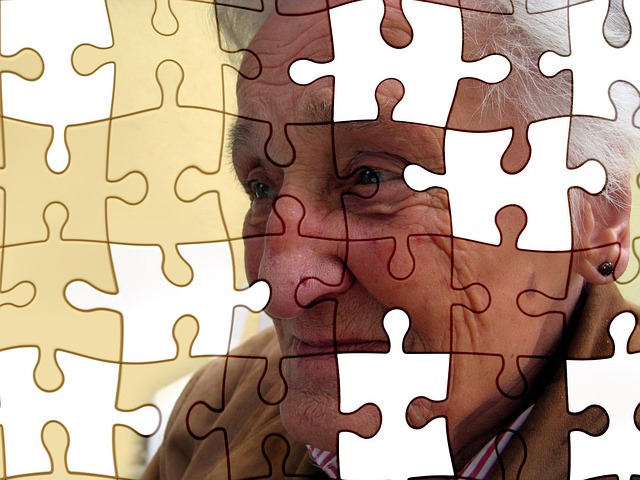












 Exploring Luxury Touring Caravan Sites in the UK
Exploring Luxury Touring Caravan Sites in the UK 
 Health
Health  Fitness
Fitness  Lifestyle
Lifestyle  Tech
Tech  Travel
Travel  Food
Food  Education
Education  Parenting
Parenting  Career & Work
Career & Work  Hobbies
Hobbies  Wellness
Wellness  Beauty
Beauty  Cars
Cars  Art
Art  Science
Science  Culture
Culture  Books
Books  Music
Music  Movies
Movies  Gaming
Gaming  Sports
Sports  Nature
Nature  Home & Garden
Home & Garden  Business & Finance
Business & Finance  Relationships
Relationships  Pets
Pets  Shopping
Shopping  Mindset & Inspiration
Mindset & Inspiration  Environment
Environment  Gadgets
Gadgets  Politics
Politics 