
Productivity Apps
Understanding Productivity Apps
In today's fast-paced world, the quest for productivity has led many individuals to explore various applications designed to enhance time management and organization. With a plethora of options available, it can be challenging to determine which tools are genuinely effective. This article aims to provide a balanced overview of productivity apps, their benefits, and considerations for choosing the right one.
Types of Productivity Apps
Productivity apps can be broadly categorized into several types, each serving different needs:
- Task Management Apps: These applications help users create, organize, and prioritize tasks. Popular examples include Todoist and TickTick, which offer features like reminders and project organization.
- Note-Taking Apps: Apps like Notion and Evernote allow users to jot down ideas, create to-do lists, and store information in an organized manner. While they can be feature-rich, some users find them overwhelming.
- Calendar Apps: Google Calendar is a widely used tool for scheduling and managing appointments. It can be integrated with other apps for a seamless experience.
- Time Tracking Apps: These apps help users monitor how they spend their time, providing insights into productivity patterns. Examples include Toggl and Clockify.
- Focus and Habit-Tracking Apps: Tools like Forest and Habitica encourage users to stay focused and build positive habits through gamification and rewards.
Benefits of Using Productivity Apps
Utilizing productivity apps can offer several advantages:
- Enhanced Organization: By consolidating tasks and schedules in one place, users can reduce clutter and improve their ability to manage time effectively.
- Increased Accountability: Many apps allow users to set deadlines and reminders, fostering a sense of accountability.
- Improved Focus: Certain apps are designed to minimize distractions, helping users concentrate on their work.
- Flexibility: With options for both digital and paper-based systems, individuals can choose the method that best suits their workflow.
Choosing the Right Productivity App
When selecting a productivity app, consider the following factors:
- User Interface: A clean and intuitive interface can enhance usability. If an app feels cluttered or complicated, it may hinder productivity rather than help.
- Features: Identify which features are essential for your needs. For instance, if you require collaboration tools, look for apps that support team projects.
- Integration: Many productivity apps can integrate with other tools, such as email or calendar applications. This can streamline workflows and reduce the need for switching between platforms.
- Cost: While some apps are free, others may require a subscription. Evaluate whether the features offered justify the cost.
Common Challenges with Productivity Apps
Despite their benefits, productivity apps can also present challenges:
- Overwhelm: With numerous features and options, some users may feel overwhelmed and struggle to utilize the app effectively.
- Distraction: Ironically, some apps can become distractions themselves, leading users to spend more time managing the app than completing tasks.
- Dependence: Relying too heavily on technology can lead to difficulties when technology fails or is unavailable.
Conclusion
Productivity apps can be valuable tools for enhancing time management and organization. By understanding the different types of apps available and considering individual needs, users can select the right tools to boost their productivity. Balancing digital tools with traditional methods, such as pen and paper, may also provide a more effective approach for some individuals. Ultimately, the goal is to find a system that works best for personal workflows and enhances overall productivity.
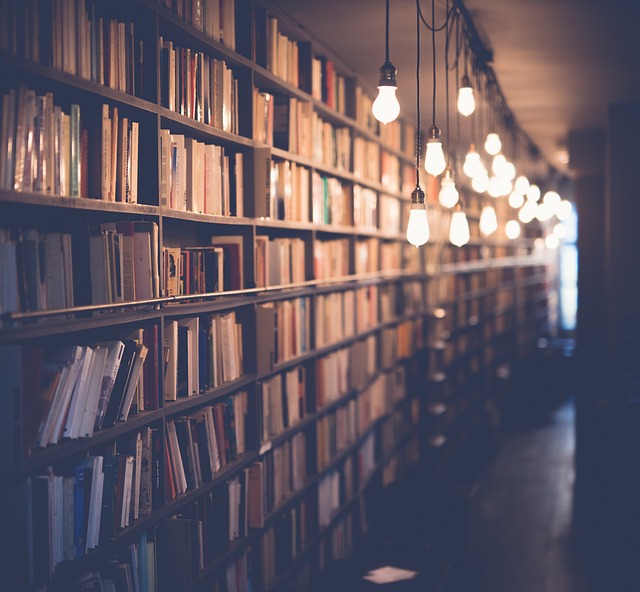








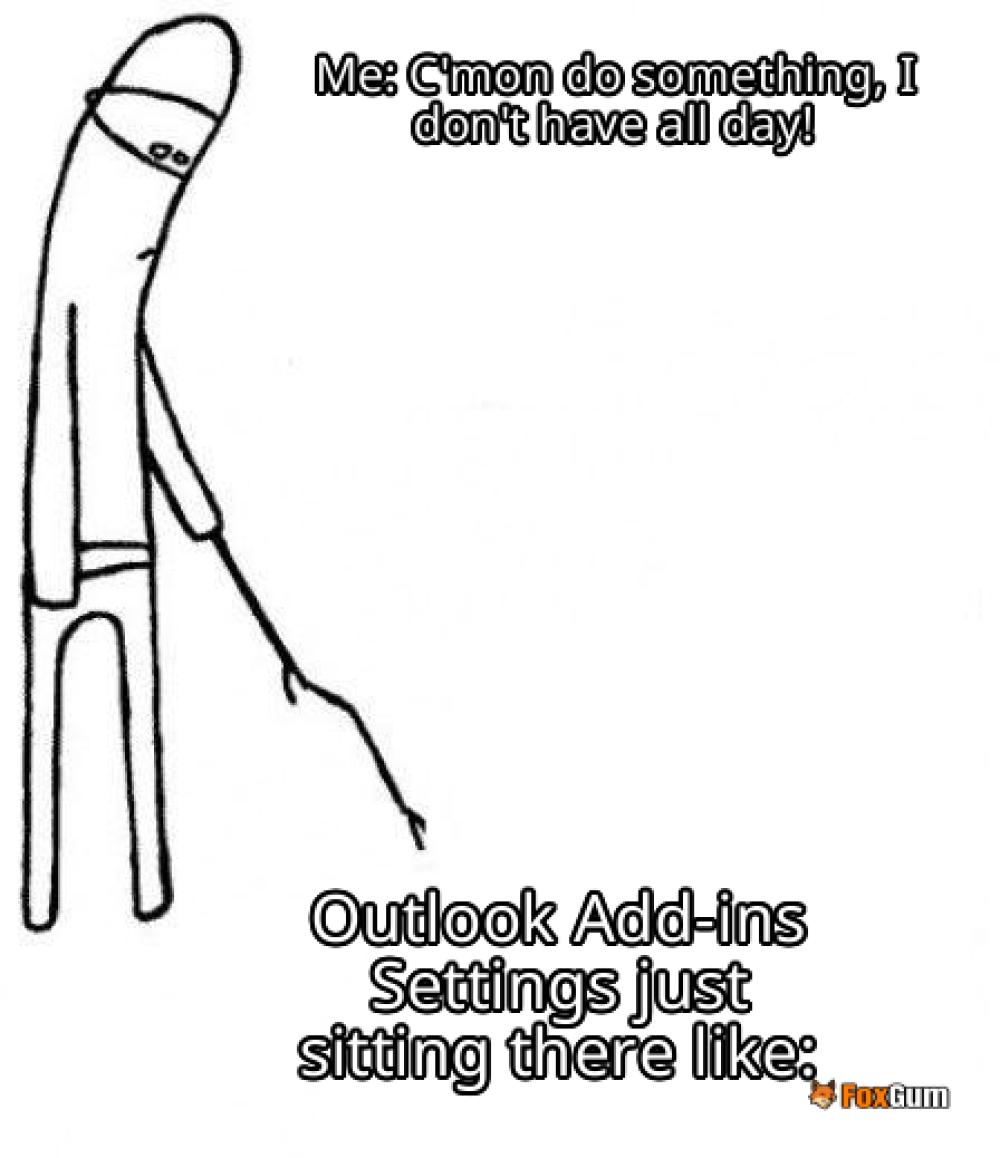


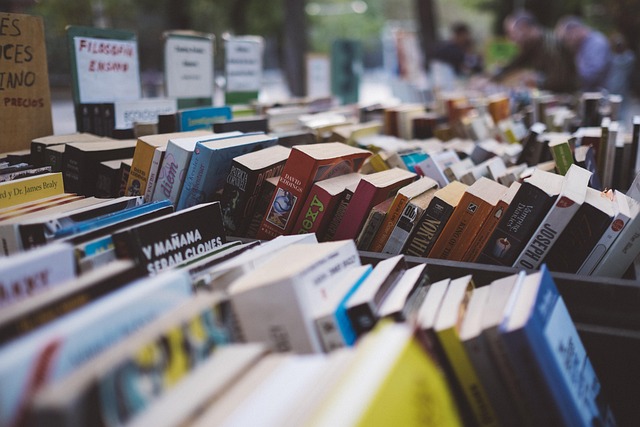
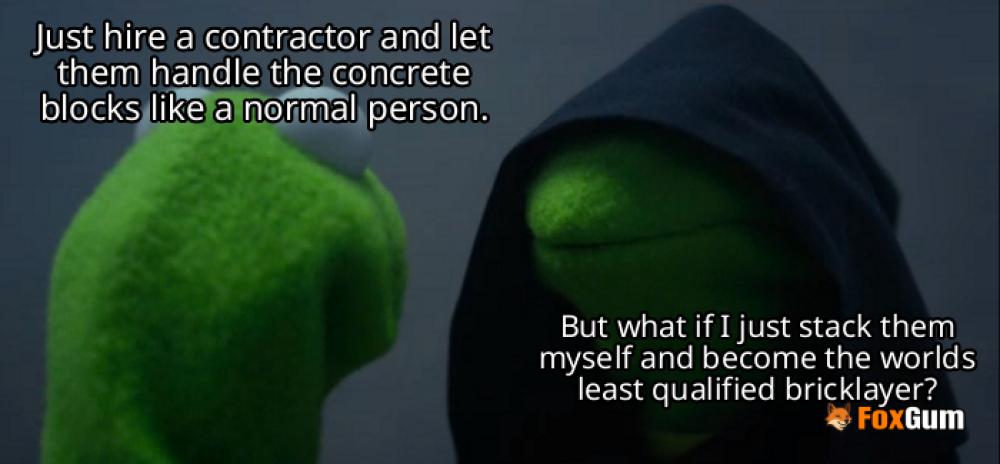



 Waterfront Livingstone
Waterfront Livingstone 
 Health
Health  Fitness
Fitness  Lifestyle
Lifestyle  Tech
Tech  Travel
Travel  Food
Food  Education
Education  Parenting
Parenting  Career & Work
Career & Work  Hobbies
Hobbies  Wellness
Wellness  Beauty
Beauty  Cars
Cars  Art
Art  Science
Science  Culture
Culture  Books
Books  Music
Music  Movies
Movies  Gaming
Gaming  Sports
Sports  Nature
Nature  Home & Garden
Home & Garden  Business & Finance
Business & Finance  Relationships
Relationships  Pets
Pets  Shopping
Shopping  Mindset & Inspiration
Mindset & Inspiration  Environment
Environment  Gadgets
Gadgets  Politics
Politics 