
Raw Photos
Understanding Raw Photos
Raw photos are unprocessed images captured directly from a camera's sensor. Unlike JPEG or PNG formats, which apply compression and processing, raw files retain all the data collected during the exposure. This characteristic makes them invaluable for photographers who seek to maximize the quality and flexibility of their images during post-processing.
The Advantages of Using Raw Photos
Utilizing raw photos offers several advantages that can significantly enhance the quality of photographic work:
- Higher Image Quality: Raw files contain more data than compressed formats, allowing for greater detail and dynamic range. This is particularly beneficial in high-contrast situations where preserving highlights and shadows is crucial.
- Post-Processing Flexibility: Photographers can make extensive adjustments to exposure, color balance, and contrast without degrading image quality. This flexibility is essential for achieving the desired aesthetic in a final image.
- Non-Destructive Editing: Editing raw files does not alter the original image data. Instead, changes are saved as metadata, allowing photographers to revert to the original state at any time.
- Better Color Depth: Raw images typically offer a higher bit depth, which translates to smoother gradients and more accurate color representation.
Challenges of Working with Raw Photos
Despite their advantages, raw photos also present certain challenges that photographers must navigate:
- File Size: Raw files are significantly larger than JPEGs, requiring more storage space and potentially leading to longer upload and download times.
- Software Requirements: Specialized software is often necessary to view and edit raw files. Programs like Adobe Lightroom and Photoshop are popular choices, but they may require a learning curve for new users.
- Compatibility Issues: Not all devices and software support raw formats, which can complicate sharing and collaboration.
- Processing Time: The need for post-processing can extend the time from capture to final output, which may not be ideal for all photographers.
Editing Raw Photos: Tools and Techniques
Editing raw photos can be a rewarding process, allowing photographers to refine their images to meet their artistic vision. Here are some essential tools and techniques:
1. Adobe Lightroom
Adobe Lightroom is a widely used application for editing raw images. It offers a user-friendly interface and powerful tools for adjusting exposure, color, and sharpness. Users can also apply presets to achieve specific looks quickly.
2. Color Theory
Understanding color theory is crucial for effective photo editing. Adjusting color balance and saturation can dramatically alter the mood and impact of an image. Photographers should familiarize themselves with concepts such as complementary colors and color harmony.
3. Online Editing Options
For those who prefer not to invest in software, online platforms like Google Photos provide free editing tools for raw images. Users can upload their photos to the cloud and utilize basic editing features without the need for extensive software installations.
Where to Find Raw Photos for Practice
For photographers looking to practice their editing skills, numerous resources offer free raw photos. Websites dedicated to photography often provide collections of raw files uploaded by other photographers. These images can be used for both personal and commercial projects, provided the appropriate permissions are observed.
Conclusion
Raw photos represent a powerful tool for photographers seeking to enhance their work through post-processing. While they come with certain challenges, the benefits of higher image quality and editing flexibility make them a preferred choice for many professionals. By understanding the tools and techniques available for editing raw images, photographers can significantly improve their craft and achieve their desired artistic outcomes.

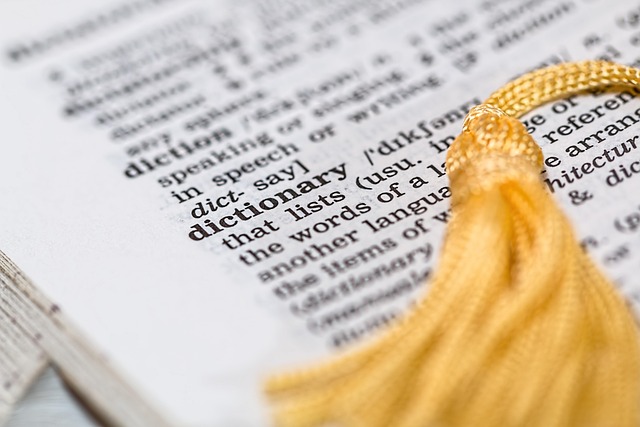
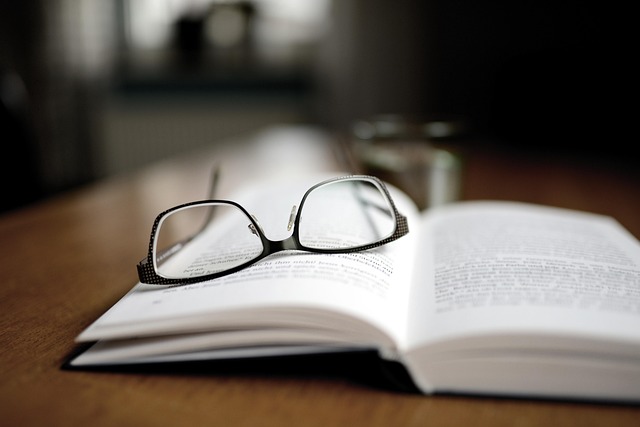
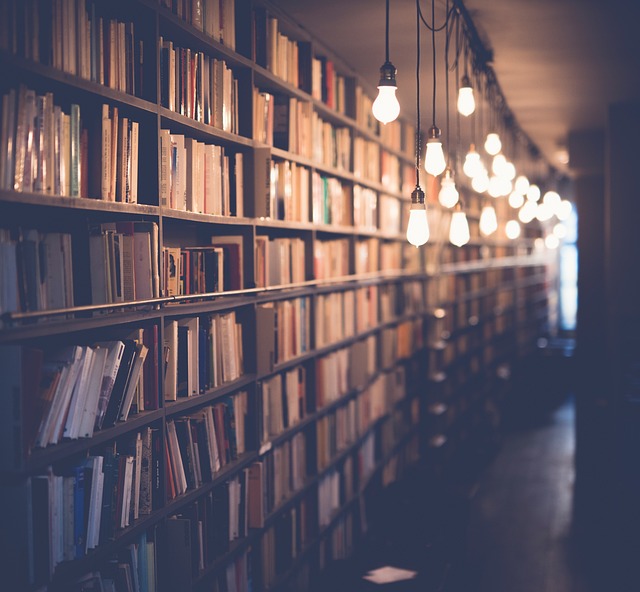


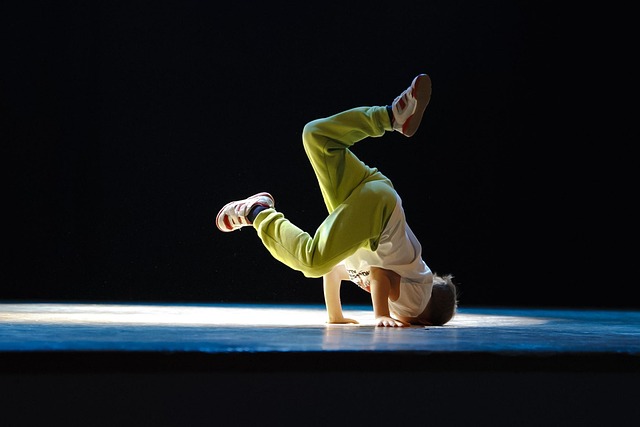
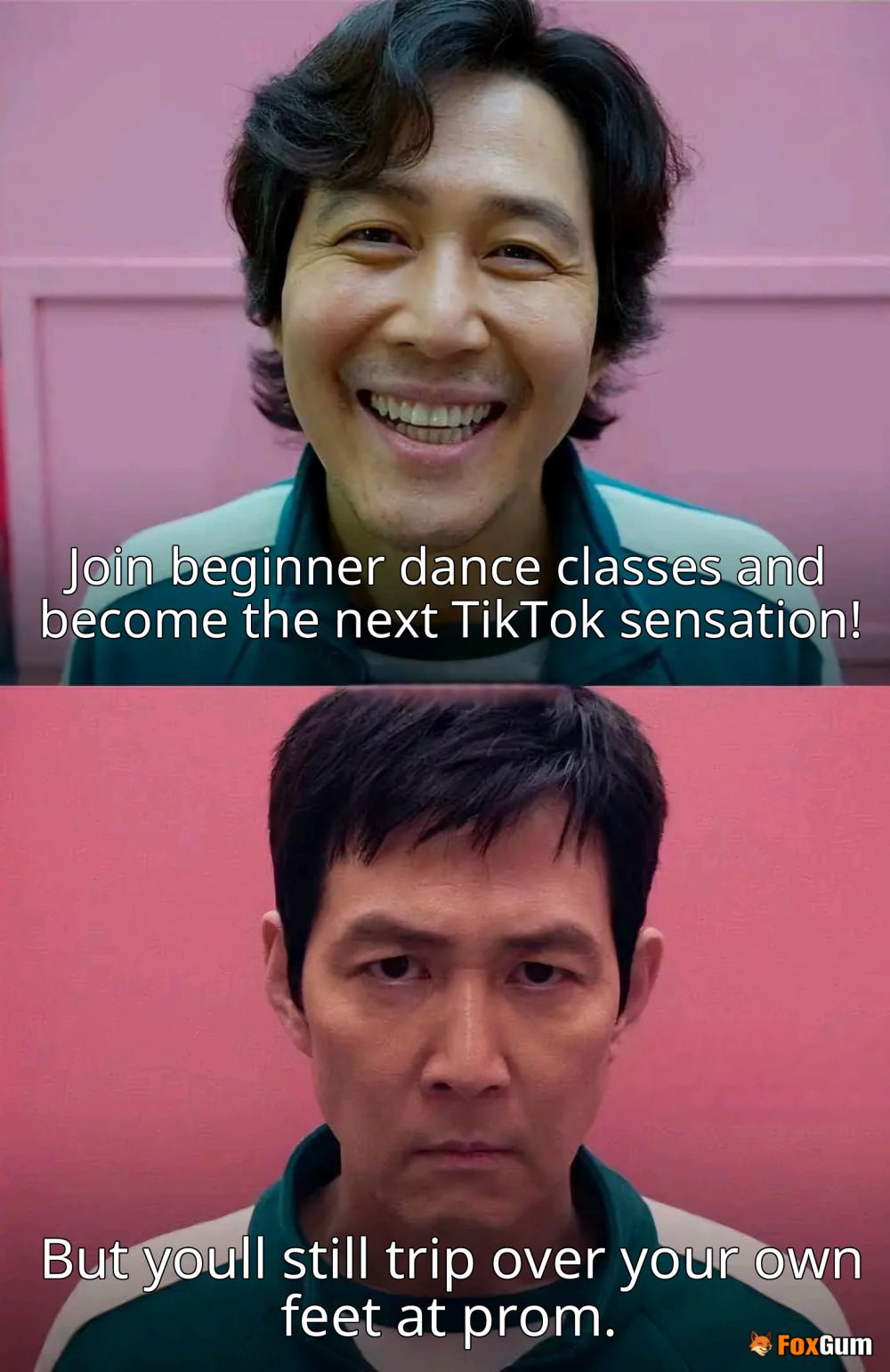

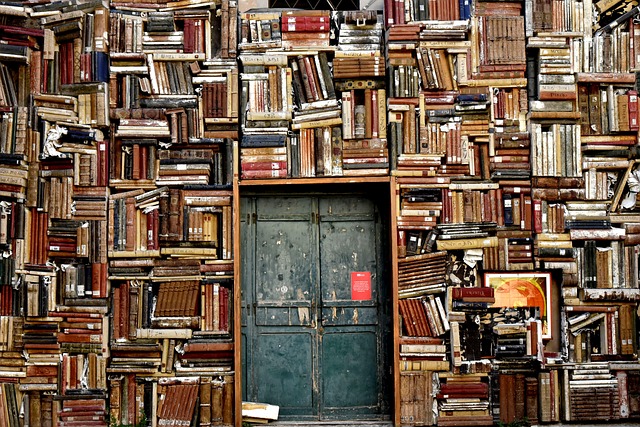





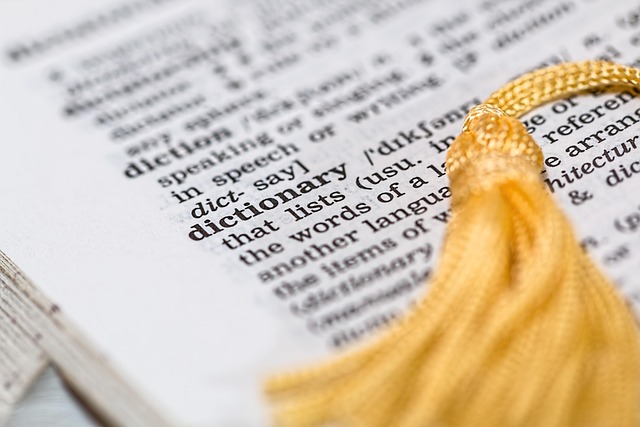
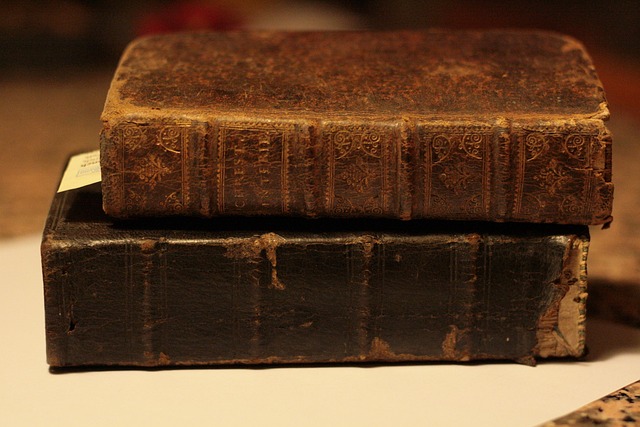
 গরমের ছুটি: সোনালী স্মৃতি এবং বন্ধুদের সাথে কাটানো সময়
গরমের ছুটি: সোনালী স্মৃতি এবং বন্ধুদের সাথে কাটানো সময় 
 Health
Health  Fitness
Fitness  Lifestyle
Lifestyle  Tech
Tech  Travel
Travel  Food
Food  Education
Education  Parenting
Parenting  Career & Work
Career & Work  Hobbies
Hobbies  Wellness
Wellness  Beauty
Beauty  Cars
Cars  Art
Art  Science
Science  Culture
Culture  Books
Books  Music
Music  Movies
Movies  Gaming
Gaming  Sports
Sports  Nature
Nature  Home & Garden
Home & Garden  Business & Finance
Business & Finance  Relationships
Relationships  Pets
Pets  Shopping
Shopping  Mindset & Inspiration
Mindset & Inspiration  Environment
Environment  Gadgets
Gadgets  Politics
Politics 