
Getting Your Money Back on Steam: A Friendly Guide
Ah, Steam. The digital wonderland of gaming where you can buy, play, and sometimes regret your choices faster than you can say “I thought I’d like that game!” But fear not, dear gamer! If you find yourself staring at a game you bought in a moment of weakness (or a sale that was just too good to resist), there’s a way out: refunds! 🎮
What’s the Refund Policy, Anyway?
Steam has a pretty straightforward refund policy, which is as refreshing as a cool breeze on a hot summer day. You can request a refund for nearly any purchase within 14 days of buying it, as long as you haven’t played it for more than 2 hours. Yes, that’s right! Two hours! It’s like they’re saying, “Hey, if you can’t figure out if you like it in two hours, maybe it’s time to reassess your life choices.”
How to Request a Refund
Ready to reclaim your hard-earned cash? Here’s how to do it in a few simple steps:
- Visit Steam Support: Go to the Steam Support page. It’s like the customer service desk of your gaming dreams.
- Select the Game: Find the game you want to refund. If it’s buried under a mountain of other games, you might need to dig a little.
- Choose Refund: Click on the option that says “I would like a refund.” It’s not as dramatic as it sounds, promise!
- Fill Out the Form: Provide the necessary details. You might want to explain why you’re returning it, but remember, “I just didn’t like it” is a valid reason!
- Submit: Hit that submit button and wait for the magic to happen. You’ll get an email confirming your request.
What Can Be Refunded?
Besides games, Steam also offers refunds on DLC, in-game purchases, and even hardware. It’s like a buffet of refunds! Just remember the same rules apply: 14 days and 2 hours. If you’re trying to refund that digital hat you bought in a moment of impulse, you’re golden!
Exceptions to the Rule
Of course, there are always a few exceptions to keep things interesting. Some items, like certain in-game purchases or games that were purchased as part of a bundle, may not be eligible for refunds. It’s like the fine print that no one reads, but it’s there to keep things spicy.
Why Request a Refund?
Maybe you bought a game that looked great in the trailer but turned out to be as exciting as watching paint dry. Or perhaps you just realized you’d rather be outside, living your best life instead of grinding through another dungeon. Whatever the reason, requesting a refund is a totally valid choice. After all, your wallet deserves to be treated with respect! 💸
Final Thoughts
In the end, refunds on Steam are a safety net for gamers everywhere. They’re a reminder that it’s okay to change your mind and that sometimes, even the best-laid plans can go awry. So next time you find yourself regretting a purchase, remember: there’s always a way back. Happy gaming, and may your refunds be plentiful! 🌟









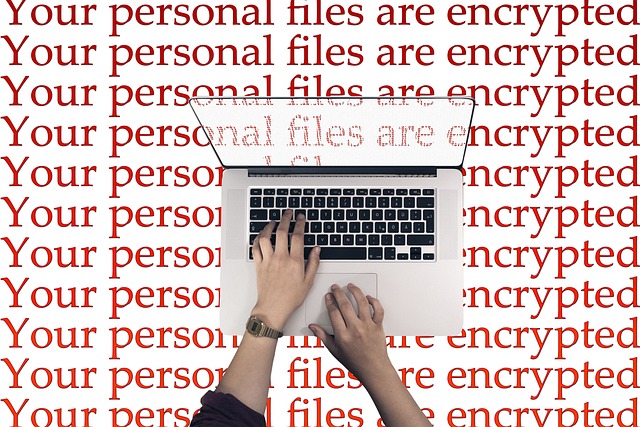







 Height Prediction
Height Prediction 
 Health
Health  Fitness
Fitness  Lifestyle
Lifestyle  Tech
Tech  Travel
Travel  Food
Food  Education
Education  Parenting
Parenting  Career & Work
Career & Work  Hobbies
Hobbies  Wellness
Wellness  Beauty
Beauty  Cars
Cars  Art
Art  Science
Science  Culture
Culture  Books
Books  Music
Music  Movies
Movies  Gaming
Gaming  Sports
Sports  Nature
Nature  Home & Garden
Home & Garden  Business & Finance
Business & Finance  Relationships
Relationships  Pets
Pets  Shopping
Shopping  Mindset & Inspiration
Mindset & Inspiration  Environment
Environment  Gadgets
Gadgets  Politics
Politics 