
Unleashing the Power of Your Samsung Smart TV
So, you just unboxed your shiny new Samsung Smart TV, and your living room is suddenly the hottest entertainment spot in town. 🎉 But hold your horses! Before you dive into binge-watching your favorite shows, let’s make sure you’re maximizing those smart features. It’s time to turn that TV into a true smart companion! 📺✨
Getting Started: The Basics
First things first, you’ll need a solid internet connection. Without it, your Smart TV is just a fancy box that displays cable channels. And let’s be real, we didn’t spend all that cash to watch reruns of shows from 2003! 💸💔
Smart Features You’ll Love
- Streaming Services Galore: Netflix, Hulu, Amazon Prime – you name it, your Samsung has it! Just log in to your accounts, and you’re ready to binge like there’s no tomorrow. 🍿
- Voice Control: Ever wanted to change the channel without lifting a finger? With Bixby (Samsung's voice assistant), just say the magic words! “Hey Bixby, play my favorite series!” and voilà, it’s like having your own personal butler. 🗣️
- SmartThings Integration: Your TV can be the brain of your smart home. Control lights, thermostats, and even your fridge (yes, really!) right from your TV. Who knew watching TV could make you feel like Tony Stark? ⚡️
- Screen Mirroring: Want to show off your vacation pics? Use the screen mirroring feature to beam your smartphone’s screen straight to the TV. Just be careful with those embarrassing selfies! 📸
- Gaming Mode: Gamers, rejoice! Samsung’s gaming mode reduces lag and optimizes your TV for a smoother gaming experience. Get ready to dominate your friends in Fortnite! 🎮
Tips for Optimal Viewing
To really get the most out of your Smart TV, consider these tips:
- Adjust Picture Settings: Dive into the settings and tweak the picture quality to suit your viewing environment. You want to see every detail, not just a blurry mess! 👀
- Keep Software Updated: Regular updates can add new features and fix bugs. No one wants a glitchy TV when the season finale is on! 🔄
- Explore Apps: Samsung’s app store is like a treasure chest. Download apps for news, fitness, cooking, and even meditation. Who knew your TV could also help you zen out? 🧘♂️
Conclusion
Your Samsung Smart TV is more than just a screen; it’s your gateway to endless entertainment and smart living. So, set it up, explore those features, and get ready to enjoy a viewing experience that’s anything but boring. Happy watching! 🎉📺
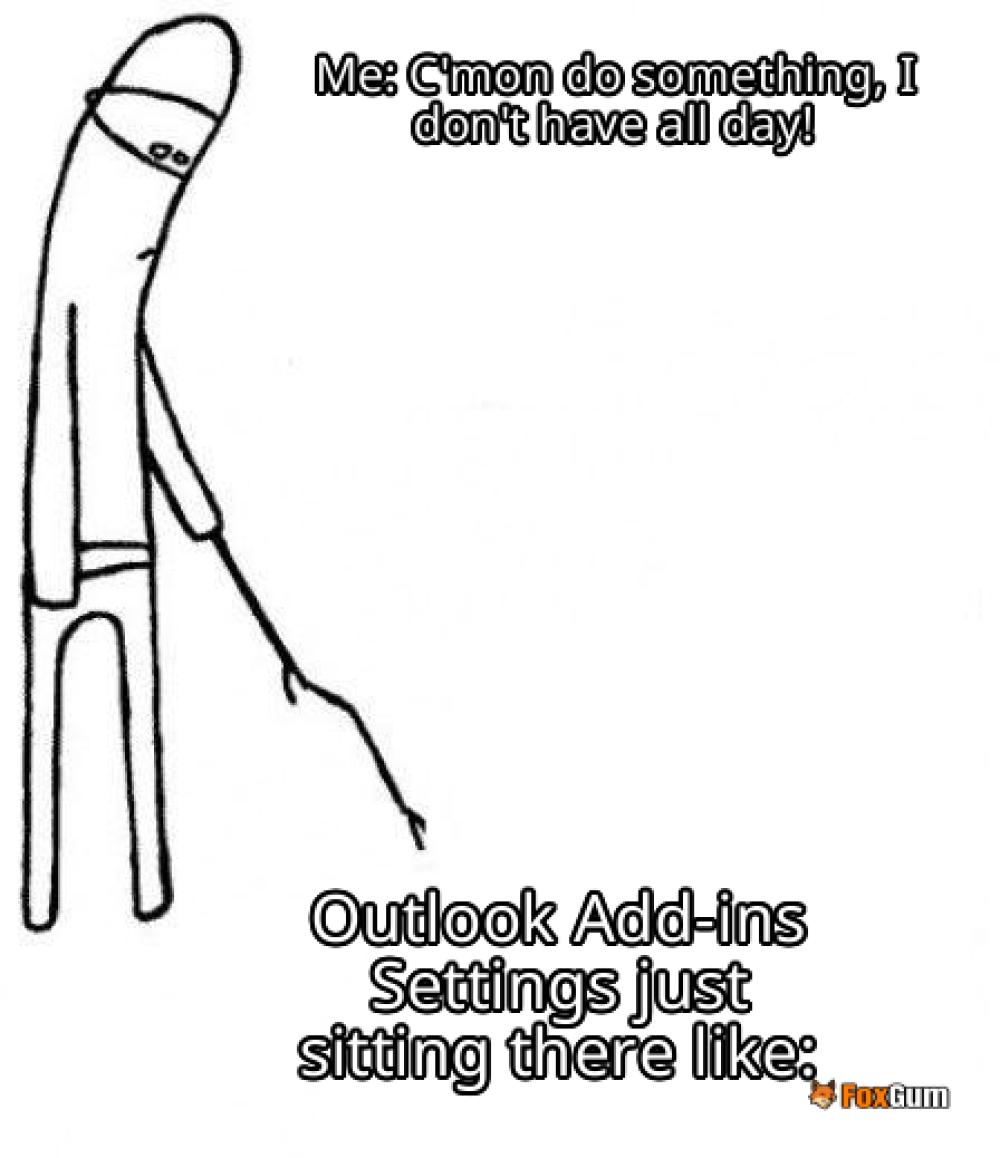




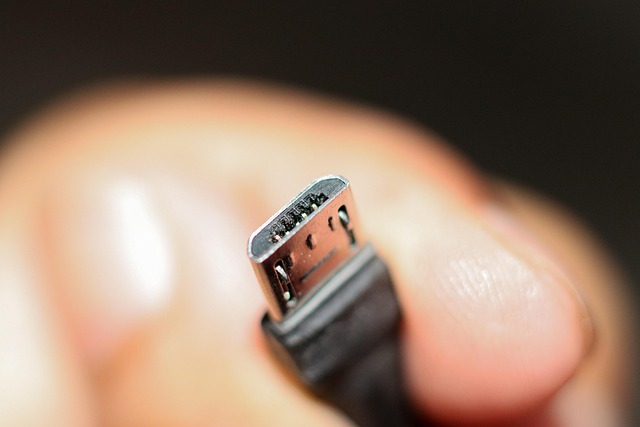

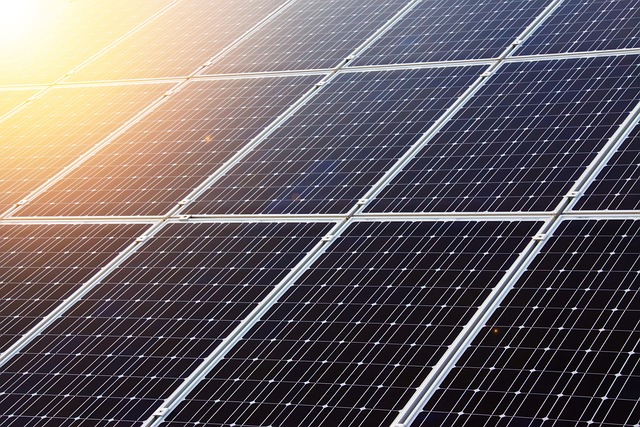




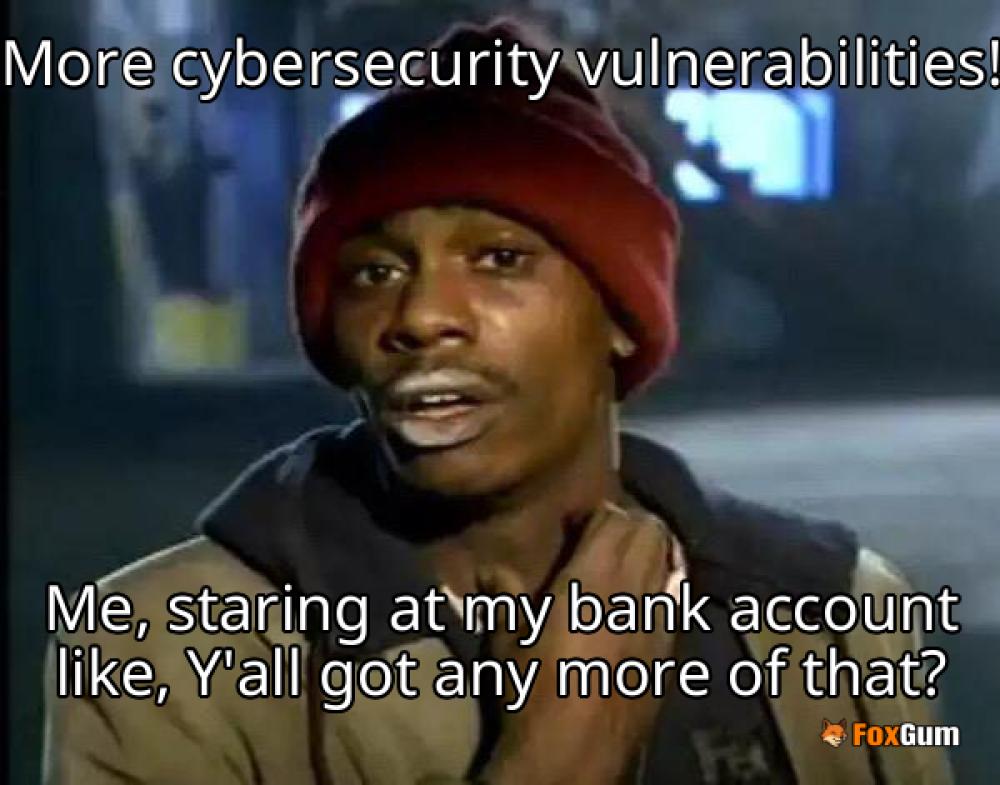




 Package Sources For Synology Nas
Package Sources For Synology Nas 
 Health
Health  Fitness
Fitness  Lifestyle
Lifestyle  Tech
Tech  Travel
Travel  Food
Food  Education
Education  Parenting
Parenting  Career & Work
Career & Work  Hobbies
Hobbies  Wellness
Wellness  Beauty
Beauty  Cars
Cars  Art
Art  Science
Science  Culture
Culture  Books
Books  Music
Music  Movies
Movies  Gaming
Gaming  Sports
Sports  Nature
Nature  Home & Garden
Home & Garden  Business & Finance
Business & Finance  Relationships
Relationships  Pets
Pets  Shopping
Shopping  Mindset & Inspiration
Mindset & Inspiration  Environment
Environment  Gadgets
Gadgets  Politics
Politics 