
The Subscription Manager
In a world where every app seems to have a subscription model, managing those subscriptions can feel like juggling flaming torches while riding a unicycle. Fear not! Enter the Subscription Manager, your trusty sidekick in the battle against forgotten bills and surprise charges. This handy tool helps you keep track of your subscriptions, ensuring you never miss a payment—or a chance to cancel that streaming service you swore you’d use more than once a month.
Why Use a Subscription Manager?
Let’s face it: keeping tabs on multiple subscriptions can be a real headache. Between Netflix, Spotify, and that obscure meditation app you downloaded during a late-night scroll, it’s easy to lose track. A Subscription Manager app can:
- Track Your Expenses: It gives you a clear overview of what you’re spending each month, which can be a real eye-opener. You might discover you’re spending more on subscriptions than groceries. Oops!
- Send Reminders: No more late fees or panic-induced credit card swipes! Subscription Managers send you reminders when payments are due, so you can be prepared and avoid those dreaded overdraft fees.
- Help You Cancel: If you’re like most people, there’s at least one subscription you’ve been meaning to cancel but keep forgetting. Subscription Managers often have features to help you easily unsubscribe. It’s like having a personal assistant who is also a financial guru.
- Organize Your Finances: With everything in one place, it’s easier to manage your budget. You can identify which subscriptions are worth keeping and which ones are just draining your wallet.
How to Get Started
Getting started with a Subscription Manager is as easy as pie—assuming you can make pie without burning it, of course. Here’s a simple guide:
- Choose Your App: There are plenty of Subscription Manager apps available. Look for one that suits your needs. Some popular options include Truebill, Bobby, and Subby.
- Input Your Subscriptions: Once you’ve chosen an app, start entering your subscriptions. This might take a while, but it’s worth it. You’ll soon see where your money is going.
- Set Up Notifications: Enable notifications to get reminders for upcoming payments. This way, you won’t be caught off guard when that monthly fee hits your account.
- Review Regularly: Make it a habit to review your subscriptions every few months. This will help you stay on top of your finances and allow you to cancel any services you no longer use.
Conclusion
In a subscription-driven world, a Subscription Manager is not just a luxury; it’s a necessity. It takes the stress out of managing multiple subscriptions and helps you keep your finances in check. So, whether you’re a binge-watcher or a podcast addict, consider adding a Subscription Manager to your toolkit. Your wallet will thank you, and you might even find extra cash for that fancy coffee you’ve been eyeing. ☕️











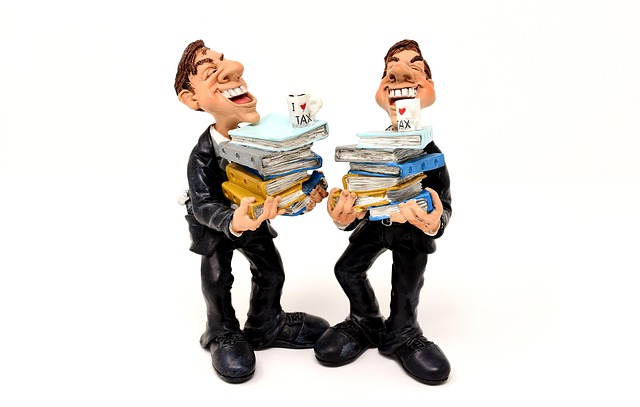





 The Battery Management System Malfunction in Your Mazda 6
The Battery Management System Malfunction in Your Mazda 6 
 Health
Health  Fitness
Fitness  Lifestyle
Lifestyle  Tech
Tech  Travel
Travel  Food
Food  Education
Education  Parenting
Parenting  Career & Work
Career & Work  Hobbies
Hobbies  Wellness
Wellness  Beauty
Beauty  Cars
Cars  Art
Art  Science
Science  Culture
Culture  Books
Books  Music
Music  Movies
Movies  Gaming
Gaming  Sports
Sports  Nature
Nature  Home & Garden
Home & Garden  Business & Finance
Business & Finance  Relationships
Relationships  Pets
Pets  Shopping
Shopping  Mindset & Inspiration
Mindset & Inspiration  Environment
Environment  Gadgets
Gadgets  Politics
Politics 