
USB B: A Closer Look
When it comes to connecting devices, the world of USB (Universal Serial Bus) can be a bit confusing. Among the various types of USB connectors, USB B is one that often raises questions. Let’s dive into what USB B is, its uses, and how it compares to other USB types.
What is USB B?
USB B connectors are typically square-shaped with beveled corners, making them easily distinguishable from their counterparts. They are primarily used for connecting devices like printers, scanners, and external hard drives to computers. The design of USB B connectors is specifically tailored for devices that require a stable connection for data transfer and power supply.
Key Features of USB B
- Physical Design: The square shape of USB B connectors helps prevent accidental disconnections, which is crucial for devices that need a reliable connection.
- Data Transfer: USB B supports various data transfer speeds, depending on the version. USB 2.0 offers speeds up to 480 Mbps, while USB 3.0 can reach up to 5 Gbps.
- Power Delivery: USB B connectors can also provide power to devices, making them versatile for both data and power transfer.
- Compatibility: While USB B connectors are not as commonly used as USB A or USB C, they are still essential for certain devices, particularly in office and industrial settings.
Comparing USB B with Other USB Types
USB B is just one of several USB connector types, each designed for specific purposes. Here’s a quick comparison:
USB A
USB A connectors are the most recognized type, often found on computers and chargers. They are flat and rectangular, designed for host devices. Unlike USB B, USB A connectors do not connect to peripherals directly.
USB C
USB C is the latest standard, known for its reversible design and versatility. It can handle higher power levels and faster data transfer rates compared to USB B. As technology evolves, USB C is becoming the go-to connector for many devices.
Why USB B Still Matters
Despite the rise of USB C, USB B remains relevant, especially in certain industries. Printers and other peripherals still rely on USB B for reliable connections. It’s important to recognize that while newer technology is emerging, older standards like USB B continue to play a significant role in everyday technology.
Conclusion
In summary, USB B may not be the flashiest connector in the USB family, but it serves a crucial purpose. Understanding its features and uses can help you navigate the world of technology more effectively. Whether you’re connecting a printer or an external hard drive, USB B remains a reliable choice. 😊
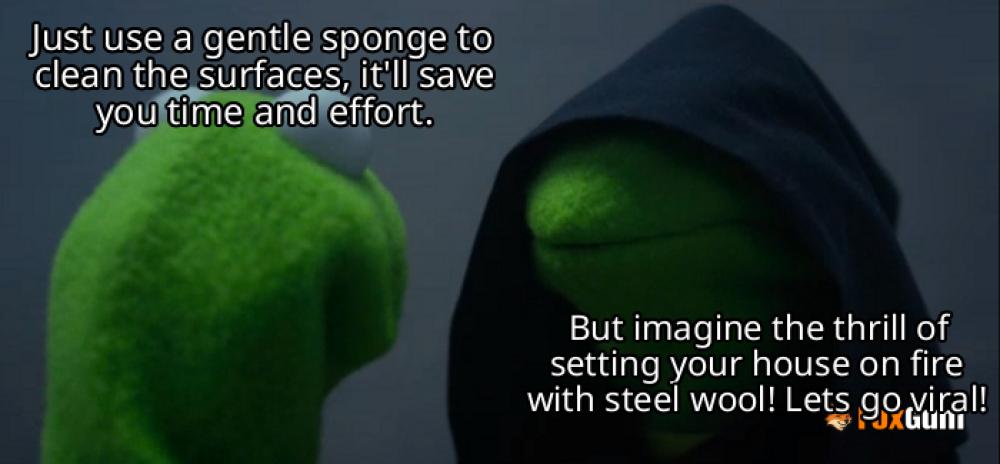
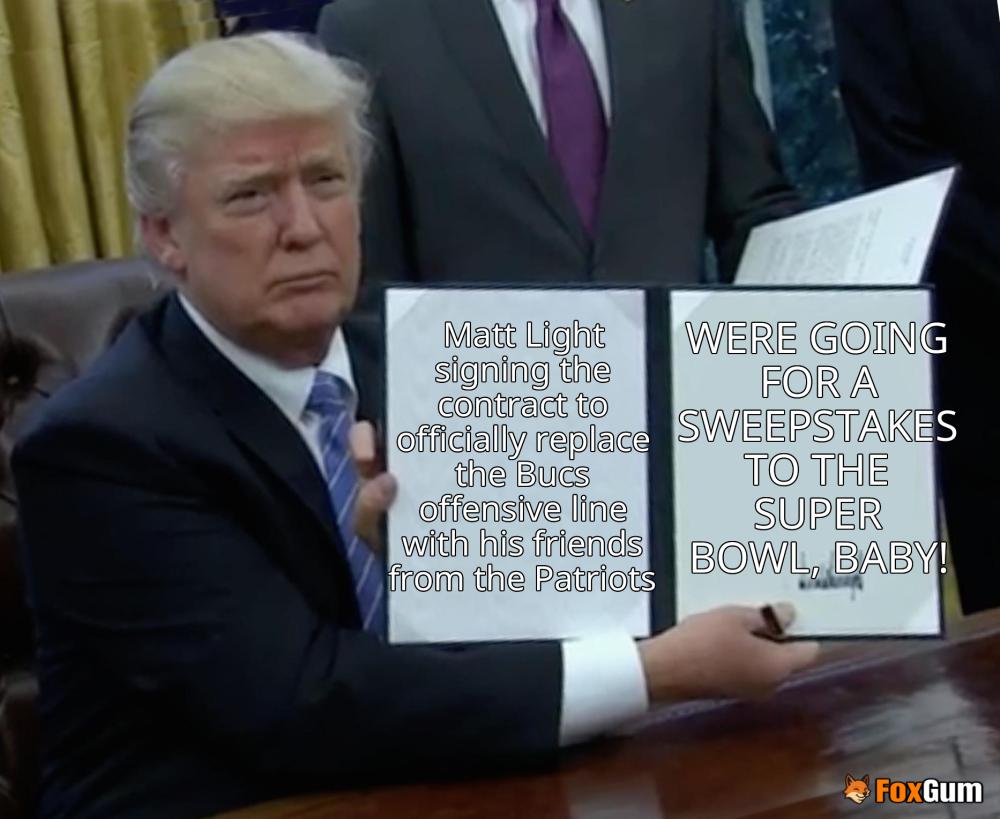
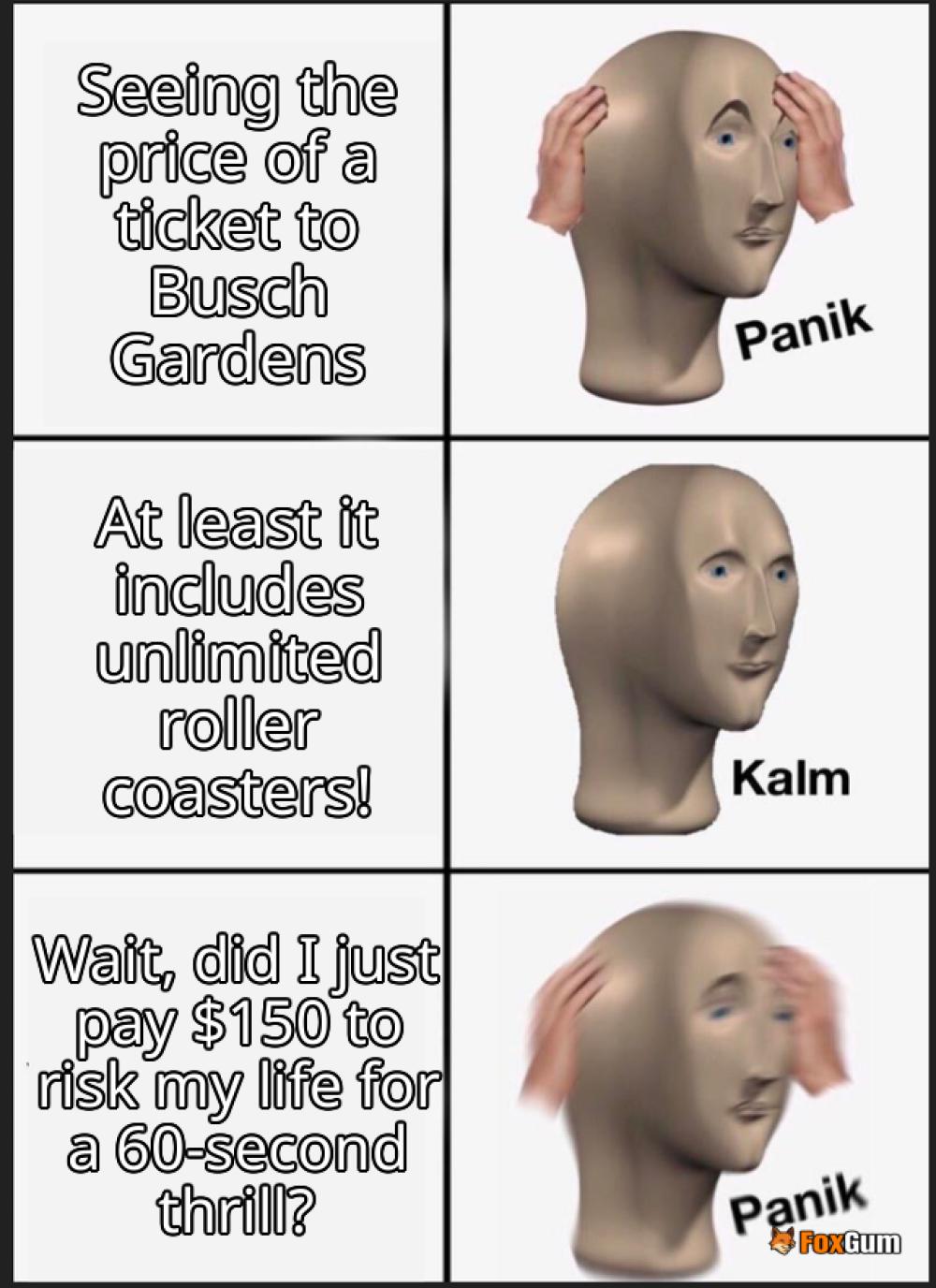



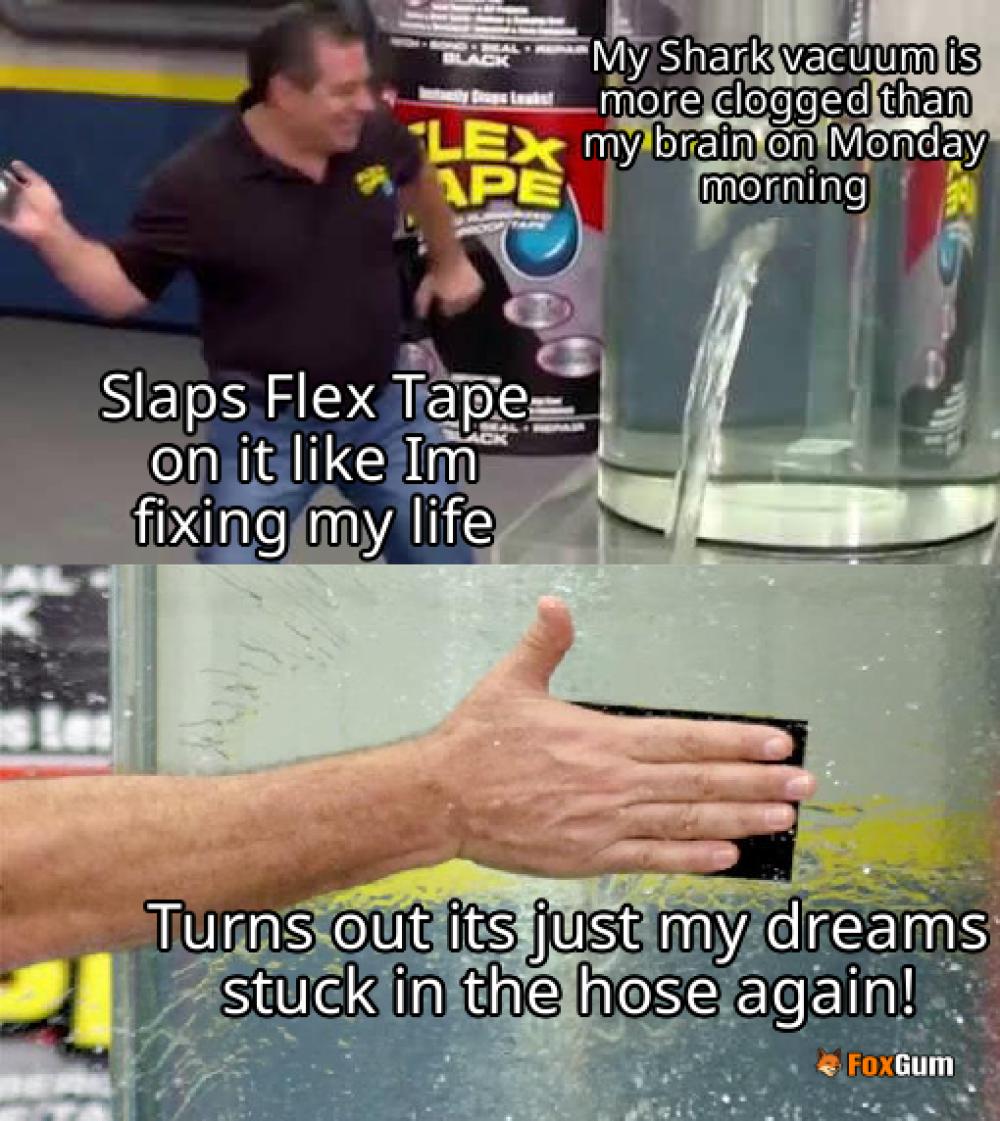


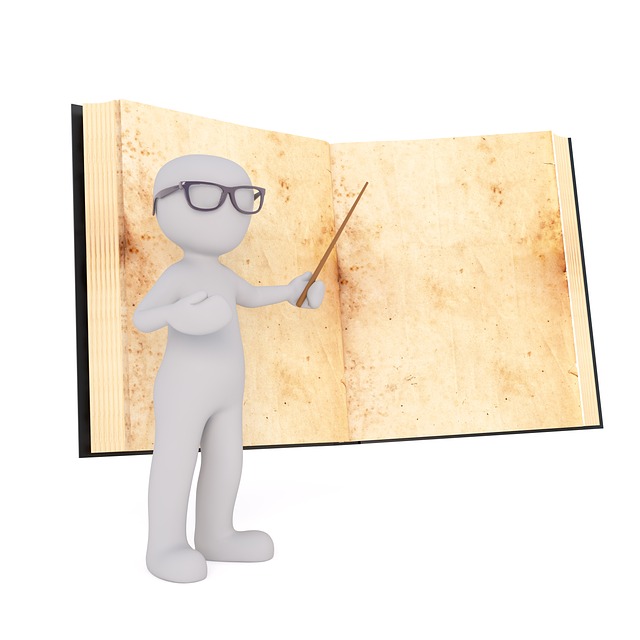







 Overview of Ginny & Georgia
Overview of Ginny & Georgia 
 Health
Health  Fitness
Fitness  Lifestyle
Lifestyle  Tech
Tech  Travel
Travel  Food
Food  Education
Education  Parenting
Parenting  Career & Work
Career & Work  Hobbies
Hobbies  Wellness
Wellness  Beauty
Beauty  Cars
Cars  Art
Art  Science
Science  Culture
Culture  Books
Books  Music
Music  Movies
Movies  Gaming
Gaming  Sports
Sports  Nature
Nature  Home & Garden
Home & Garden  Business & Finance
Business & Finance  Relationships
Relationships  Pets
Pets  Shopping
Shopping  Mindset & Inspiration
Mindset & Inspiration  Environment
Environment  Gadgets
Gadgets  Politics
Politics 