
Voice Memo
Introduction to Voice Memo
In an age where information is constantly at our fingertips, the ability to capture thoughts and ideas quickly is invaluable. The Voice Memo application, available on devices such as the iPhone, iPad, and Apple Watch, serves as a powerful tool for recording audio. This article explores the features and functionalities of Voice Memo, demonstrating its utility for various users, from students to professionals.
Key Features of Voice Memo
Voice Memo transforms your device into a portable audio recorder, allowing users to capture a wide range of audio content. The application is designed with simplicity and efficiency in mind, making it accessible for users of all skill levels. Below are some of the key features that enhance its functionality:
- Easy Recording: Users can initiate recordings with a single tap, making it convenient to capture spontaneous thoughts or important discussions.
- Editing Tools: The application includes various editing features such as trim, replace, and the new “Save As” function. These tools allow users to refine their recordings without compromising the original file.
- Organizational Features: Voice Memo enables users to categorize and label recordings, facilitating easy retrieval and management of audio files.
- Sharing Options: Once a recording is complete, users can easily share their audio files via email, messaging apps, or social media platforms, broadening the reach of their content.
Practical Applications of Voice Memo
The versatility of Voice Memo makes it suitable for a variety of applications. Below are some common scenarios where this tool proves to be particularly beneficial:
- Academic Use: Students can record lectures, ensuring they capture all important information for later review. This feature is especially useful for those who may struggle to take comprehensive notes during fast-paced lectures.
- Creative Projects: Musicians and writers can utilize Voice Memo to capture song ideas or snippets of inspiration. The ability to record and edit on-the-go fosters creativity and ensures that no idea is lost.
- Professional Meetings: In a business context, Voice Memo can be employed to record meetings or brainstorming sessions. This allows participants to focus on the discussion rather than taking extensive notes.
- Personal Reflections: Individuals can use the application to document personal thoughts or experiences, serving as a digital diary that can be revisited in the future.
How to Use Voice Memo Effectively
To maximize the benefits of Voice Memo, users should consider the following tips:
- Familiarize Yourself with the Interface: Spend some time exploring the application to understand its features and settings. This will enhance your efficiency when recording.
- Utilize Editing Tools: After recording, take advantage of the editing features to ensure your audio is clear and concise. Trimming unnecessary sections can improve the overall quality of your recordings.
- Organize Your Recordings: Regularly categorize and label your recordings. This practice will save time when searching for specific audio files in the future.
- Backup Your Files: Consider backing up your recordings to a cloud service or external storage. This precaution ensures that important audio files are not lost due to device malfunction or accidental deletion.
Conclusion
Voice Memo is a robust application that caters to a wide range of audio recording needs. Its user-friendly interface, combined with powerful editing tools, makes it an essential tool for anyone looking to capture and manage audio content effectively. Whether for academic, professional, or personal use, Voice Memo stands out as a reliable solution for recording and sharing audio.


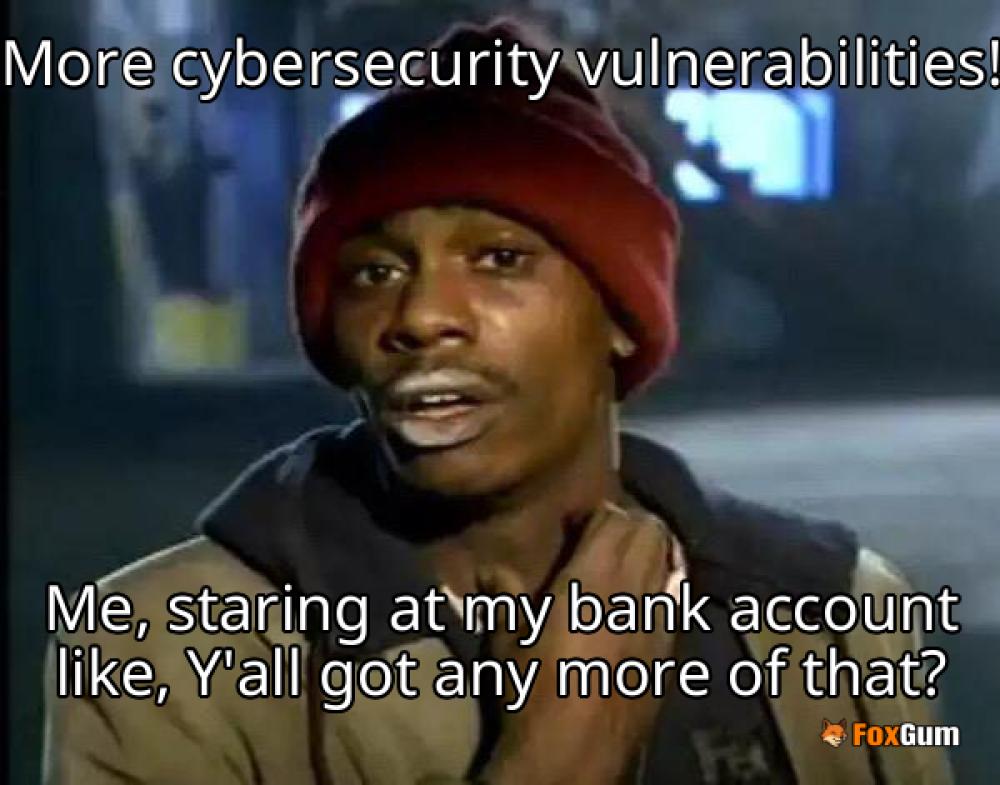









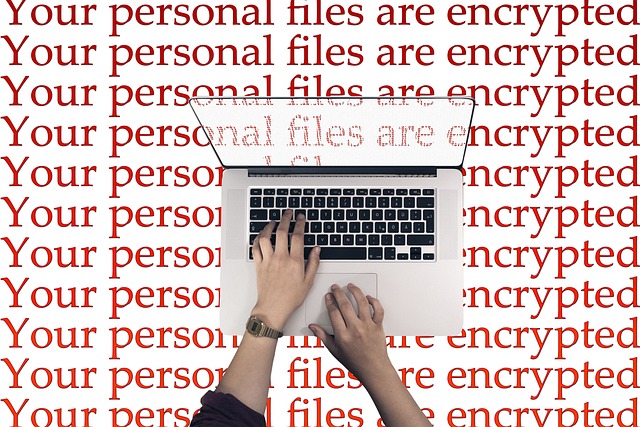
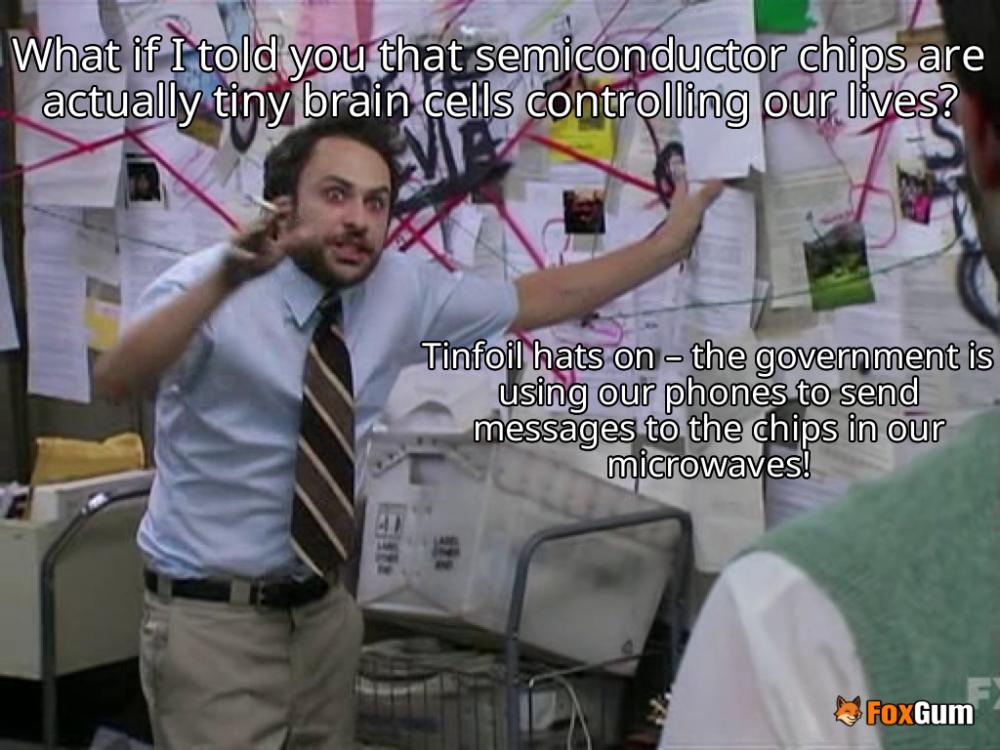
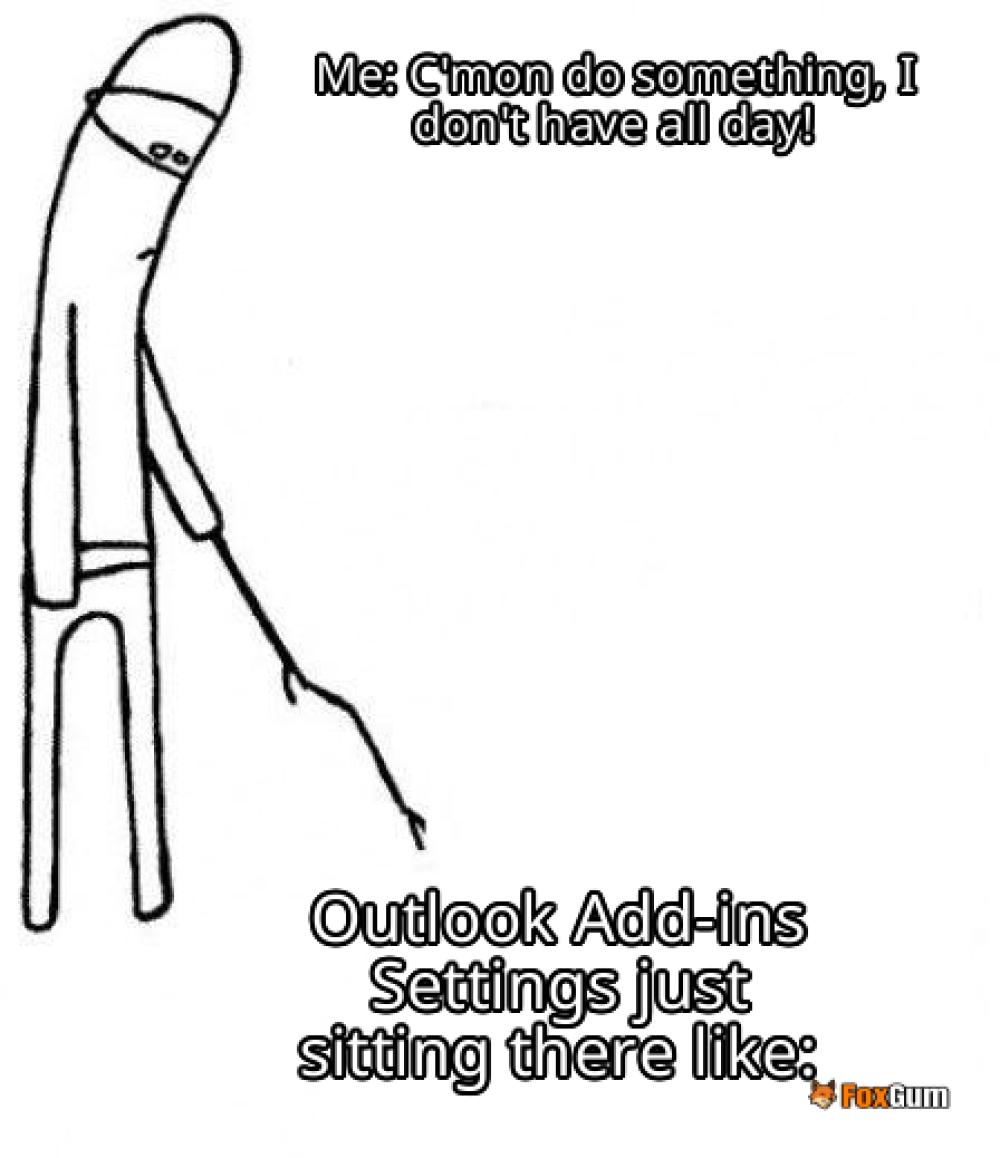


 Bypass Execution Policy For One Script
Bypass Execution Policy For One Script 
 Health
Health  Fitness
Fitness  Lifestyle
Lifestyle  Tech
Tech  Travel
Travel  Food
Food  Education
Education  Parenting
Parenting  Career & Work
Career & Work  Hobbies
Hobbies  Wellness
Wellness  Beauty
Beauty  Cars
Cars  Art
Art  Science
Science  Culture
Culture  Books
Books  Music
Music  Movies
Movies  Gaming
Gaming  Sports
Sports  Nature
Nature  Home & Garden
Home & Garden  Business & Finance
Business & Finance  Relationships
Relationships  Pets
Pets  Shopping
Shopping  Mindset & Inspiration
Mindset & Inspiration  Environment
Environment  Gadgets
Gadgets  Politics
Politics 