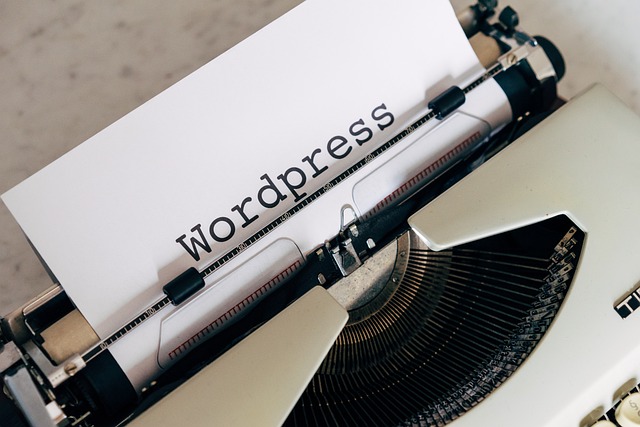
Unlocking the World of VST Plugins
In the vast universe of music production, VST plugins are like the Swiss Army knives of audio software. They can transform a simple melody into a symphonic masterpiece or a bland beat into a chart-topping hit. But what exactly are VST plugins, and why should budding producers care? Let’s dive into this exciting world!
What Are VST Plugins?
VST, or Virtual Studio Technology, is a software interface that allows you to integrate various audio synthesis and effects into your digital audio workstation (DAW). Think of them as the magical elves that sprinkle fairy dust on your sound, making it sparkle and shine. Whether you’re into synths, effects, or instruments, there’s a VST plugin for you!
Why Use VST Plugins?
Using VST plugins can significantly enhance your music production experience. Here’s a quick rundown of their benefits:
- Variety: From lush strings to thumping bass, VST plugins offer a plethora of sounds that can cater to any genre.
- Creativity: With unique effects and instruments, they can inspire new ideas and help break through creative blocks.
- Cost-Effective: Many high-quality VST plugins are available for free, allowing you to produce professional-sounding tracks without breaking the bank.
- Compatibility: Most DAWs support VST plugins, making it easier to integrate them into your existing workflow.
Finding Free VST Plugins
For those on a budget (or just looking to avoid a second mortgage), free VST plugins are a goldmine. Here are a few reputable sources to check out:
- Bedroom Producers Blog: A great resource that reviews and lists the best free VST plugins, ensuring they are tested and reliable.
- PLUGINS 4 FREE: An extensive archive of free audio plugins, including instruments and effects for various platforms.
- Free VSTs: This site categorizes plugins by type and genre, making it easy to find what you need.
Popular Types of VST Plugins
When exploring VST plugins, you’ll encounter several types. Here are some popular categories:
- Synthesizers: These plugins generate sounds through various methods, such as subtractive synthesis, FM synthesis, and wavetable synthesis. They can create everything from classic analog sounds to futuristic tones.
- Effects: Reverb, delay, compression, and EQ are just a few examples of effects plugins that can shape your audio and add depth to your tracks.
- Instruments: Virtual instruments replicate real-world instruments, allowing you to compose with pianos, guitars, drums, and more without needing to own the physical gear.
Getting Started with VST Plugins
To start using VST plugins, follow these simple steps:
- Choose Your DAW: Make sure your digital audio workstation supports VST plugins. Popular choices include Ableton Live, FL Studio, and Reaper.
- Download Plugins: Browse the sources mentioned above and download the plugins that catch your eye.
- Install: Follow the installation instructions carefully. Most plugins come with a straightforward setup process.
- Load in Your DAW: Open your DAW, locate the plugin, and load it into your project. Voilà! You’re ready to make some music!
Conclusion
VST plugins are an essential tool for any music producer, offering endless possibilities for creativity and sound design. With a little exploration, you’ll find the perfect plugins to elevate your music to new heights. So go ahead, download some free VSTs, and unleash your inner music maestro! 🎶






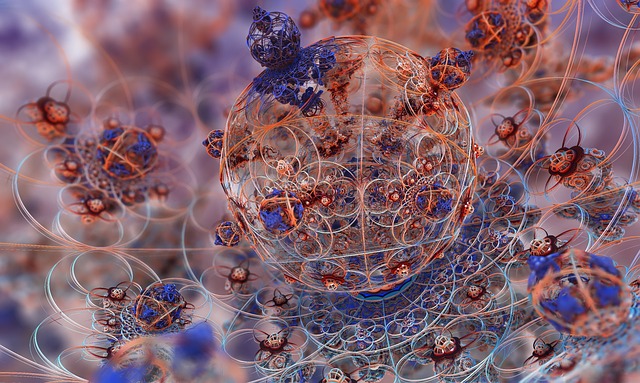










 Rebates on Mini Splits
Rebates on Mini Splits 
 Health
Health  Fitness
Fitness  Lifestyle
Lifestyle  Tech
Tech  Travel
Travel  Food
Food  Education
Education  Parenting
Parenting  Career & Work
Career & Work  Hobbies
Hobbies  Wellness
Wellness  Beauty
Beauty  Cars
Cars  Art
Art  Science
Science  Culture
Culture  Books
Books  Music
Music  Movies
Movies  Gaming
Gaming  Sports
Sports  Nature
Nature  Home & Garden
Home & Garden  Business & Finance
Business & Finance  Relationships
Relationships  Pets
Pets  Shopping
Shopping  Mindset & Inspiration
Mindset & Inspiration  Environment
Environment  Gadgets
Gadgets  Politics
Politics 