
The W3C Validator
The W3C Validator is an essential tool for web developers and designers, providing a means to check the validity of HTML and XHTML documents. Developed by the World Wide Web Consortium (W3C), this validator ensures that web pages adhere to established web standards, which is crucial for maintaining the integrity and accessibility of the web.
What is HTML Validation?
HTML validation is the process of checking the markup of a web document to ensure it conforms to the syntax rules defined by the HTML specifications. Just as written language can contain grammatical errors, web documents can also have markup errors that may lead to unexpected behavior in web browsers. The W3C Validator helps identify these issues, allowing developers to correct them before deployment.
Why Use the W3C Validator?
Utilizing the W3C Validator offers several benefits:
- Improved Compatibility: Valid HTML ensures that web pages render consistently across different browsers and devices.
- Enhanced Accessibility: Valid markup can improve accessibility for users with disabilities, as assistive technologies rely on well-structured HTML.
- SEO Benefits: Search engines favor well-structured content, which can enhance a website's visibility in search results.
- Debugging Aid: The validator provides detailed error messages that help developers identify and fix issues in their code.
How to Use the W3C Validator
Using the W3C Validator is straightforward. Follow these steps:
- Access the Validator: Navigate to the W3C Validator website.
- Input Your Document: You can validate a web page by entering its URL, uploading an HTML file, or pasting the HTML code directly into the provided text area.
- Run the Validation: Click the "Check" button to initiate the validation process.
Once the validation is complete, the tool will display a report detailing any errors or warnings found in the markup. Each issue will be accompanied by a description and suggestions for correction.
Common Errors Detected by the W3C Validator
The W3C Validator can identify a variety of common markup errors, including:
- Unclosed Tags: Tags that are not properly closed can lead to rendering issues.
- Incorrect Nesting: Elements must be nested correctly according to HTML specifications.
- Missing Attributes: Certain elements require specific attributes to function correctly.
- Deprecated Elements: The use of outdated tags that are no longer supported in modern HTML.
Limitations of the W3C Validator
While the W3C Validator is a powerful tool, it is important to recognize its limitations:
- Not a Comprehensive Debugger: The validator focuses on markup validity and does not check for logical errors in JavaScript or CSS.
- Context Ignorance: It may not account for the specific context in which a web page is used, potentially flagging valid code as erroneous.
- Performance Issues: Large documents may take longer to validate, which can be a concern for developers working with extensive codebases.
Conclusion
The W3C Validator serves as a crucial resource for web developers aiming to create standards-compliant websites. By ensuring that HTML markup is valid, developers can enhance compatibility, accessibility, and search engine optimization. While it is not a catch-all solution for web development issues, it provides a solid foundation for building robust web applications. Regular use of the W3C Validator can lead to improved web practices and a better user experience overall.

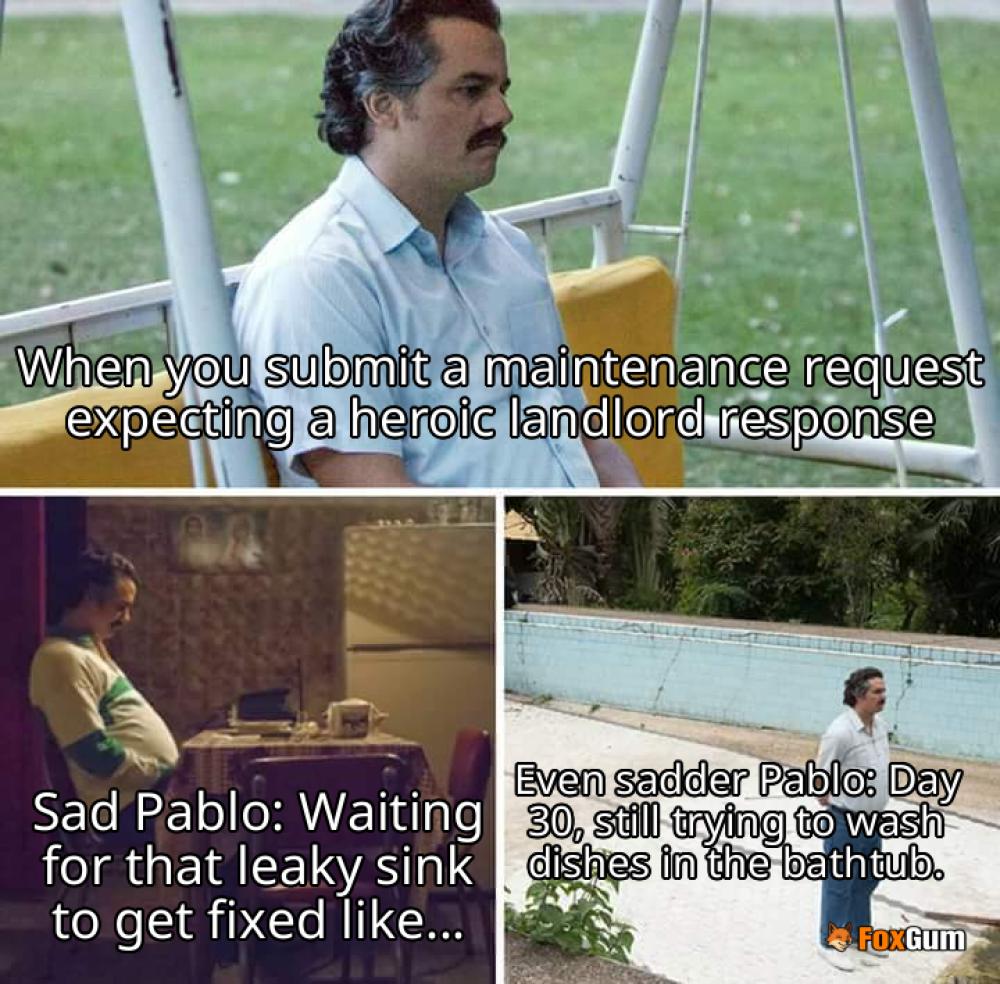



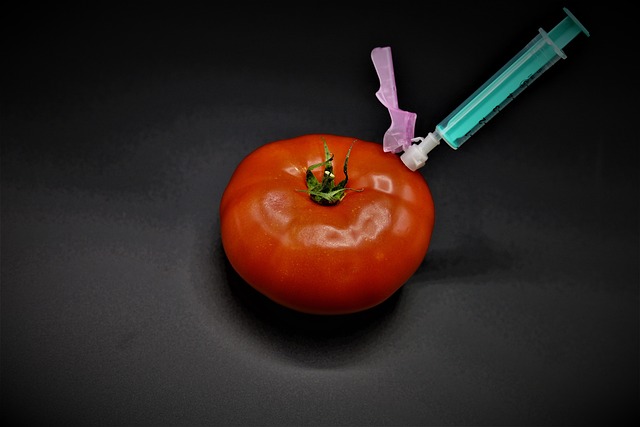











 The Clock Extension in MIT App Inventor
The Clock Extension in MIT App Inventor 
 Health
Health  Fitness
Fitness  Lifestyle
Lifestyle  Tech
Tech  Travel
Travel  Food
Food  Education
Education  Parenting
Parenting  Career & Work
Career & Work  Hobbies
Hobbies  Wellness
Wellness  Beauty
Beauty  Cars
Cars  Art
Art  Science
Science  Culture
Culture  Books
Books  Music
Music  Movies
Movies  Gaming
Gaming  Sports
Sports  Nature
Nature  Home & Garden
Home & Garden  Business & Finance
Business & Finance  Relationships
Relationships  Pets
Pets  Shopping
Shopping  Mindset & Inspiration
Mindset & Inspiration  Environment
Environment  Gadgets
Gadgets  Politics
Politics 