
Desktop Personalization: Make Your Space Your Own
In today’s digital age, your desktop is more than just a workspace; it’s a reflection of your personality. Whether you’re a gamer, a professional, or just someone who loves to customize, personalizing your desktop can make a huge difference in how you interact with your device. Let’s dive into how you can transform your Windows desktop into a space that truly feels like yours! 🎨
Getting Started with Personalization
First things first, let’s get into the nitty-gritty of accessing the personalization settings. It’s pretty straightforward. Just right-click anywhere on your desktop and select Personalize from the drop-down menu. This will open up the Personalization settings where all the magic happens.
Choosing Your Theme
Windows offers a variety of themes that can change the look and feel of your desktop in one go. You can choose from pre-installed themes or create your own. To create a custom theme, you’ll want to select options for your background, color scheme, sounds, and even the mouse cursor. Each of these elements plays a role in how your desktop feels.
Customizing Your Background
The background is often the first thing you notice when you log in. To change it, go to the Background section in the Personalization settings. You can select a solid color, a picture, or even a slideshow of images. This is your chance to showcase your interests—be it nature, art, or your favorite game! 🌄
Color Schemes and Accents
Next up is the color scheme. The Colors section allows you to choose accent colors that will pop in various parts of your interface. This can make your desktop feel more cohesive and visually appealing. Don’t shy away from experimenting with different shades until you find the perfect match for your style.
Sounds and Cursors
Sounds might not be the first thing that comes to mind, but they can add a whole new layer to your experience. In the Sounds section, you can customize notification sounds and system alerts. Plus, changing your mouse cursor can give your desktop a unique flair. Choose something that resonates with your vibe!
Exporting and Sharing Your Theme
Once you’ve crafted the perfect theme, why keep it to yourself? Windows allows you to export your theme settings. This means you can share your personalized look with friends and family or apply it across multiple devices without having to redo all the settings. It’s a great way to maintain a consistent look and feel wherever you go.
Final Touches
After you’ve set everything up, take a moment to step back and appreciate your work. A personalized desktop not only enhances your productivity but also makes your time spent on your device more enjoyable. Remember, it’s all about creating an environment that inspires you and feels comfortable.
Conclusion
Desktop personalization is a fun and rewarding way to express yourself digitally. With just a few clicks, you can transform a standard Windows desktop into a unique workspace that reflects who you are. So go ahead, get creative, and make that desktop your own! 💪
















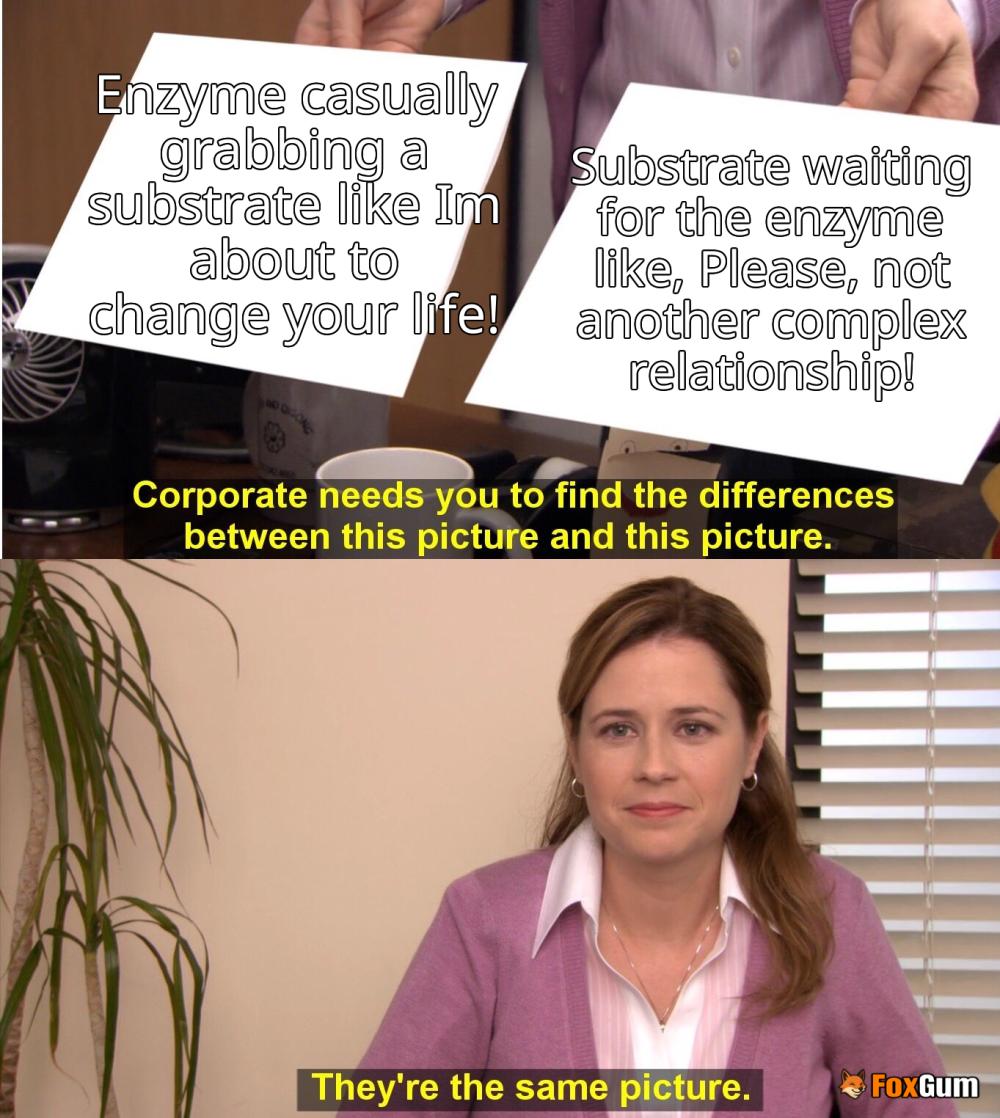
 What’s the Deal with Substrate Binding?
What’s the Deal with Substrate Binding? 
 Health
Health  Fitness
Fitness  Lifestyle
Lifestyle  Tech
Tech  Travel
Travel  Food
Food  Education
Education  Parenting
Parenting  Career & Work
Career & Work  Hobbies
Hobbies  Wellness
Wellness  Beauty
Beauty  Cars
Cars  Art
Art  Science
Science  Culture
Culture  Books
Books  Music
Music  Movies
Movies  Gaming
Gaming  Sports
Sports  Nature
Nature  Home & Garden
Home & Garden  Business & Finance
Business & Finance  Relationships
Relationships  Pets
Pets  Shopping
Shopping  Mindset & Inspiration
Mindset & Inspiration  Environment
Environment  Gadgets
Gadgets  Politics
Politics 