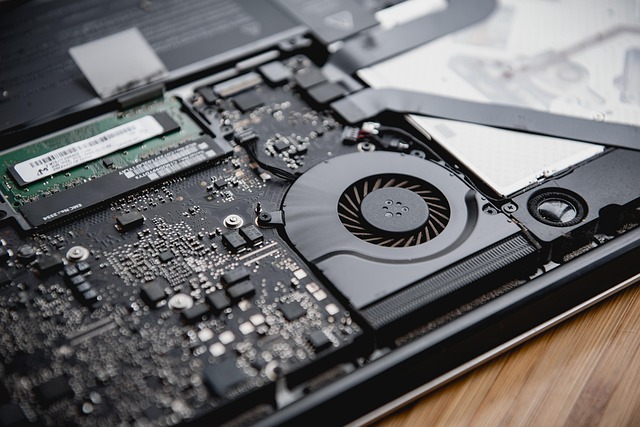
Internet Performance Test
Internet Performance Test
In today’s digital age, having a reliable internet connection is essential for both personal and professional activities. Whether streaming videos, working from home, or simply browsing the web, the speed and quality of your internet connection can significantly impact your experience. An internet performance test is a useful tool to measure your connection's capabilities, helping you understand its strengths and weaknesses.
What is an Internet Performance Test?
An internet performance test evaluates the speed and quality of your internet connection. It typically measures three key metrics: download speed, upload speed, and ping (latency). Download speed refers to how quickly data is transferred from the internet to your device, while upload speed measures the rate at which data is sent from your device to the internet. Ping indicates the time it takes for data to travel to a server and back, which is crucial for real-time applications like gaming or video conferencing.
Why Conduct an Internet Performance Test?
There are several reasons to conduct an internet performance test:
- Diagnosing Issues: If you experience slow internet or frequent disconnections, a performance test can help identify whether the problem lies with your service provider or your home network.
- Comparing Providers: If you are considering switching internet service providers (ISPs), testing your current speed can provide a baseline for comparison.
- Monitoring Performance: Regular testing can help you track changes in your internet speed over time, which may indicate issues with your service.
- Optimizing Setup: Understanding your internet performance can guide you in optimizing your home network setup for better connectivity.
How to Conduct an Internet Performance Test
Performing an internet speed test is straightforward. Here are the steps to follow:
- Choose a Testing Service: There are various online platforms available for conducting speed tests, such as Speedtest by Ookla and Cloudflare's speed test. These services are user-friendly and provide detailed results.
- Close Background Applications: To ensure accurate results, close any applications or devices that may be using bandwidth during the test.
- Run the Test: Follow the instructions on the chosen platform to initiate the test. Typically, this involves clicking a “Start” button.
- Review Results: Once the test is complete, review the results for download speed, upload speed, and ping. Most services will also provide insights into how your results compare to average speeds in your area.
Understanding the Results
Interpreting the results of an internet performance test is crucial. Here’s what to look for:
- Download Speed: Measured in Mbps (megabits per second), a higher download speed indicates a faster connection. For streaming HD video, a speed of at least 5 Mbps is recommended, while 25 Mbps or more is ideal for 4K streaming.
- Upload Speed: Also measured in Mbps, upload speed is particularly important for activities like video conferencing or uploading large files. A minimum of 3 Mbps is generally sufficient for most users.
- Ping: Measured in milliseconds (ms), lower ping values indicate better performance for real-time applications. A ping under 20 ms is excellent, while anything above 100 ms may result in noticeable lag.
Conclusion
Conducting an internet performance test is a practical way to assess your internet connection's speed and quality. By understanding the results, users can make informed decisions about their internet service and optimize their network for better performance. Regular testing can help ensure that you are getting the most out of your internet connection, whether for work, entertainment, or everyday browsing.





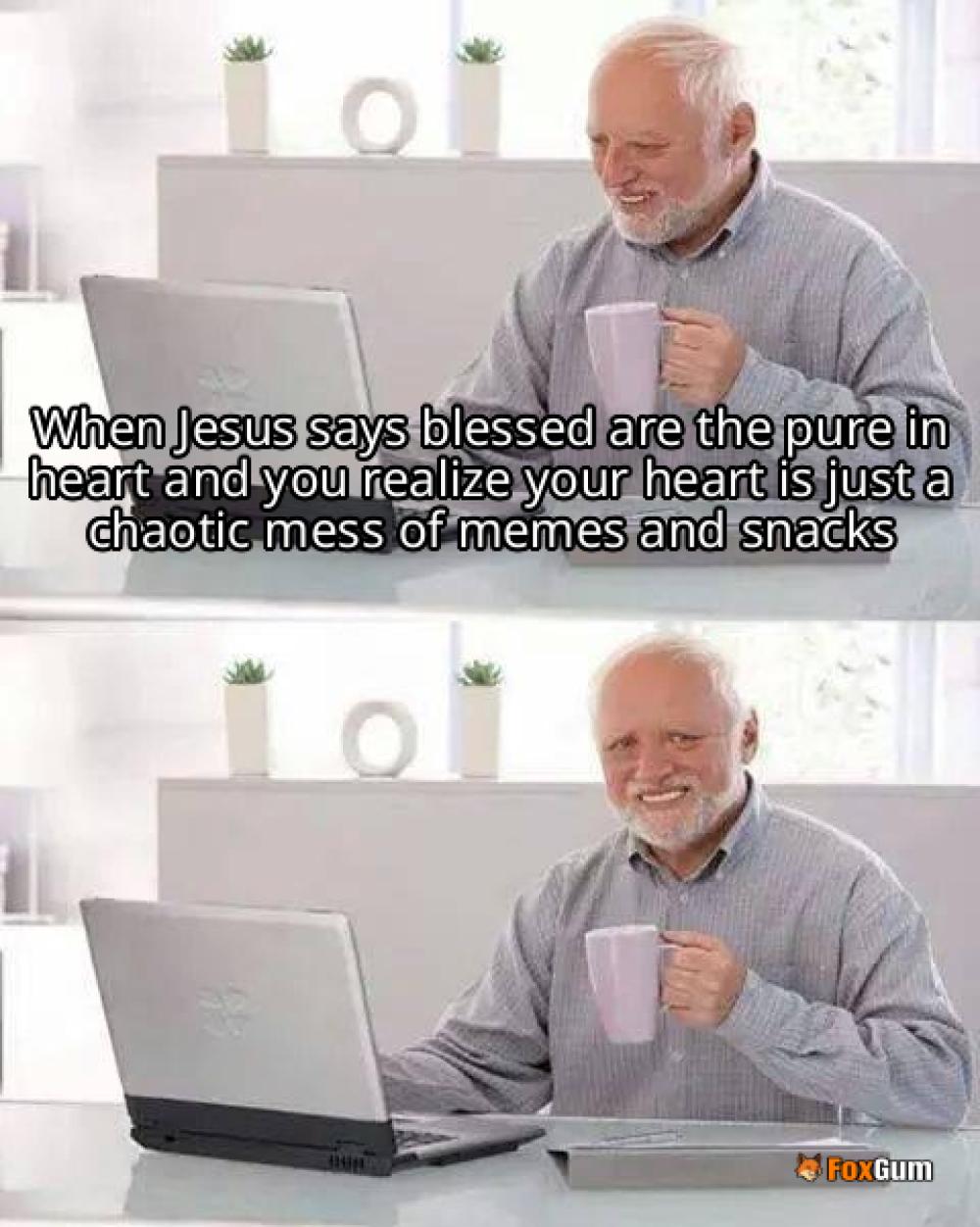



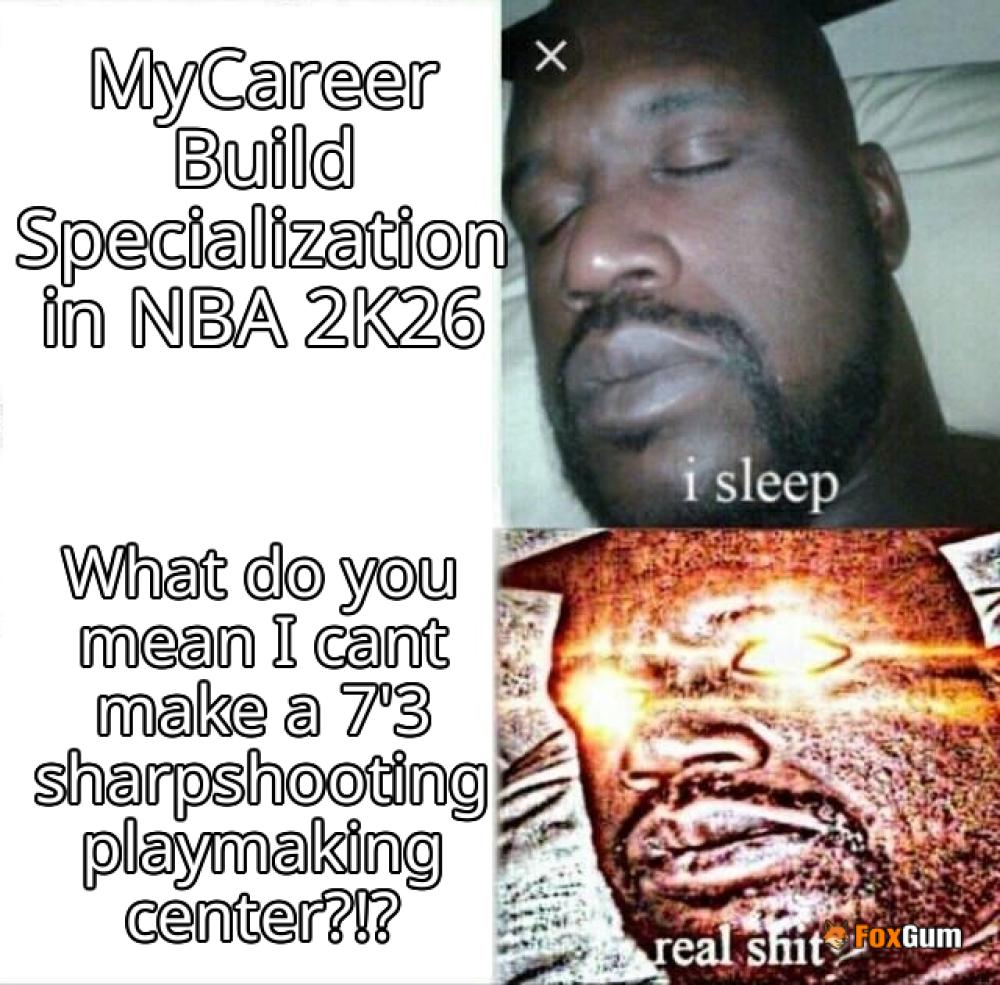







 Vagrancy Laws and Black Codes
Vagrancy Laws and Black Codes 
 Health
Health  Fitness
Fitness  Lifestyle
Lifestyle  Tech
Tech  Travel
Travel  Food
Food  Education
Education  Parenting
Parenting  Career & Work
Career & Work  Hobbies
Hobbies  Wellness
Wellness  Beauty
Beauty  Cars
Cars  Art
Art  Science
Science  Culture
Culture  Books
Books  Music
Music  Movies
Movies  Gaming
Gaming  Sports
Sports  Nature
Nature  Home & Garden
Home & Garden  Business & Finance
Business & Finance  Relationships
Relationships  Pets
Pets  Shopping
Shopping  Mindset & Inspiration
Mindset & Inspiration  Environment
Environment  Gadgets
Gadgets  Politics
Politics 