
Audio Modulation in Unreal Engine
Audio modulation is an essential aspect of sound design within the realm of game development, particularly when utilizing advanced engines such as Unreal Engine. The Audio Modulation system introduced in Unreal Engine provides developers with enhanced capabilities for controlling audio parameters dynamically. This article explores the features, functionalities, and implementation of the Audio Modulation system, offering a comprehensive guide for users looking to leverage this powerful tool.
Understanding Audio Modulation
At its core, audio modulation refers to the process of varying audio parameters over time. In Unreal Engine, this is achieved through the Audio Modulation system, which allows for the modulation of virtually any float- or buffer-based parameter. By connecting a Modulation Source to a Modulation Destination, developers can create dynamic audio experiences that respond to gameplay elements, enhancing immersion and engagement.
Key Features of the Audio Modulation System
The Audio Modulation system in Unreal Engine includes several notable features that improve upon previous versions:
- Dynamic Control: The system allows for real-time adjustments to audio properties, enabling developers to create responsive soundscapes that adapt to player actions.
- Intuitive Interface: A more user-friendly interface facilitates easier navigation and implementation of audio modulation features, making it accessible for both novice and experienced developers.
- Comprehensive Parameter Control: Users can modulate a wide range of audio parameters, including pitch, volume, and effects, providing extensive creative possibilities.
- Frame-Based Updates: The modulation values are generated once per frame, ensuring that audio changes are smooth and synchronized with the visual elements of the game.
Enabling the Audio Modulation Plugin
To utilize the Audio Modulation system, developers must first enable the corresponding plugin within Unreal Engine. This process is straightforward:
- Navigate to the Edit menu.
- Select Plugins from the dropdown.
- In the left panel, click on Audio.
- Check the box labeled Enabled for Audio Modulation.
After enabling the plugin, it is necessary to restart the editor or rebuild the project in Visual Studio to activate the Audio Modulation system fully.
Implementing Audio Modulation
Once the Audio Modulation plugin is enabled, developers can begin implementing modulation in their projects. The process typically involves the following steps:
- Create Modulation Sources: These are the parameters that will drive the modulation effects. Examples include audio volume, pitch, and other sound attributes.
- Define Modulation Destinations: These are the audio properties that will be affected by the modulation sources. Developers can link multiple sources to a single destination for complex audio behavior.
- Connect Sources to Destinations: Establish connections between modulation sources and destinations to define how the audio properties will change in response to gameplay events.
- Test and Iterate: It is crucial to test the audio modulation in various scenarios to ensure that the desired effects are achieved and to make adjustments as necessary.
Applications of Audio Modulation
The applications of audio modulation within Unreal Engine are vast and varied. Developers can use this system to:
- Create Dynamic Soundscapes: Modulation can be employed to alter background music or environmental sounds based on player actions or game states.
- Enhance Game Mechanics: Audio feedback can be modulated to reflect changes in gameplay, such as increasing intensity during combat or softening sounds during stealth sequences.
- Personalize Player Experience: By modulating audio based on player choices or actions, developers can create a more tailored and immersive experience.
Conclusion
The Audio Modulation system in Unreal Engine represents a significant advancement in audio design capabilities, offering developers a robust framework for creating dynamic and engaging sound experiences. By understanding and implementing this system, developers can enhance the overall quality of their games, leading to more immersive and enjoyable player experiences.








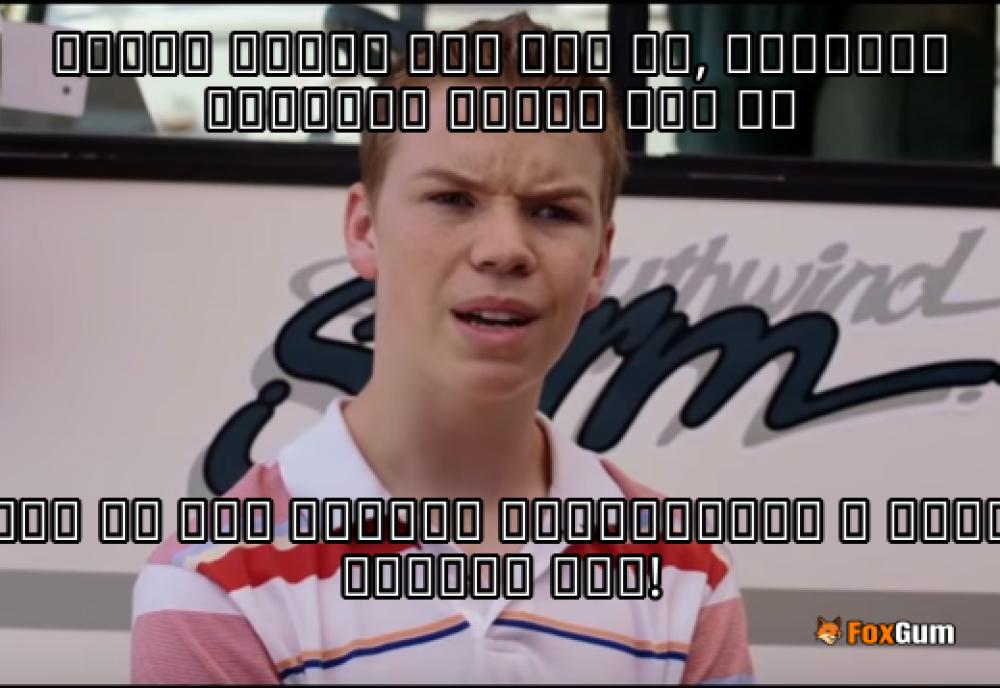

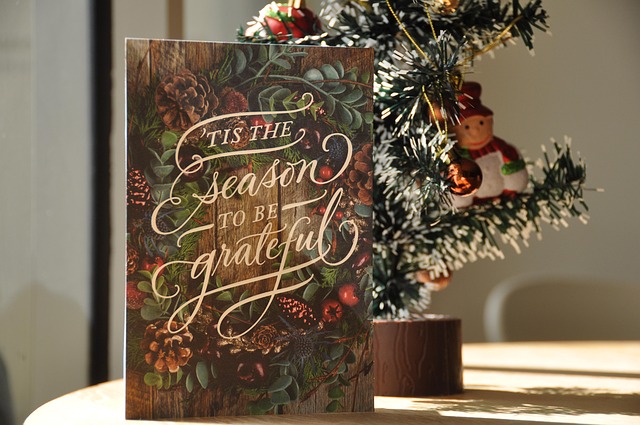
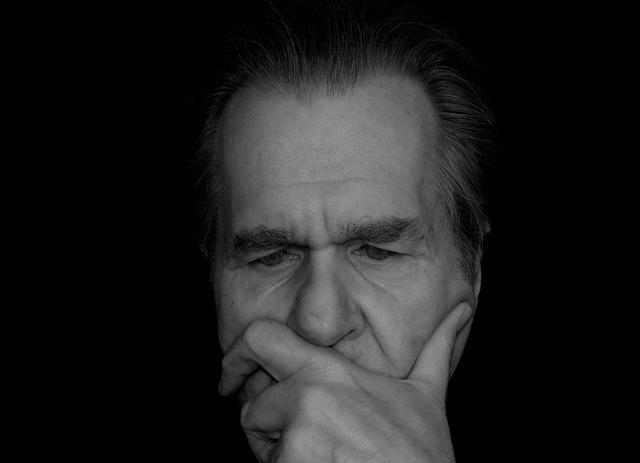





 England Lions: A Symbol of Strength and Heritage
England Lions: A Symbol of Strength and Heritage 
 Health
Health  Fitness
Fitness  Lifestyle
Lifestyle  Tech
Tech  Travel
Travel  Food
Food  Education
Education  Parenting
Parenting  Career & Work
Career & Work  Hobbies
Hobbies  Wellness
Wellness  Beauty
Beauty  Cars
Cars  Art
Art  Science
Science  Culture
Culture  Books
Books  Music
Music  Movies
Movies  Gaming
Gaming  Sports
Sports  Nature
Nature  Home & Garden
Home & Garden  Business & Finance
Business & Finance  Relationships
Relationships  Pets
Pets  Shopping
Shopping  Mindset & Inspiration
Mindset & Inspiration  Environment
Environment  Gadgets
Gadgets  Politics
Politics 