
Unlocking the Magic of Color Palettes from Your Photos
Ever looked at a stunning sunset and thought, "Wow, I wish I could bottle that color combo"? Well, you can! Thanks to modern technology, creating a color palette from an image is as easy as pie—if pie were made of pixels and hues. 🍰
With tools like Coolors, you can extract beautiful palettes from your favorite photos. This is perfect for designers, artists, or anyone who just wants their life to look a little more Instagram-worthy. Here’s how to get started.
Step-by-Step Guide to Creating Color Palettes
- Choose Your Image: Start with a photo that inspires you. It can be anything from a scenic view to your morning coffee (because let’s face it, that latte art deserves to be immortalized).
- Upload Your Photo: Head over to a color palette generator like Coolors. Once there, you’ll want to upload your chosen image. This is where the magic begins!
- Extract Colors: The tool will analyze your photo and extract the dominant colors. You’ll get a palette that reflects the essence of your image. It’s like having a mini art class right at your fingertips!
- Adjust as Needed: Feel free to tweak the colors. Maybe you want a little more teal or a dash of mustard. Go wild! The world is your oyster (or color palette, in this case).
- Save and Use: Once you’re satisfied, save your palette. You can use it for design projects, home decor, or just to impress your friends with your newfound color theory knowledge.
Why Use Color Palettes?
Color palettes help create visual harmony. Whether you’re designing a website, painting a room, or curating an Instagram feed, having a cohesive color scheme can make all the difference. Plus, it’s a great way to express your personality without saying a word. Who knew colors could be so chatty?
Cool Features of Color Palette Tools
Many color palette generators come with nifty features. Here are a few you might find helpful:
- Contrast Checker: Ensure your color pairs have enough contrast. No one wants to read white text on a light yellow background—talk about a headache!
- Export Options: Advanced tools let you export your palettes in various formats, including PDFs. Perfect for sharing with clients or your art class.
- Visualizers: Some tools allow you to see how your colors look in real designs. It’s like a dress rehearsal for your color scheme!
In Conclusion
Creating a color palette from an image not only simplifies the design process but also adds a personal touch to your projects. So, the next time you’re captivated by a color scheme in nature or your favorite meal, remember that you can capture that magic with just a few clicks. Get ready to turn your visual inspirations into stunning palettes that would make even a rainbow envious! 🌈





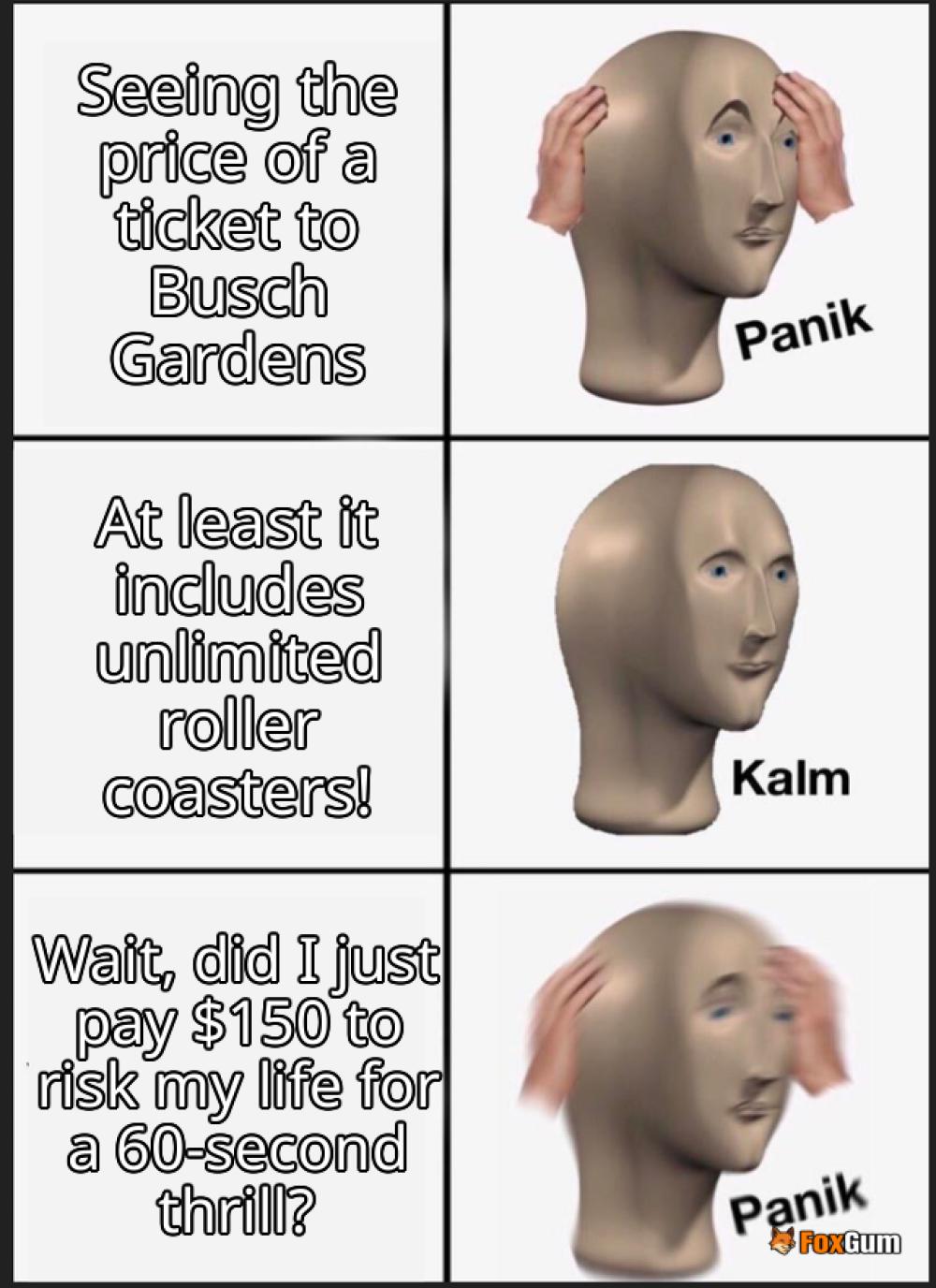








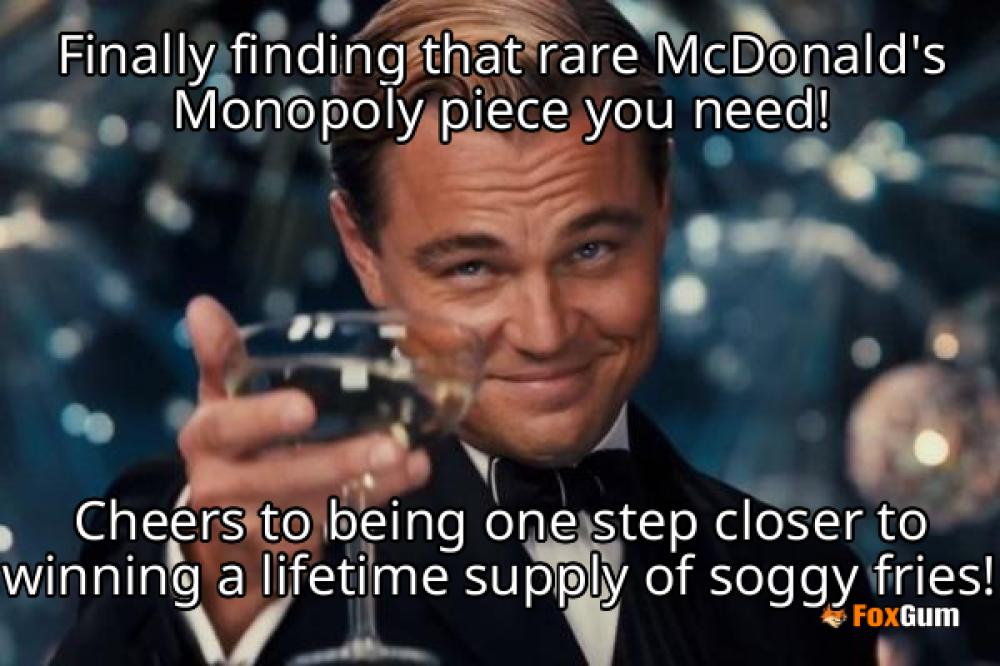
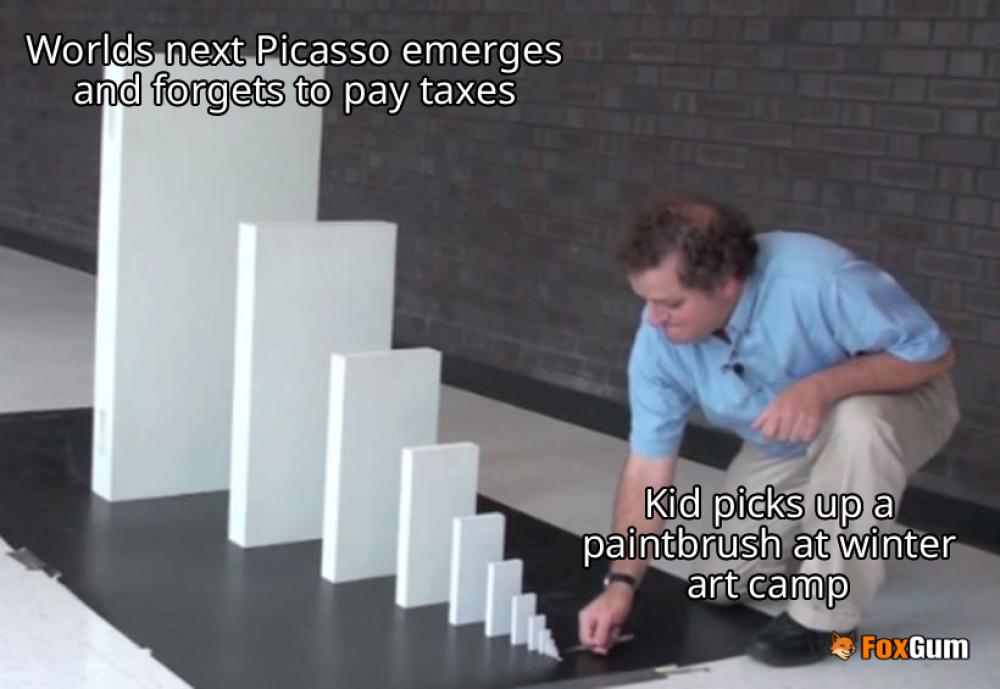

 Casebook Pbc: A Game-Changer in Human Services Software
Casebook Pbc: A Game-Changer in Human Services Software 
 Health
Health  Fitness
Fitness  Lifestyle
Lifestyle  Tech
Tech  Travel
Travel  Food
Food  Education
Education  Parenting
Parenting  Career & Work
Career & Work  Hobbies
Hobbies  Wellness
Wellness  Beauty
Beauty  Cars
Cars  Art
Art  Science
Science  Culture
Culture  Books
Books  Music
Music  Movies
Movies  Gaming
Gaming  Sports
Sports  Nature
Nature  Home & Garden
Home & Garden  Business & Finance
Business & Finance  Relationships
Relationships  Pets
Pets  Shopping
Shopping  Mindset & Inspiration
Mindset & Inspiration  Environment
Environment  Gadgets
Gadgets  Politics
Politics 