
Geoobjects in Mapping Applications
Geoobjects are fundamental components in mapping applications, allowing users to represent various geographical features on a digital map. These objects can range from simple points to complex shapes, and they play a crucial role in visualizing data and enhancing user interaction. This article will explore how to create and add geoobjects using a mapping library, specifically focusing on the Yandex Maps API.
Creating a Geoobject
To create a geoobject, one typically utilizes a class designed for this purpose. In the case of Yandex Maps, the GeoObject class serves as the base for implementing various geographical features. The following steps outline how to create a basic geoobject:
- Instantiate the GeoObject: Begin by creating an instance of the GeoObject class. This involves specifying the type of geometry and its coordinates. For instance, to create a point, the following code can be used:
var myGeoObject = new ymaps.GeoObject({ type: 'Point', coordinates: [55.8, 37.8] });
- Add the Geoobject to the Map: Once the geoobject is created, it can be added to the map by accessing the geoObjects collection of the map instance. This is done with the following command:
myMap.geoObjects.add(myGeoObject);
Using Placemarks
In addition to general geoobjects, placemarks are a specific type of geoobject that is often used to mark locations on a map. Creating a placemark is similar to creating a geoobject, but it typically involves a simpler instantiation process:
- Create a Placemark: This can be done with the following code, which specifies the coordinates:
var myPlacemark = new ymaps.Placemark([55.8, 37.6]);
- Add the Placemark to the Map: Similar to adding a geoobject, the placemark can be added to the map using the same method:
myMap.geoObjects.add(myPlacemark);
Manipulating Geoobjects
Once geoobjects are added to the map, various actions can be performed on them. This includes changing properties, updating options, and even handling events. For example, you can assign event handlers to respond to user interactions with the geoobjects. This flexibility allows for a more dynamic and interactive mapping experience.
Conclusion
Geoobjects are essential for creating informative and interactive maps. By utilizing classes such as GeoObject and Placemark, developers can easily add and manipulate geographical features within mapping applications. Understanding how to effectively use these tools can significantly enhance the user experience and provide valuable insights through visual data representation.



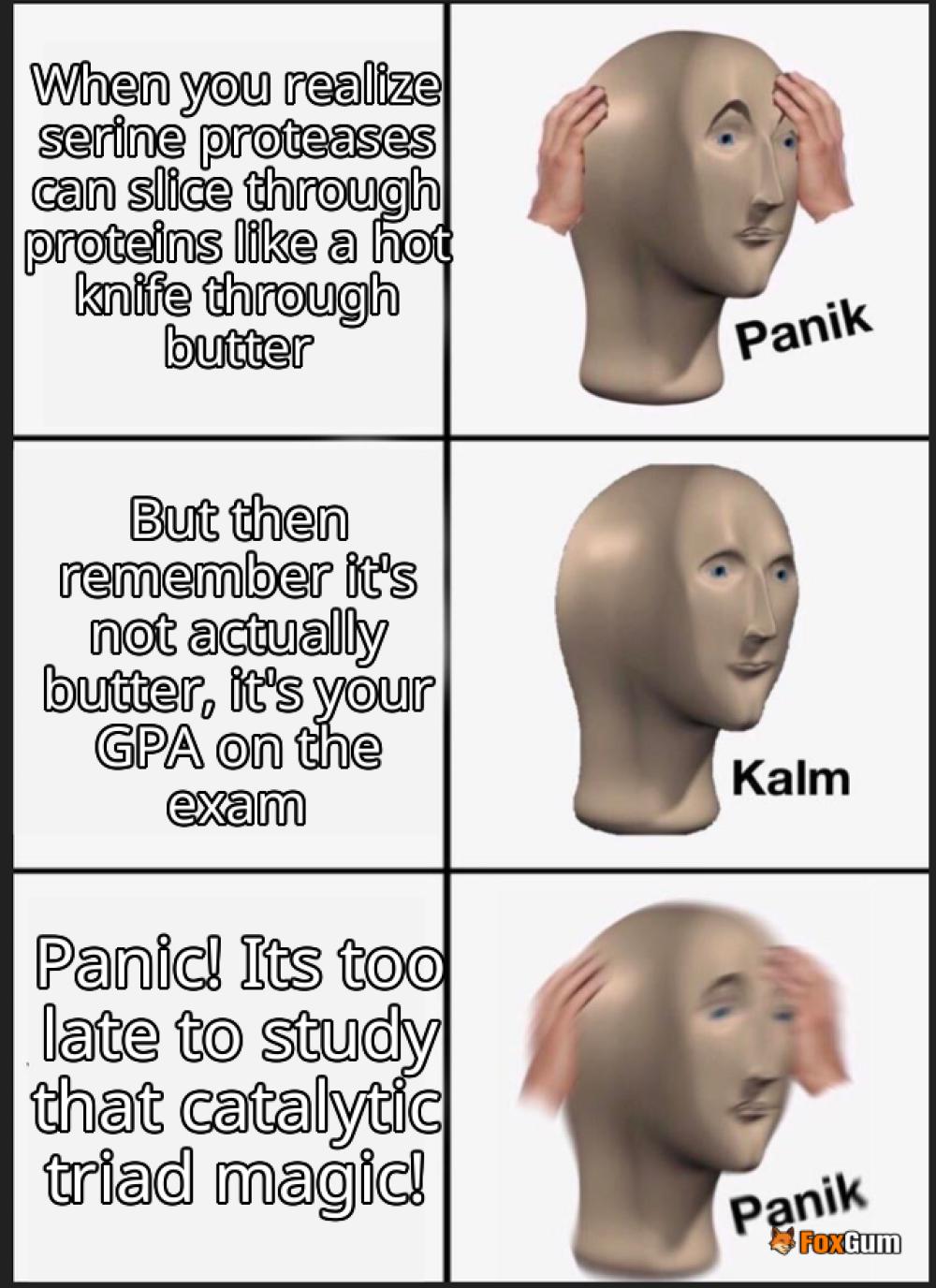











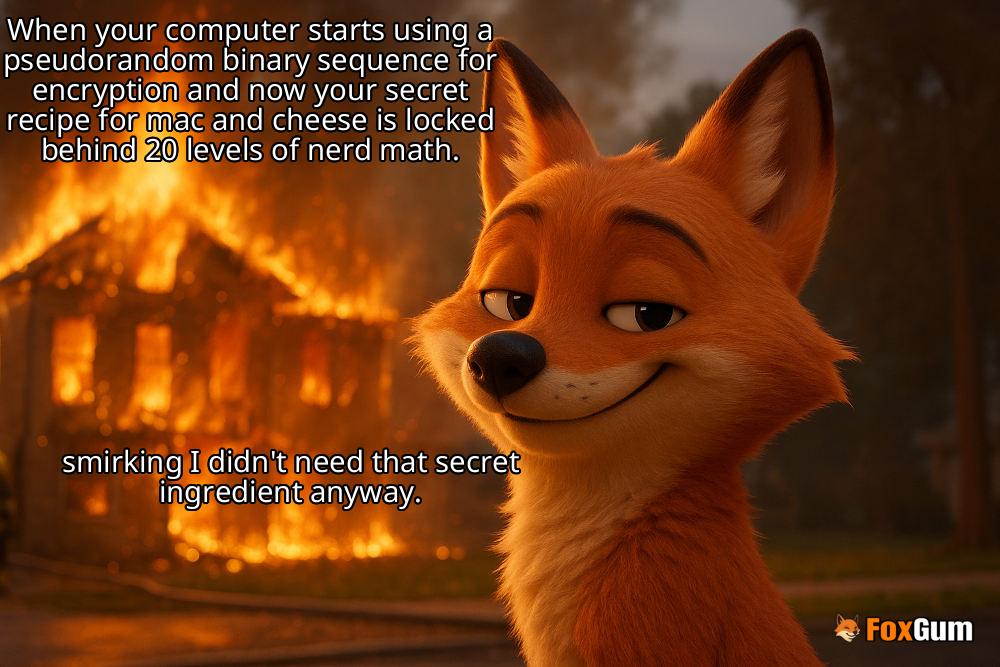

 Playtime Arlington!
Playtime Arlington! 
 Health
Health  Fitness
Fitness  Lifestyle
Lifestyle  Tech
Tech  Travel
Travel  Food
Food  Education
Education  Parenting
Parenting  Career & Work
Career & Work  Hobbies
Hobbies  Wellness
Wellness  Beauty
Beauty  Cars
Cars  Art
Art  Science
Science  Culture
Culture  Books
Books  Music
Music  Movies
Movies  Gaming
Gaming  Sports
Sports  Nature
Nature  Home & Garden
Home & Garden  Business & Finance
Business & Finance  Relationships
Relationships  Pets
Pets  Shopping
Shopping  Mindset & Inspiration
Mindset & Inspiration  Environment
Environment  Gadgets
Gadgets  Politics
Politics 