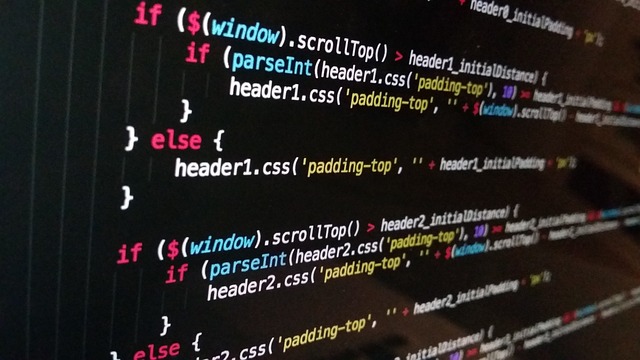
Ymaps Geoobjectcollection
Understanding Ymaps GeoObjectCollection
If you’re diving into the world of Yandex Maps, you’ve probably come across the GeoObjectCollection. This powerful tool allows developers to manage multiple map objects efficiently. Whether you’re creating a simple map or a complex application, mastering this feature can elevate your project significantly. Let’s break down what you need to know about it.
What is GeoObjectCollection?
The GeoObjectCollection is essentially a container for managing a group of geographical objects on your map. Think of it as a way to bundle several points of interest, markers, or shapes into one cohesive unit. This makes it easier to manipulate and interact with these objects collectively.
Getting Started with GeoObjectCollection
To get started, you’ll need to load the necessary modules from the Yandex Maps API. Here’s a simple setup:
- First, ensure you have the Yandex Maps API integrated into your project.
- Use the following code snippet to load the required modules:
ymaps.modules.require(['Placemark', 'GeoObjectCollection', 'util.bounds'], (Placemark, GeoObjectCollection, bounds) => { /* your code here */ });
Creating a GeoObjectCollection
Now that you have the modules ready, let’s create a GeoObjectCollection. Here’s how you can do it:
var myGeoObject = new ymaps.GeoObjectCollection({ preset: 'islands#blueIcon' });
This line initializes a new collection with a specified preset icon. You can customize the appearance based on your needs.
Adding Objects to Your Collection
Once you have your collection set up, it’s time to add some geographical objects. Here’s a straightforward way to do this:
- Define your coordinates in an array.
- Loop through the coordinates and add them to your collection:
for (var i = 0; i < coords.length; i++) { myGeoObject.add(new ymaps.Placemark(coords[i])); }
Interactivity with Events
One of the coolest features of the GeoObjectCollection is the ability to add interactivity. You can listen for events like clicks on your objects. Here’s a quick example:
myGeoObject.events.add('click', function (e) { /* your click handling code */ });
This allows you to create a dynamic user experience, making your map not just a visual tool, but an interactive one. 🌍
Conclusion
The GeoObjectCollection in Yandex Maps is a robust feature that can help you manage multiple geographical objects seamlessly. By leveraging this tool, you can create more engaging and interactive mapping experiences. So, whether you’re building a simple app or a complex mapping solution, mastering the GeoObjectCollection is essential.
Now, go ahead and experiment with it! You might discover new ways to enhance your projects. Happy mapping! 🚀





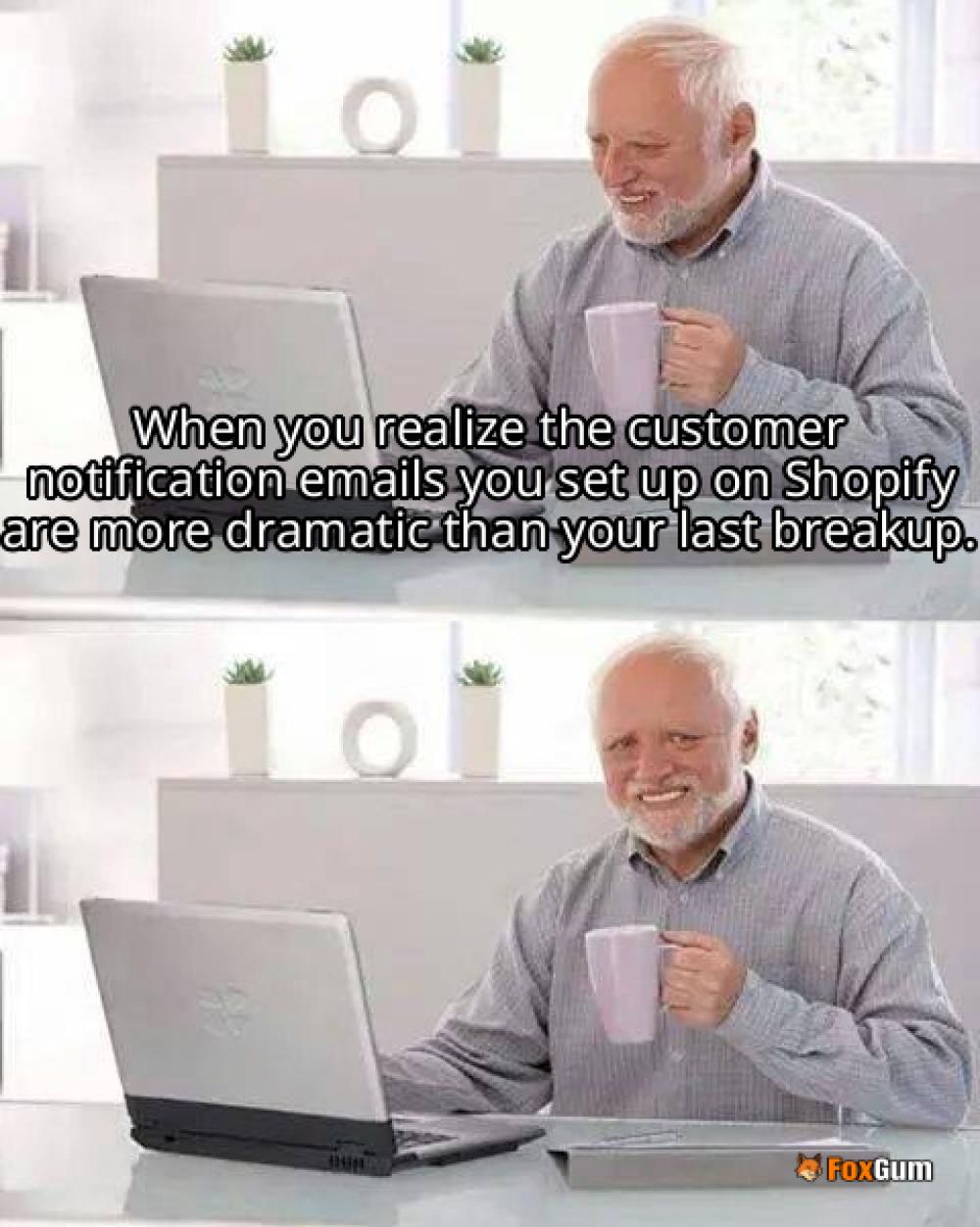



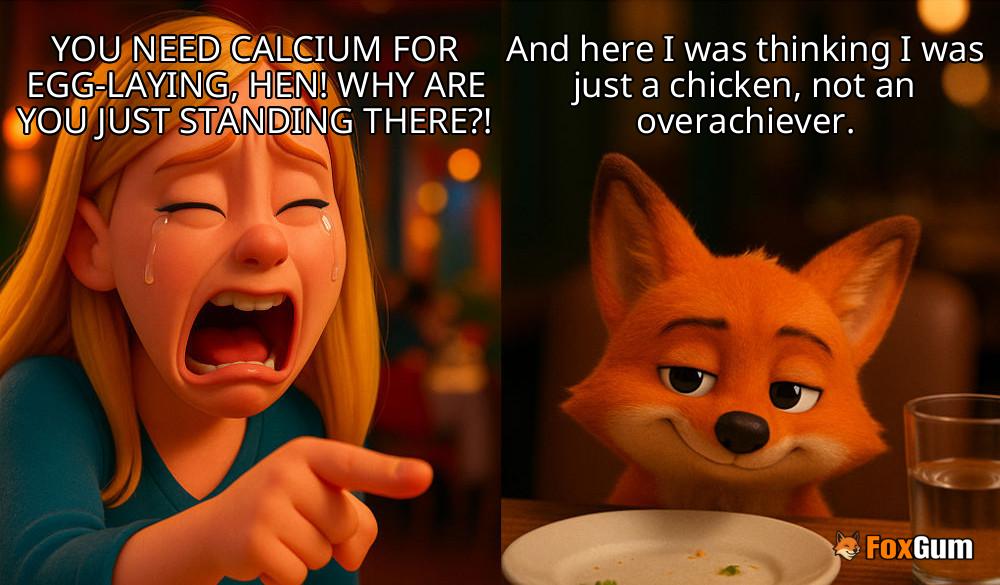

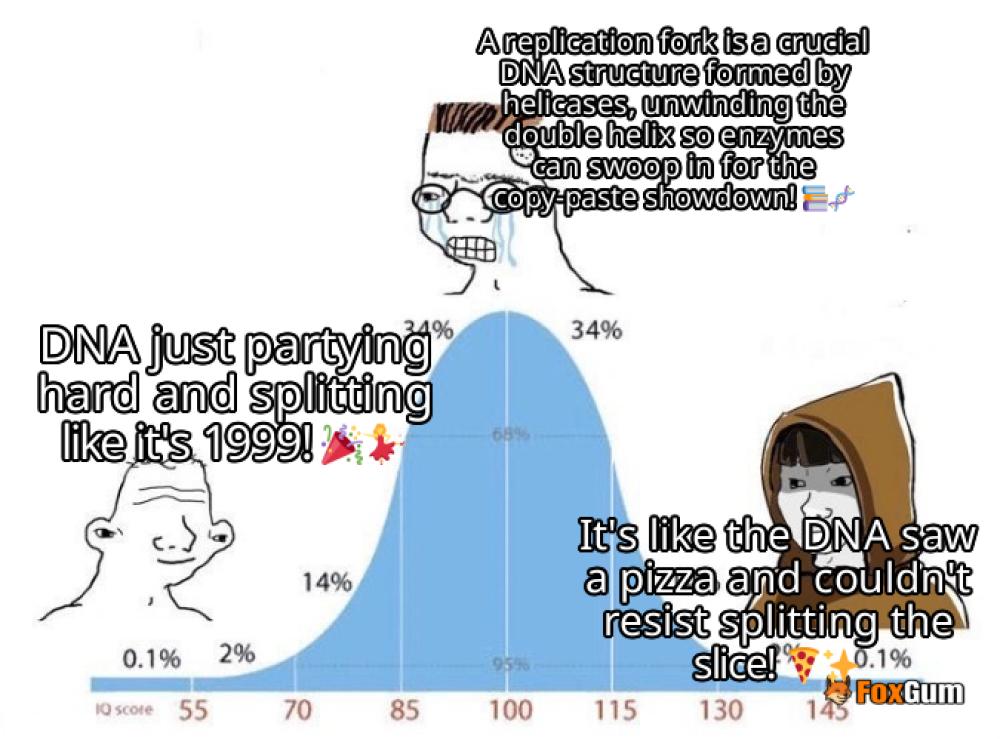





 Clippership Wharf: Where the Sea Meets Community!
Clippership Wharf: Where the Sea Meets Community! 
 Health
Health  Fitness
Fitness  Lifestyle
Lifestyle  Tech
Tech  Travel
Travel  Food
Food  Education
Education  Parenting
Parenting  Career & Work
Career & Work  Hobbies
Hobbies  Wellness
Wellness  Beauty
Beauty  Cars
Cars  Art
Art  Science
Science  Culture
Culture  Books
Books  Music
Music  Movies
Movies  Gaming
Gaming  Sports
Sports  Nature
Nature  Home & Garden
Home & Garden  Business & Finance
Business & Finance  Relationships
Relationships  Pets
Pets  Shopping
Shopping  Mindset & Inspiration
Mindset & Inspiration  Environment
Environment  Gadgets
Gadgets  Politics
Politics 