
Noise Reduction Davinci Resolve
Understanding Noise in Video Footage
Noise in video footage is an issue that many videographers encounter, especially when shooting in low-light conditions. This unwanted graininess can detract from the overall quality of a project, making it essential to have effective noise reduction tools at your disposal. Davinci Resolve, a powerful video editing software, offers robust noise reduction capabilities that can significantly enhance the clarity of your footage.
Why Choose Davinci Resolve for Noise Reduction?
Davinci Resolve is widely recognized for its advanced color grading and editing features, but its noise reduction tools are equally impressive. Users have reported excellent results when applying noise reduction to their projects, particularly with footage shot at higher ISO settings. The software allows for precise adjustments, enabling editors to target specific areas of noise without sacrificing detail.
Types of Noise Reduction in Davinci Resolve
Davinci Resolve provides two primary methods for noise reduction: temporal and spatial noise reduction. Understanding the difference between these two methods is crucial for achieving optimal results.
- Temporal Noise Reduction: This method analyzes multiple frames to identify and reduce noise. It is particularly effective for reducing noise in moving footage, as it can distinguish between noise and actual motion.
- Spatial Noise Reduction: This approach focuses on individual frames, smoothing out noise based on the surrounding pixels. It is useful for static shots where noise is more prominent.
How to Apply Noise Reduction in Davinci Resolve
Applying noise reduction in Davinci Resolve is a straightforward process. Follow these steps to enhance your footage:
- Import Your Footage: Start by importing your video into the timeline.
- Open the Color Page: Navigate to the Color page where you will find the noise reduction tools.
- Select the Noise Reduction Panel: Locate the noise reduction panel on the right side of the interface.
- Adjust the Settings: Use the sliders to adjust the temporal and spatial noise reduction settings according to your footage. Start with moderate settings and fine-tune as needed.
- Preview and Fine-Tune: Always preview the changes to ensure that you are not losing important details. Adjust the settings until you achieve a satisfactory balance between noise reduction and image clarity.
Comparing Davinci Resolve with Other Noise Reduction Tools
While Davinci Resolve offers solid noise reduction capabilities, some users also consider third-party plugins like Neat Video. Neat Video is known for its exceptional noise reduction performance, particularly in challenging environments like clubs or concerts. However, it comes at an additional cost. For those on a budget or who prefer an all-in-one solution, Davinci Resolve's built-in tools may suffice.
Conclusion
Noise reduction is an essential aspect of video editing, especially for those working with low-light footage. Davinci Resolve provides powerful tools that can effectively reduce noise while maintaining the integrity of the image. Whether you are a seasoned professional or an aspiring videographer, mastering these noise reduction techniques can elevate the quality of your work.
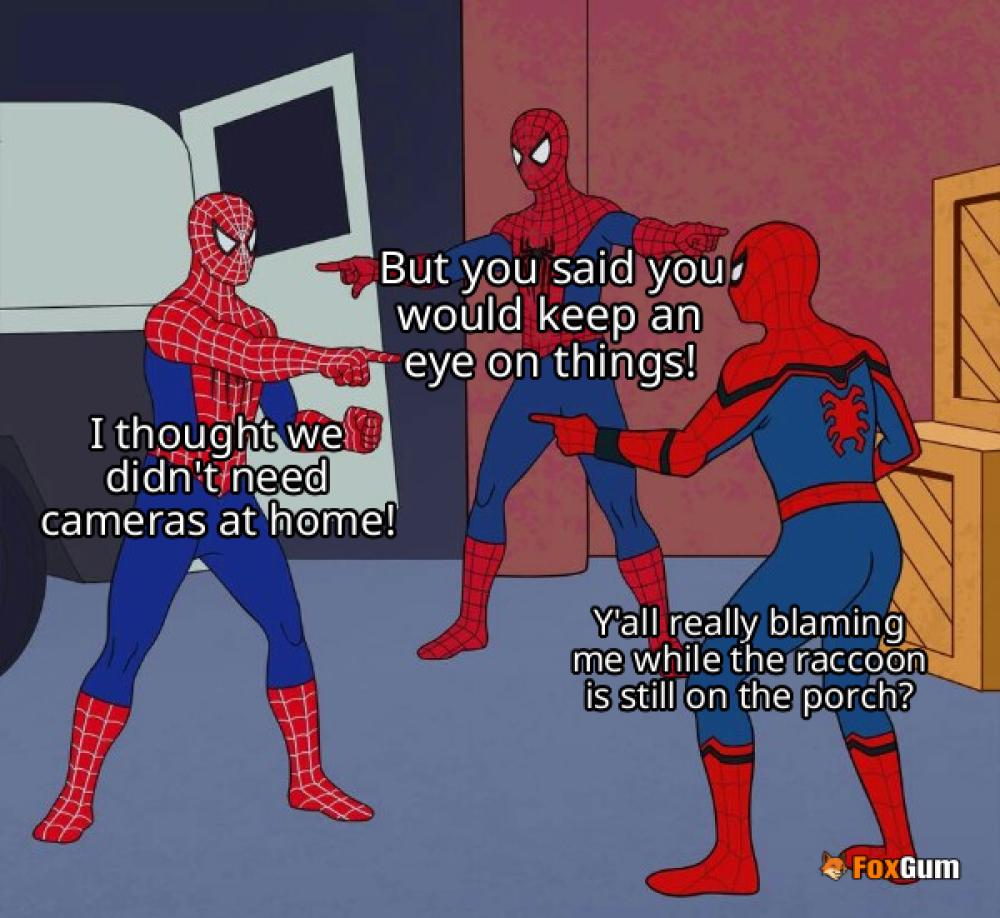





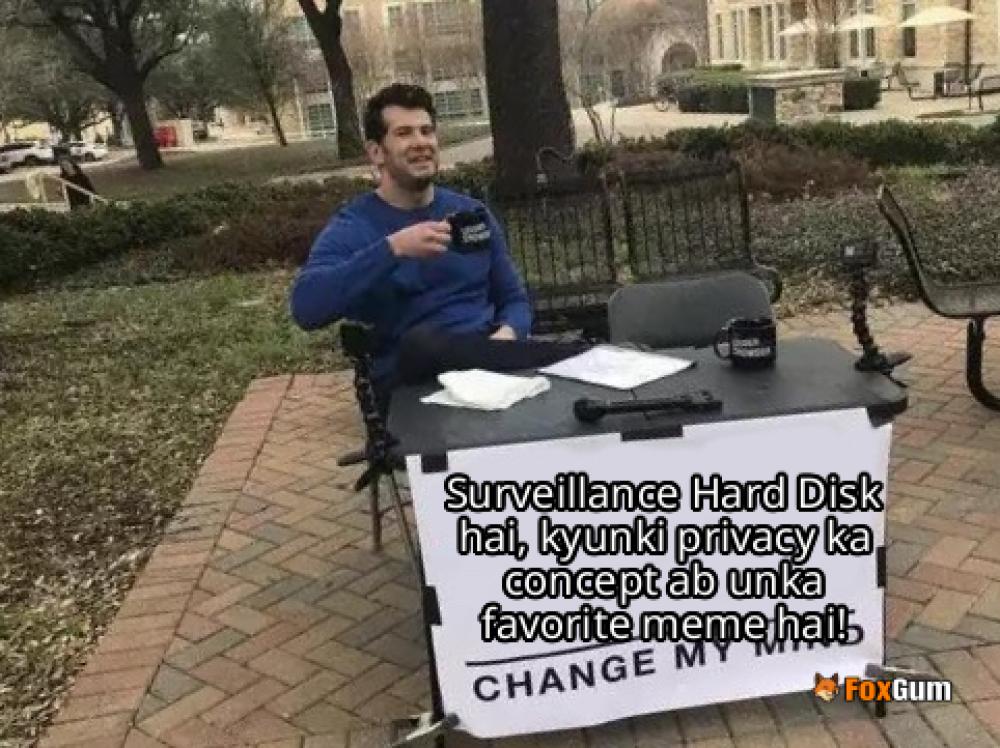



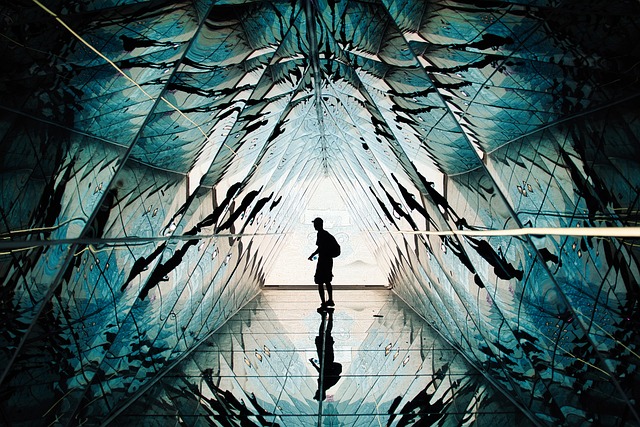


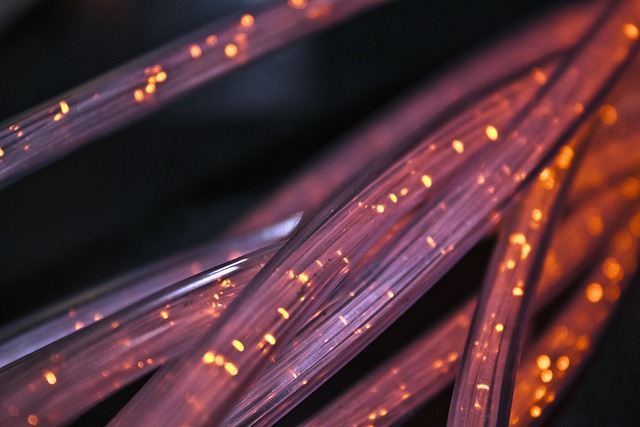

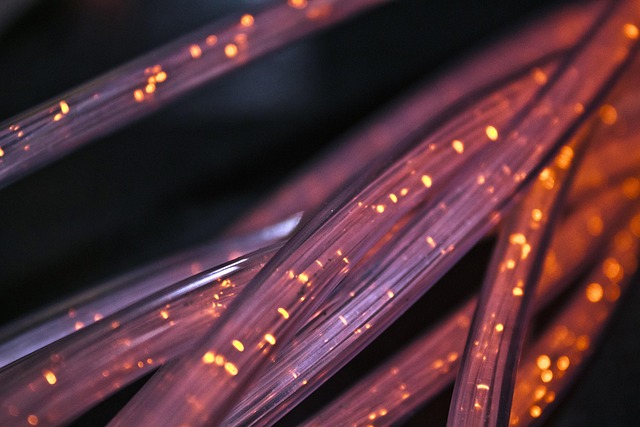




 Meta Search Engine Project Report
Meta Search Engine Project Report 
 Health
Health  Fitness
Fitness  Lifestyle
Lifestyle  Tech
Tech  Travel
Travel  Food
Food  Education
Education  Parenting
Parenting  Career & Work
Career & Work  Hobbies
Hobbies  Wellness
Wellness  Beauty
Beauty  Cars
Cars  Art
Art  Science
Science  Culture
Culture  Books
Books  Music
Music  Movies
Movies  Gaming
Gaming  Sports
Sports  Nature
Nature  Home & Garden
Home & Garden  Business & Finance
Business & Finance  Relationships
Relationships  Pets
Pets  Shopping
Shopping  Mindset & Inspiration
Mindset & Inspiration  Environment
Environment  Gadgets
Gadgets  Politics
Politics 