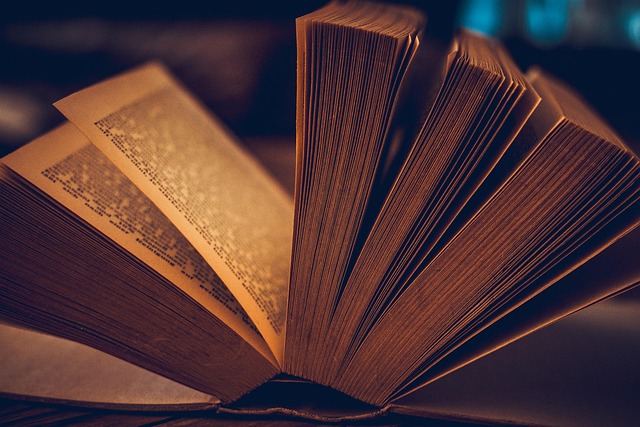
Openoffice Writer
Introduction to OpenOffice Writer
OpenOffice Writer is a versatile word processing application that is part of the OpenOffice suite. It is designed to cater to a wide range of document creation needs, from simple memos to complex reports. As an open-source software, it provides users with a powerful alternative to proprietary word processors like Microsoft Word. This article will explore the features, capabilities, and advantages of using OpenOffice Writer.
Key Features of OpenOffice Writer
OpenOffice Writer comes equipped with a variety of features that enhance the document creation experience. Here are some of the key functionalities:
- Document Formatting: Writer offers comprehensive formatting options, allowing users to customize fonts, sizes, colors, and styles. Users can create professional-looking documents with ease.
- Templates: The application includes a range of pre-designed templates for various document types, such as letters, resumes, and reports. This feature saves time and ensures consistency in document presentation.
- Collaboration Tools: OpenOffice Writer supports collaborative editing, enabling multiple users to work on a document simultaneously. This is particularly useful for teams and organizations.
- File Compatibility: Writer can open and save documents in multiple formats, including .docx, .odt, and .pdf. This flexibility ensures that users can share documents without compatibility issues.
- Export Options: One of the standout features of OpenOffice Writer is its ability to export documents in PDF format. This ensures that the document's layout remains intact, regardless of the device or software used to view it.
Using OpenOffice Writer
Getting started with OpenOffice Writer is straightforward. After installation, users can create a new document by selecting the "Text Document" option. The user interface is intuitive, with a toolbar that provides quick access to essential tools and features.
To format text, users can highlight the desired section and choose from the formatting options available in the toolbar. For more advanced formatting, the "Format" menu provides additional settings, including paragraph styles and page layout adjustments.
Exporting Documents as PDF
One of the most significant advantages of OpenOffice Writer is its PDF export feature. To export a document as a PDF, users simply navigate to the "File" menu and select "Export as PDF." This process allows for customization of the PDF settings, including image compression and security options.
Exporting to PDF is particularly beneficial for sharing documents that need to maintain their formatting across different platforms. It is also useful for creating documents that are ready for printing or distribution.
Advantages of OpenOffice Writer
OpenOffice Writer offers several advantages that make it a compelling choice for users:
- Cost-Effective: As an open-source application, OpenOffice Writer is free to download and use, making it accessible to individuals and organizations with budget constraints.
- Customizability: Users can customize the interface and functionality through extensions and templates, tailoring the software to their specific needs.
- Community Support: Being open-source, there is a robust community of users and developers who contribute to the software's improvement and provide support through forums and documentation.
- Cross-Platform Compatibility: OpenOffice Writer is available on multiple operating systems, including Windows, macOS, and Linux, ensuring that users can work across different devices.
Conclusion
OpenOffice Writer is a powerful and flexible word processing tool that meets the needs of a diverse user base. Its extensive features, combined with the ability to export documents in PDF format, make it an excellent choice for anyone looking to create professional documents without incurring costs. Whether for personal use, academic purposes, or professional projects, OpenOffice Writer stands out as a reliable option in the realm of word processing software.


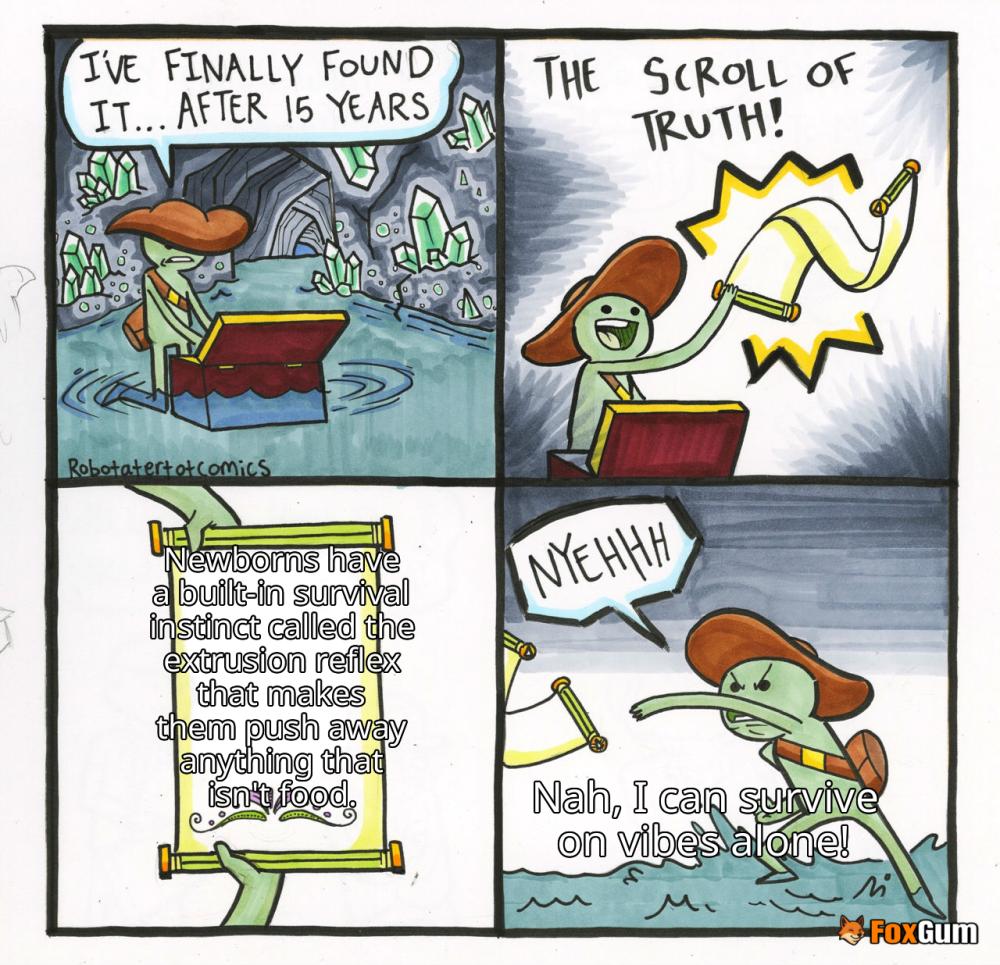

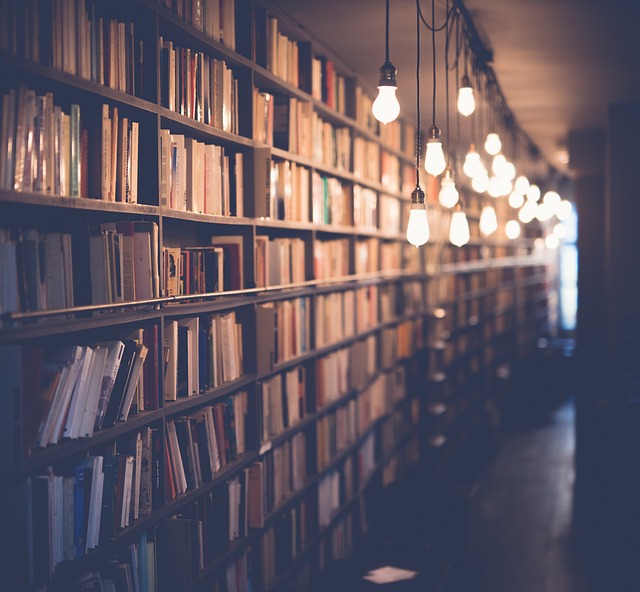



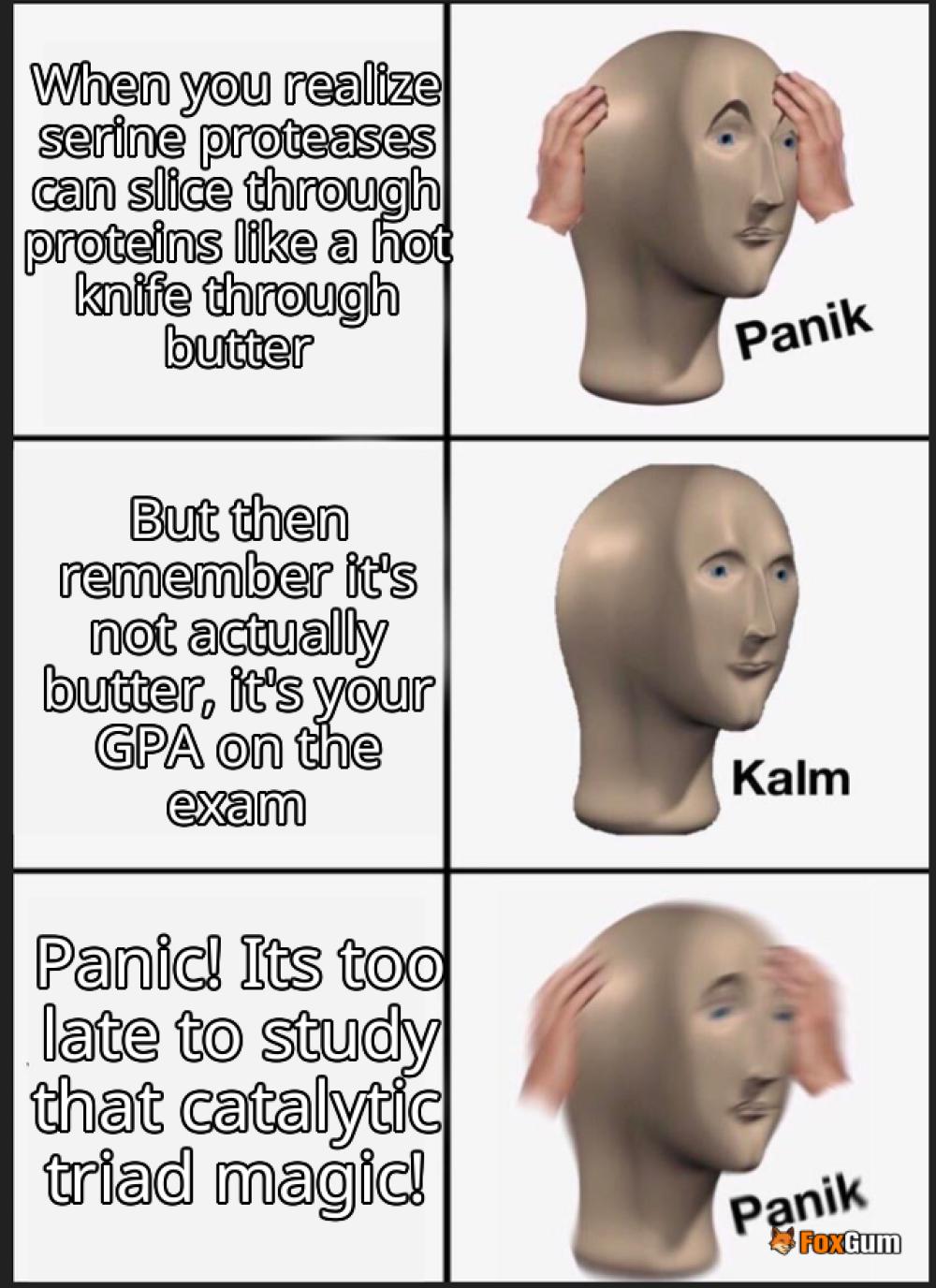
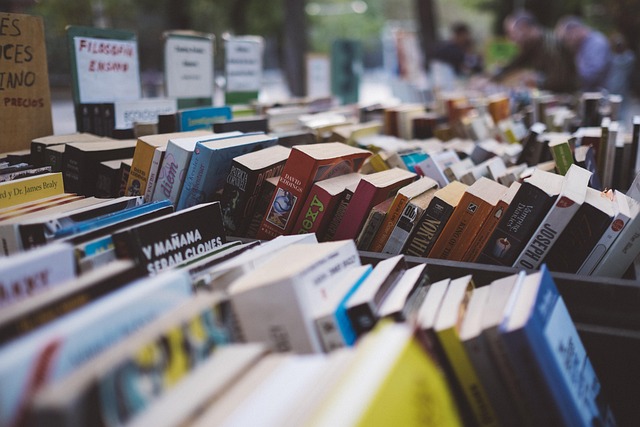







 What is a Grasshopper Drink?
What is a Grasshopper Drink? 
 Health
Health  Fitness
Fitness  Lifestyle
Lifestyle  Tech
Tech  Travel
Travel  Food
Food  Education
Education  Parenting
Parenting  Career & Work
Career & Work  Hobbies
Hobbies  Wellness
Wellness  Beauty
Beauty  Cars
Cars  Art
Art  Science
Science  Culture
Culture  Books
Books  Music
Music  Movies
Movies  Gaming
Gaming  Sports
Sports  Nature
Nature  Home & Garden
Home & Garden  Business & Finance
Business & Finance  Relationships
Relationships  Pets
Pets  Shopping
Shopping  Mindset & Inspiration
Mindset & Inspiration  Environment
Environment  Gadgets
Gadgets  Politics
Politics 