
Why Is My qBittorrent Stalled?
Ah, the dreaded "stalled" status. It's like waiting for your pizza delivery, only to find out they've sent your order to the wrong address. You sit there, staring at your screen, wondering if your download will ever see the light of day. Fear not! This guide will help you navigate the murky waters of qBittorrent issues and get those downloads moving again.
What Does "Stalled" Mean?
In the world of torrents, "stalled" means that your download has come to a complete stop. This could be due to various factors, such as a lack of seeders or a misconfigured setting. It’s like trying to fill a bucket with holes—no matter how much you pour in, it just won’t hold. Let's get that bucket patched up!
Common Causes of Stalled Downloads
- Internet Connection Issues: First things first, check your internet connection. If your Wi-Fi is slower than a sloth on a Sunday stroll, you might need to reset your router or check for outages.
- Insufficient Seeders: If your torrent has more leeches than seeders, it’s going to stall. Seeders are the lifeblood of torrents, so be sure to pick popular files.
- Firewall or Antivirus Blocks: Sometimes, your firewall or antivirus software can be a bit too protective. They might be blocking qBittorrent from accessing the internet. Check your settings and add qBittorrent to the allowed list.
- Port Issues: If your port settings are off, it can cause your downloads to stall. Make sure your port is open and properly configured. It’s like making sure your front door isn’t locked when the pizza guy arrives.
- Proxy or VPN Conflicts: If you’re using a proxy or VPN, this can also lead to stalled downloads. Double-check your settings to ensure they’re not causing the issue.
How to Fix the Stalled Status
Now that you know what might be causing the issue, let’s get down to business. Here are some steps to troubleshoot and hopefully resolve your stalled downloads:
- Check Your Internet Connection: Run a speed test to ensure you’re getting the speeds you’re paying for. If not, reset your router.
- Change Your Torrent Settings: Go into your qBittorrent settings and ensure you’re using the right port. You can also try enabling UPnP or NAT-PMP.
- Disable Web UI Ban: If you’ve been trying to connect too many times, the web UI might have banned you. Disabling this can help.
- Adjust Your Firewall Settings: Make sure qBittorrent is allowed through your firewall. You might need to create a new rule to let it pass.
- Try Another Torrent: If all else fails, try downloading a different torrent. Sometimes, the file itself is the problem, not your setup.
Final Thoughts
Stalled downloads can be a real buzzkill, but with a little troubleshooting, you can get back to downloading your favorite content in no time. Remember, the internet is like a buffet; sometimes, you just need to pick the right dish. Happy downloading! 🍕


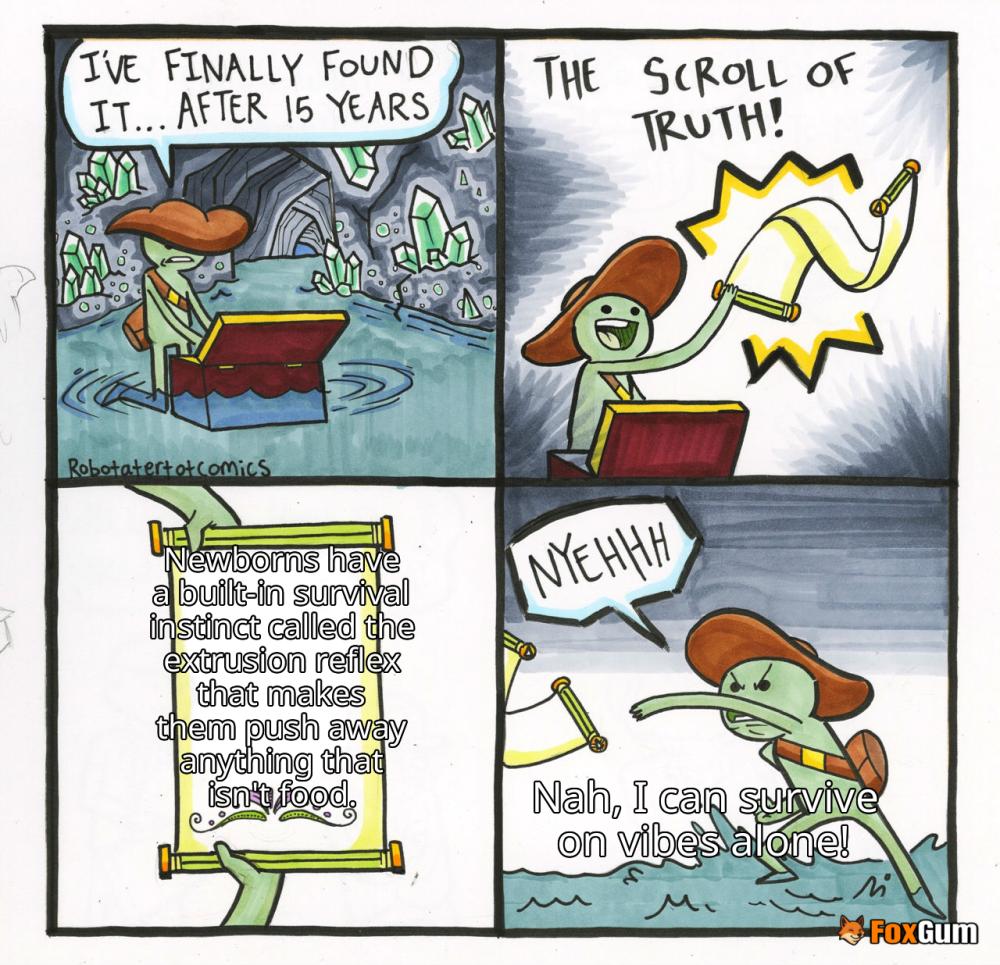














 The Curious Case of Zero in Roman Numerals
The Curious Case of Zero in Roman Numerals 
 Health
Health  Fitness
Fitness  Lifestyle
Lifestyle  Tech
Tech  Travel
Travel  Food
Food  Education
Education  Parenting
Parenting  Career & Work
Career & Work  Hobbies
Hobbies  Wellness
Wellness  Beauty
Beauty  Cars
Cars  Art
Art  Science
Science  Culture
Culture  Books
Books  Music
Music  Movies
Movies  Gaming
Gaming  Sports
Sports  Nature
Nature  Home & Garden
Home & Garden  Business & Finance
Business & Finance  Relationships
Relationships  Pets
Pets  Shopping
Shopping  Mindset & Inspiration
Mindset & Inspiration  Environment
Environment  Gadgets
Gadgets  Politics
Politics 