
WebRTC Extensions
WebRTC, or Web Real-Time Communication, is a technology that enables peer-to-peer communication directly between web browsers. While this technology offers significant advantages for real-time applications such as video conferencing and file sharing, it also raises concerns regarding user privacy and security. Specifically, WebRTC can inadvertently expose a user's IP address, even when they are using a VPN. This article explores the functionality of WebRTC extensions, their importance in safeguarding user privacy, and how to effectively manage WebRTC settings.
The Importance of WebRTC Extensions
WebRTC extensions serve a critical role in enhancing browser security by providing users with the ability to control WebRTC settings. By default, many browsers have WebRTC enabled, which can lead to potential IP leaks. An IP leak occurs when a user's real IP address is exposed, undermining the privacy protections offered by VPN services. Therefore, utilizing a WebRTC extension can be an essential step for users concerned about their online anonymity.
How WebRTC Extensions Work
WebRTC extensions typically function by modifying the browser's privacy settings to prevent IP leaks. They can disable WebRTC entirely or manage its behavior to ensure that only the intended IP address is shared during peer-to-peer communications. The following are key features of WebRTC extensions:
- Control Over WebRTC: Users can enable or disable WebRTC as needed, providing flexibility in managing their online privacy.
- IP Leak Prevention: These extensions employ various methods to prevent IP leaks, ensuring that the user's real IP address remains concealed.
- Integration with Other Extensions: Some WebRTC extensions can work in conjunction with VPNs and other privacy tools, enhancing overall security.
- Official API Utilization: Many extensions utilize official APIs to toggle WebRTC leak prevention settings, ensuring reliable functionality.
Configuring WebRTC Settings
To effectively manage WebRTC settings using an extension, users should follow these steps:
- Install the Extension: Begin by selecting a reputable WebRTC extension from the browser's extension store. Ensure that it has positive reviews and a solid reputation for security.
- Grant Necessary Permissions: Upon installation, the extension may request permissions to modify WebRTC settings and store configuration data. It is crucial to review these permissions carefully.
- Adjust Settings: Access the extension's settings to enable or disable WebRTC as desired. Users can also configure additional options to enhance privacy.
- Test for IP Leaks: After configuration, it is advisable to test for IP leaks using online tools designed to detect exposed IP addresses. This step ensures that the extension is functioning correctly.
Best Practices for Using WebRTC Extensions
To maximize the effectiveness of WebRTC extensions, users should consider the following best practices:
- Regular Updates: Keep the extension updated to benefit from the latest security features and bug fixes.
- Combine with VPN: For enhanced security, use a WebRTC extension in conjunction with a reputable VPN service.
- Monitor Permissions: Regularly review the permissions granted to the extension and revoke any that are unnecessary.
- Stay Informed: Keep abreast of developments in WebRTC technology and privacy practices to ensure ongoing protection.
Conclusion
WebRTC extensions are vital tools for users seeking to protect their privacy while engaging in real-time communications online. By providing control over WebRTC settings and preventing IP leaks, these extensions enhance browser security significantly. Users are encouraged to adopt best practices and remain vigilant in managing their online privacy. As technology continues to evolve, staying informed and proactive will be essential in safeguarding personal information.

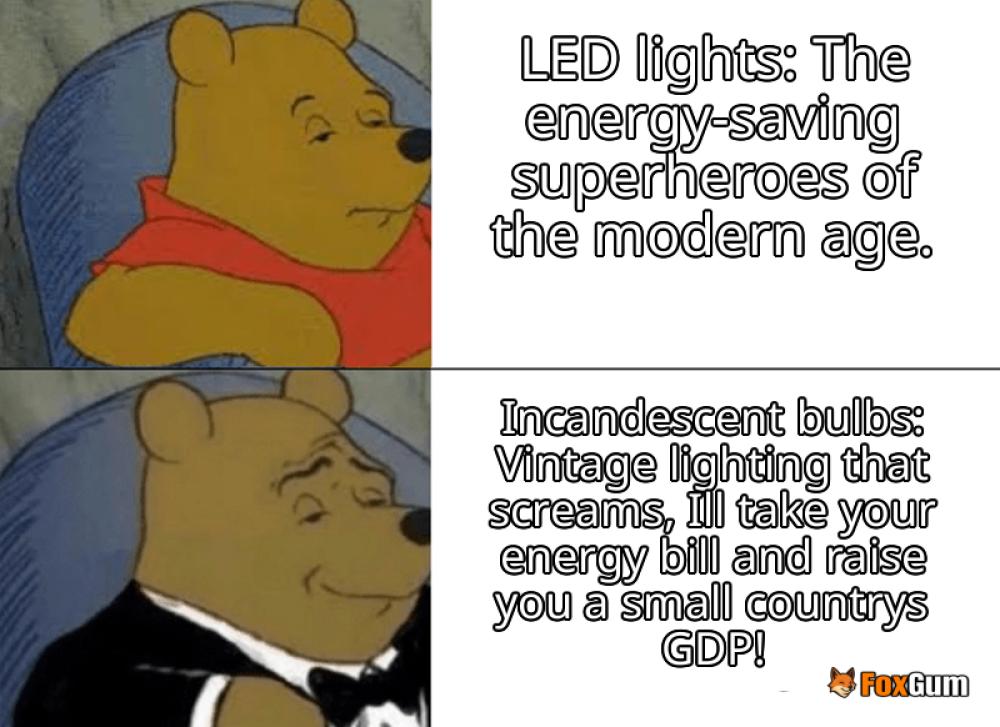

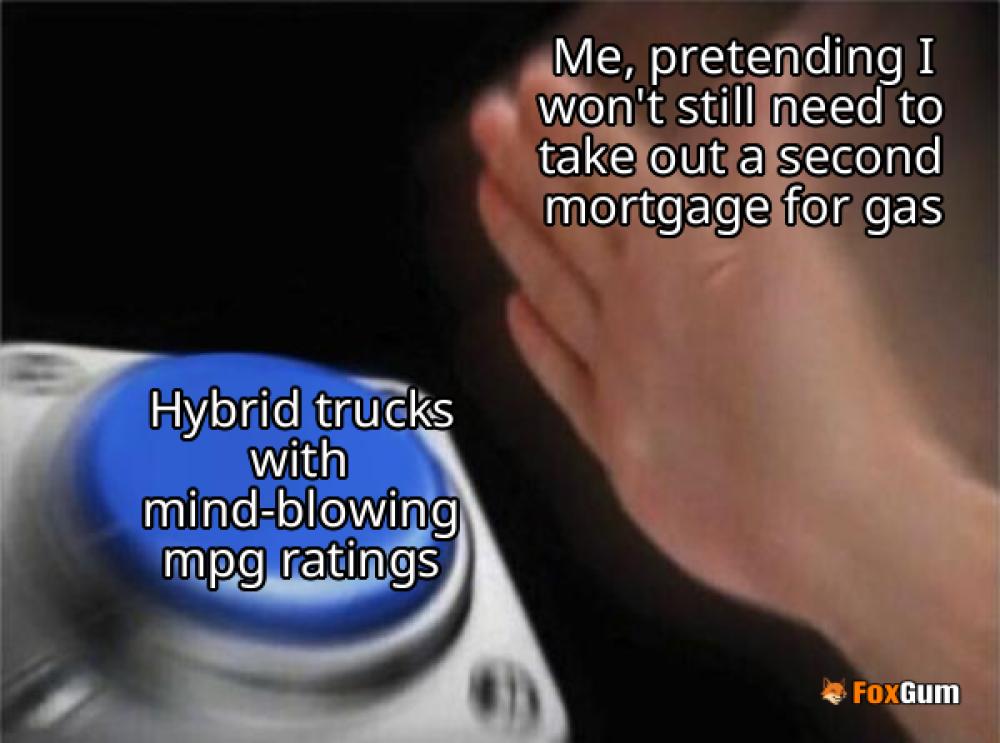



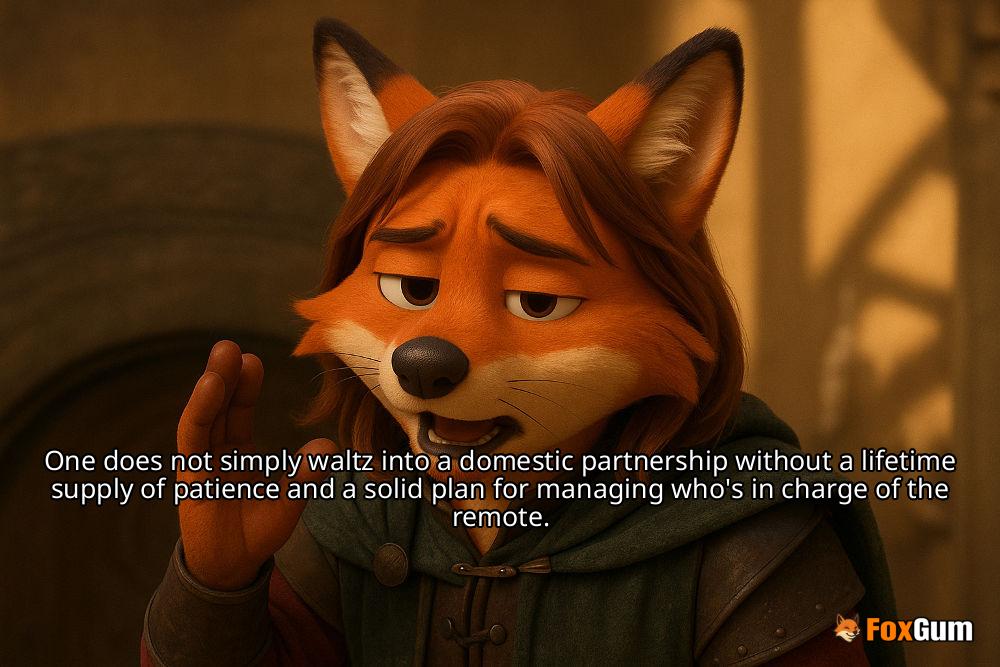
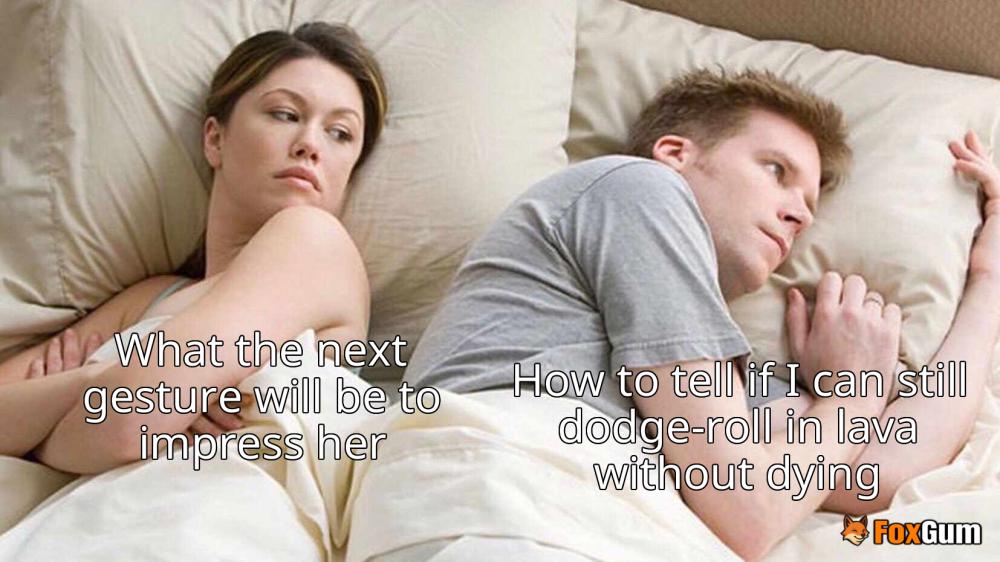


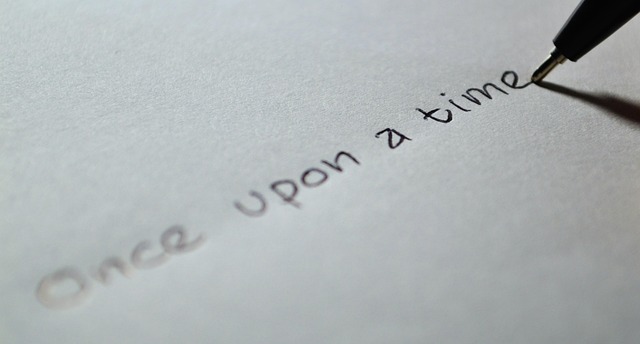





 The Nightfarers Showdown!
The Nightfarers Showdown! 
 Health
Health  Fitness
Fitness  Lifestyle
Lifestyle  Tech
Tech  Travel
Travel  Food
Food  Education
Education  Parenting
Parenting  Career & Work
Career & Work  Hobbies
Hobbies  Wellness
Wellness  Beauty
Beauty  Cars
Cars  Art
Art  Science
Science  Culture
Culture  Books
Books  Music
Music  Movies
Movies  Gaming
Gaming  Sports
Sports  Nature
Nature  Home & Garden
Home & Garden  Business & Finance
Business & Finance  Relationships
Relationships  Pets
Pets  Shopping
Shopping  Mindset & Inspiration
Mindset & Inspiration  Environment
Environment  Gadgets
Gadgets  Politics
Politics 