
IP Leaks: What You Need to Know
In the digital age, privacy is a hot topic. With every click, swipe, and scroll, the risk of exposing personal information looms like a cloud over our online activities. One of the sneaky ways this can happen is through something called an IP leak. But fear not! This guide will help demystify the concept and arm you with the knowledge to protect your online presence.
What is an IP Leak?
Simply put, an IP leak occurs when your real IP address is exposed while you're using a VPN (Virtual Private Network). You might think you’re browsing incognito, but your digital footprints can still be traced back to you. It’s like thinking you’re wearing a disguise at a masquerade ball, only to realize you forgot to put on your mask!
How Do IP Leaks Happen?
There are a few common culprits behind IP leaks:
- DNS Leaks: This occurs when your DNS requests are sent outside the secure tunnel of your VPN. Imagine sending your secret love letters via a postcard instead of a sealed envelope—yikes!
- WebRTC: This nifty technology helps with real-time communication but can also reveal your IP address. Think of it as a chatty friend who accidentally spills your secrets during a casual conversation.
- Geolocation Services: If your browser is set to share your location, it might be giving away more than just your favorite pizza place. Disable this feature if you want to keep your whereabouts under wraps.
How to Check for IP Leaks
Curious if you’re leaking your IP? There are simple tools available online to test for leaks. Just remember, it’s like checking your fridge for expired food—sometimes you need to face the truth! Here’s how to do it:
- Connect to your VPN.
- Visit a website that checks for IP leaks.
- Compare the IP address shown with your actual IP address. If they match, you might have a leak on your hands!
Preventing IP Leaks
Now that you know what to look for, let’s talk about prevention. After all, an ounce of prevention is worth a pound of cure, especially when it comes to your online privacy. Here are some handy tips:
- Choose a Reliable VPN: Not all VPNs are created equal. Look for one with a good reputation for security and privacy.
- Disable WebRTC: If you’re not using it, turn it off! Most browsers have settings to help you manage this.
- Check for DNS Leaks: Make this a regular habit. A quick test can save you from unwanted exposure.
- Use Browser Extensions: There are extensions available that can help mask your IP address and prevent leaks.
Final Thoughts
IP leaks may sound like a technical nightmare, but with a little knowledge and the right tools, you can keep your online activities under wraps. Remember, it’s all about staying one step ahead in the game of digital hide-and-seek. So, put on your virtual disguise and browse with confidence! 😎



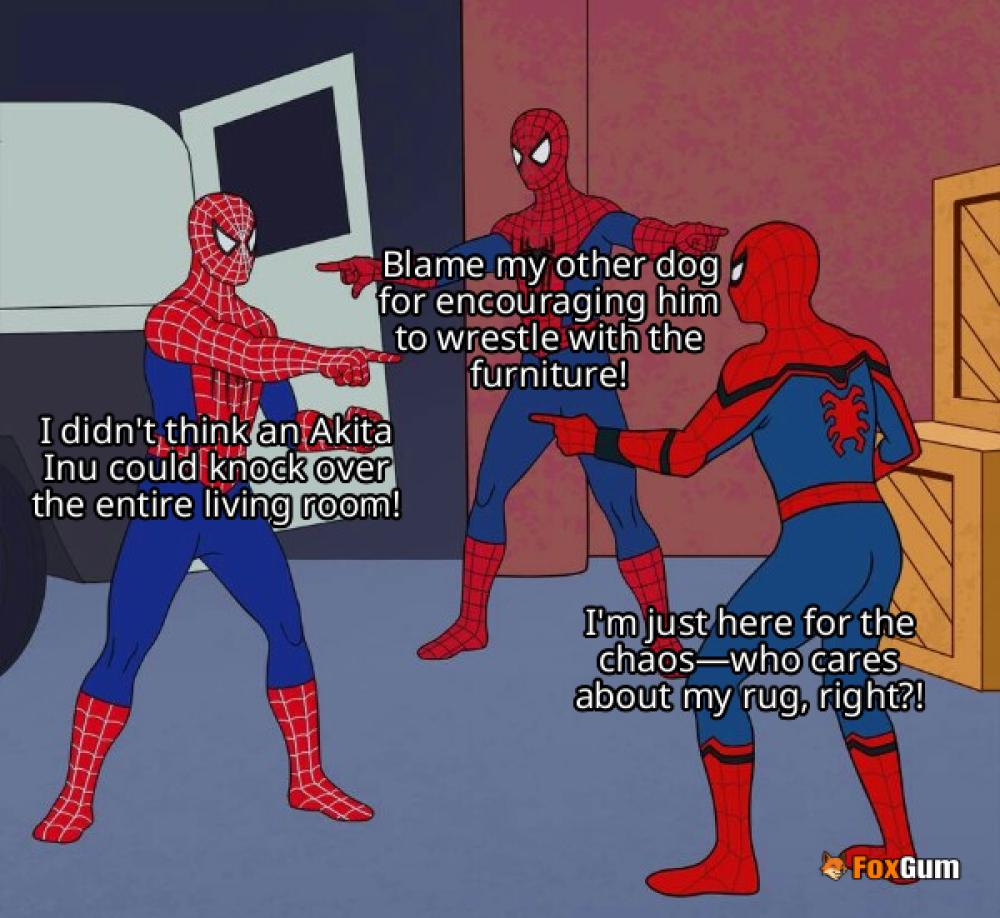



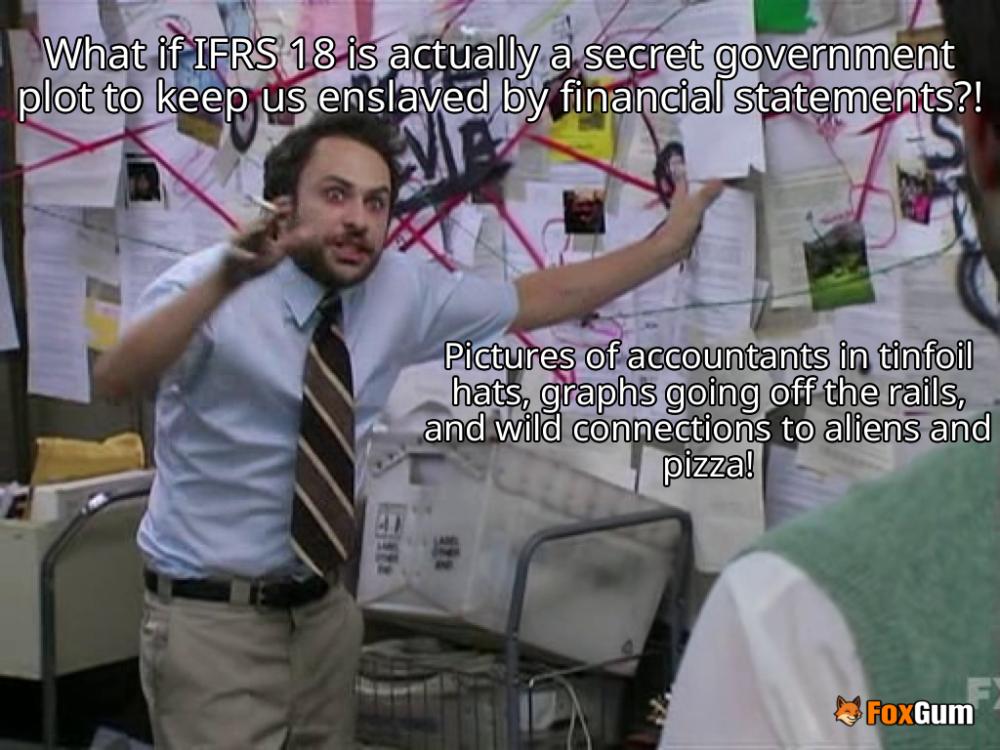









 Romantic Ballads: The Legacy of Eddie Zondi
Romantic Ballads: The Legacy of Eddie Zondi 
 Health
Health  Fitness
Fitness  Lifestyle
Lifestyle  Tech
Tech  Travel
Travel  Food
Food  Education
Education  Parenting
Parenting  Career & Work
Career & Work  Hobbies
Hobbies  Wellness
Wellness  Beauty
Beauty  Cars
Cars  Art
Art  Science
Science  Culture
Culture  Books
Books  Music
Music  Movies
Movies  Gaming
Gaming  Sports
Sports  Nature
Nature  Home & Garden
Home & Garden  Business & Finance
Business & Finance  Relationships
Relationships  Pets
Pets  Shopping
Shopping  Mindset & Inspiration
Mindset & Inspiration  Environment
Environment  Gadgets
Gadgets  Politics
Politics 