
Yahoo Mail Switch to Classic
Understanding Yahoo Mail's Classic Version
Yahoo Mail has undergone several changes over the years, with a focus on enhancing user experience. However, not everyone appreciates the new interface. If you find yourself longing for the simplicity of the classic version, you’re not alone! Many users prefer the straightforward layout and functionality of the old Yahoo Mail. In this article, we’ll explore how to switch back to the classic version and what you might miss from the new design.
Why Switch to Classic Yahoo Mail?
There are several reasons why users might want to switch to Classic Yahoo Mail:
- Simplicity: The classic version offers a more straightforward interface, making it easier to navigate for those who prefer less clutter.
- Familiarity: Long-time users may feel more comfortable with the classic layout, as it’s what they’ve used for years.
- Performance: Some users report that the classic version runs faster, especially on older devices or slower internet connections.
- Less Distraction: The classic version has fewer features and options, which can help users focus on their emails without being overwhelmed.
How to Switch to Classic Yahoo Mail
If you’ve decided that the classic version is more your style, switching back is relatively simple. Here’s how to do it:
- Log in to your Yahoo Mail account.
- If you’re using the New Yahoo Mail, click on the More options icon (three horizontal lines) in the top left corner.
- Select Settings from the dropdown menu.
- Scroll down to find the option to Switch to Basic Mail or Switch to Classic Mail (depending on your current version).
- Click on it and follow the prompts to confirm your choice.
Keep in mind that if you don’t see the option to switch, it may not be available for your account at this time. In such cases, patience may be required as Yahoo continues to roll out features and changes.
What to Expect with Classic Yahoo Mail
Once you’ve made the switch, you’ll notice a few key differences:
- Layout: Expect a more traditional email layout, which includes a simple inbox view with less graphical flair.
- Features: Some advanced features available in the new version may not be present, but you’ll still have access to essential email functions.
- Speed: Many users find that the classic version loads faster, particularly on older devices.
Final Thoughts
Switching back to Classic Yahoo Mail can be a great way to regain control over your email experience if the new version feels overwhelming or too complex. While it may lack some of the bells and whistles of the newer interface, the classic version offers a reliable and straightforward way to manage your emails. If you’re looking for a simpler experience, give it a try! 😊
Need Help?
If you encounter any issues during the switch or have questions about your Yahoo Mail settings, don’t hesitate to reach out to Yahoo’s support resources for assistance.












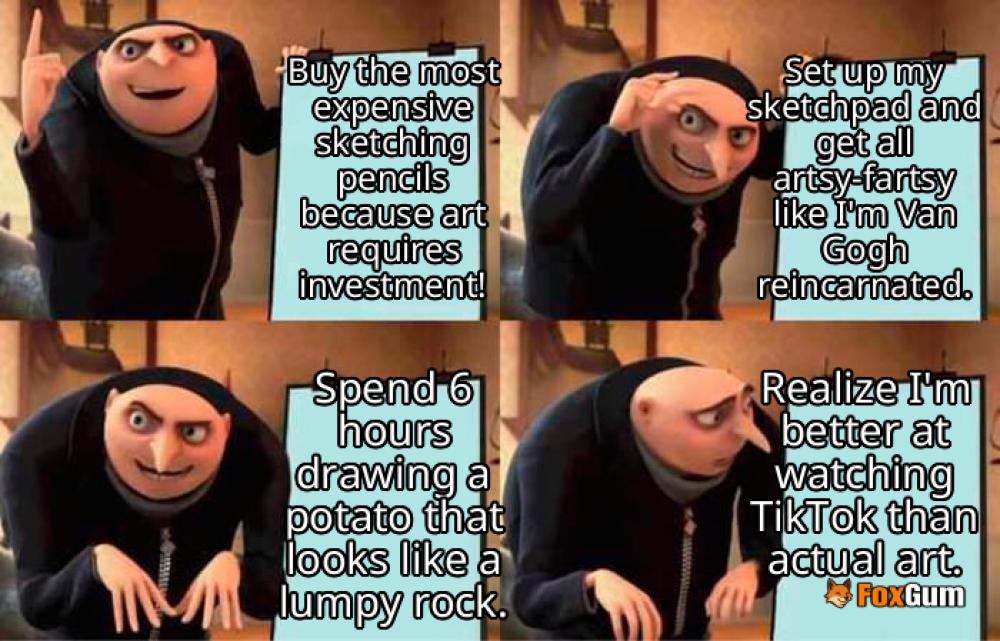




 Iconic Songs From Movies
Iconic Songs From Movies 
 Health
Health  Fitness
Fitness  Lifestyle
Lifestyle  Tech
Tech  Travel
Travel  Food
Food  Education
Education  Parenting
Parenting  Career & Work
Career & Work  Hobbies
Hobbies  Wellness
Wellness  Beauty
Beauty  Cars
Cars  Art
Art  Science
Science  Culture
Culture  Books
Books  Music
Music  Movies
Movies  Gaming
Gaming  Sports
Sports  Nature
Nature  Home & Garden
Home & Garden  Business & Finance
Business & Finance  Relationships
Relationships  Pets
Pets  Shopping
Shopping  Mindset & Inspiration
Mindset & Inspiration  Environment
Environment  Gadgets
Gadgets  Politics
Politics 