
Grammarly Extension: Your Writing Companion
In today’s fast-paced world, clear and effective communication is more important than ever. Whether you’re drafting an email, writing a report, or just posting on social media, the way you express your thoughts can make a big difference. That’s where the Grammarly Extension comes into play. This handy tool is designed to enhance your writing skills and ensure that your message hits the mark every time. Let’s dive into what makes this extension a must-have for anyone looking to polish their prose! ✍️
What is Grammarly Extension?
The Grammarly Extension is a browser add-on that integrates seamlessly with your favorite web applications. It works in over 500,000 apps and programs, helping you improve your writing without interrupting your workflow. Whether you’re using Chrome, Firefox, or Safari, this extension is there to catch those pesky grammar mistakes and enhance your overall writing style.
Key Features
- Grammar and Spelling Checks: The extension automatically checks for grammar and spelling errors as you type, ensuring your writing is mistake-free.
- Clarity and Engagement: Grammarly doesn’t just point out errors; it also suggests ways to make your writing clearer and more engaging. Say goodbye to wordy phrases!
- Tone Adjustment: Want to come across as professional, friendly, or assertive? Grammarly helps you adjust your tone to match your intent.
- Auto-Citations: For students and researchers, the auto-citations feature generates citations for online sources in seconds, saving you time and effort.
How to Install the Grammarly Extension
Getting started with Grammarly is a breeze. Here’s how you can install the extension:
- Open your browser and go to the Chrome Web Store (or the equivalent for your browser).
- Search for "Grammarly" in the search bar.
- Click on the "Add to Chrome" button (or "Add to Firefox" if you’re using Firefox).
- Once installed, you’ll see the Grammarly icon in your browser toolbar.
Why Use Grammarly?
Using Grammarly isn’t just about avoiding mistakes; it’s about enhancing your overall writing experience. Here are a few reasons why you should consider adding this extension to your toolkit:
- Save Time: With Grammarly’s AI-driven suggestions, you can draft emails and reports in a fraction of the time it would normally take.
- Improve Writing Skills: As you use Grammarly, you’ll start to notice patterns in your writing. This feedback helps you learn and improve over time.
- Stay Focused: The extension works in the background, allowing you to focus on your writing without constantly switching tabs or tools.
Final Thoughts
In a world where written communication is key, the Grammarly Extension stands out as a powerful ally. It’s not just for students or professionals; anyone who writes can benefit from its features. So why not give it a shot? You might just find that your writing improves in ways you never thought possible! 🚀

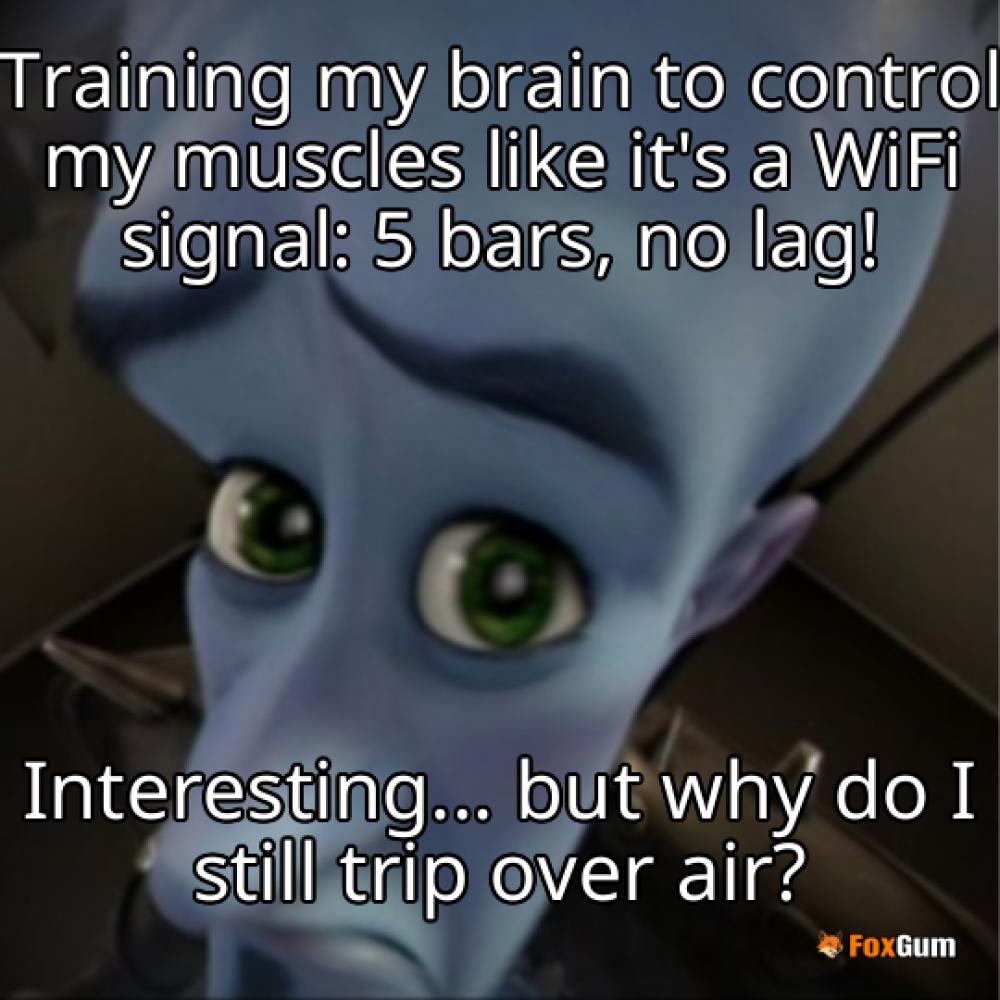
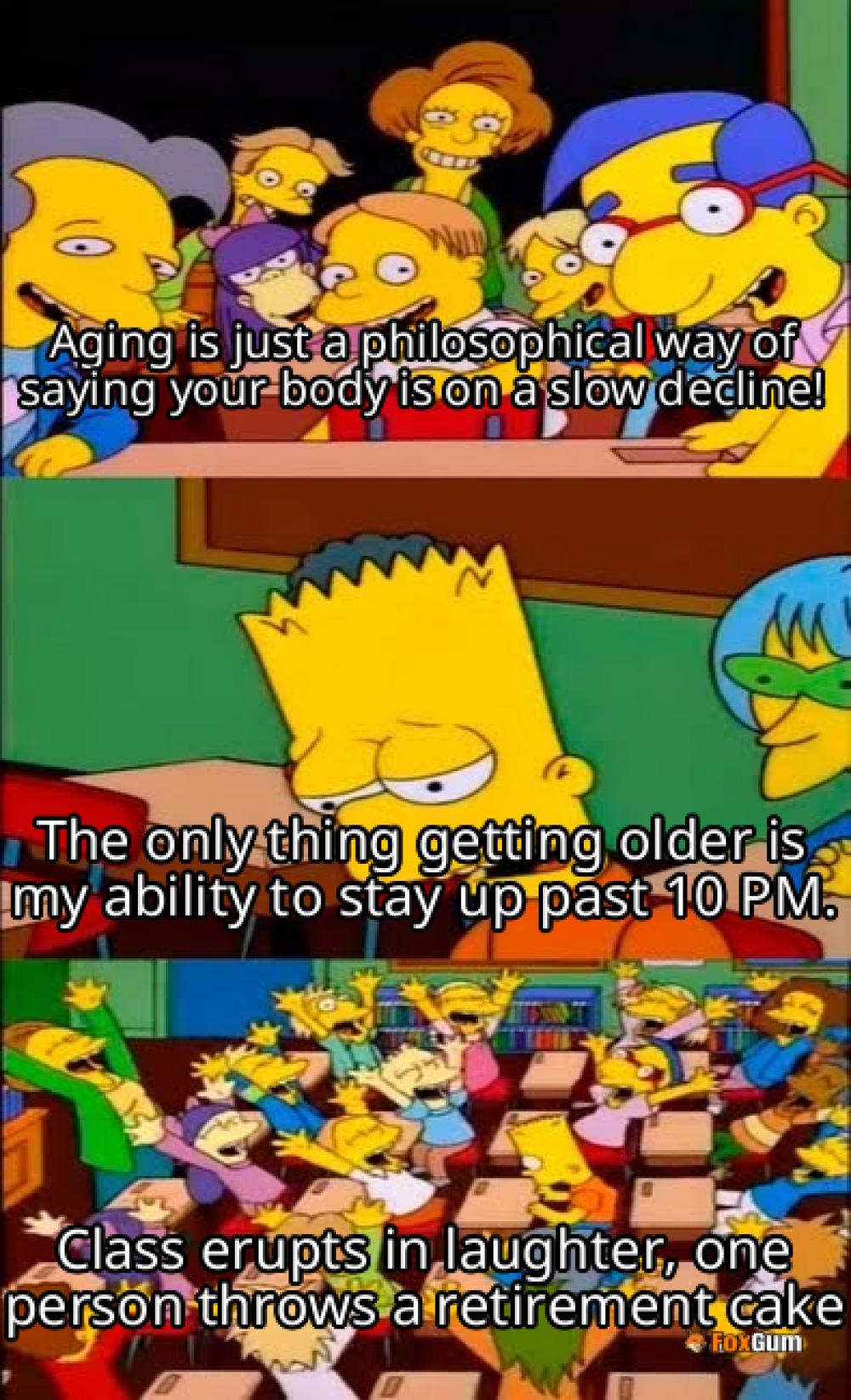





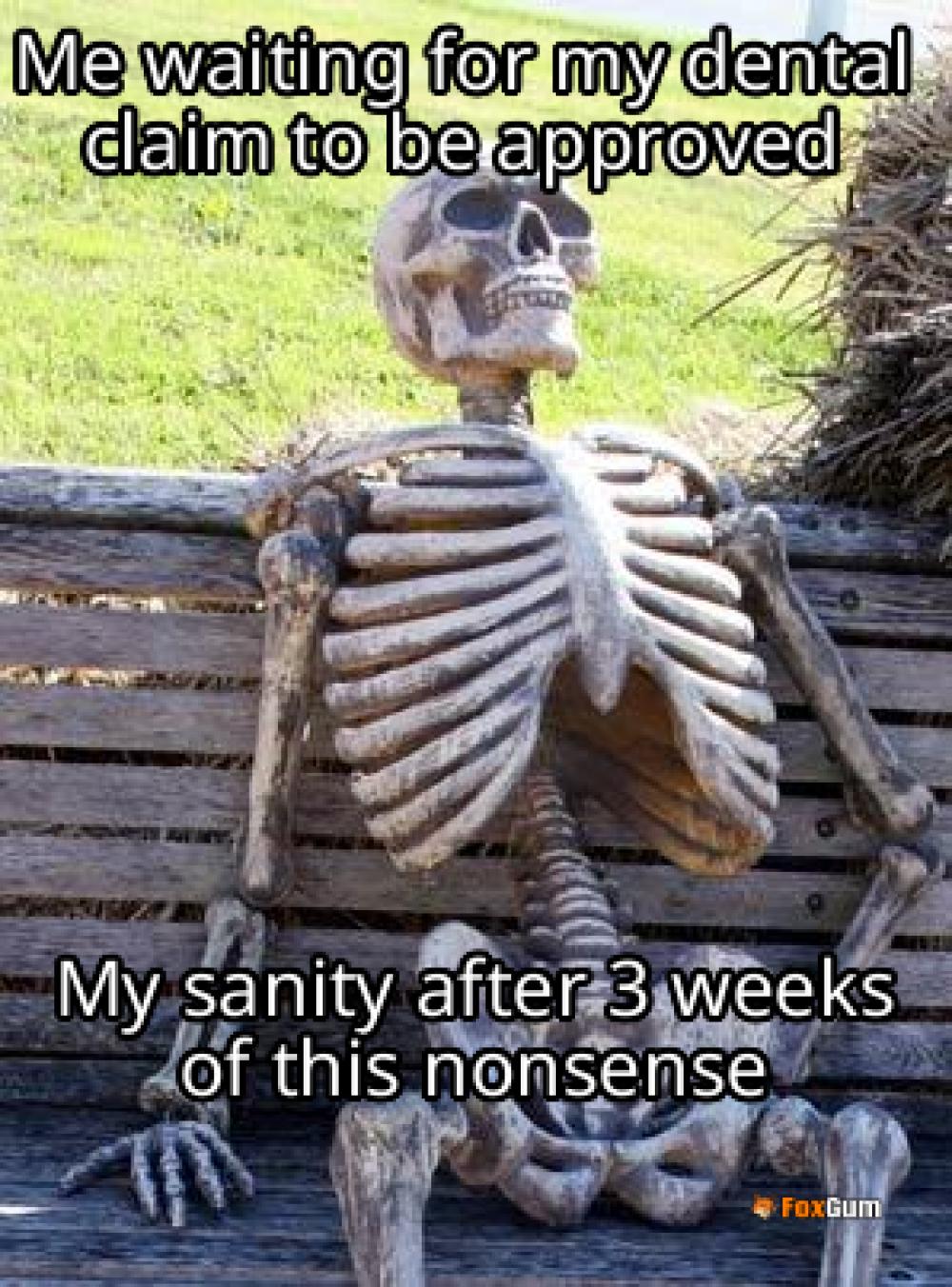
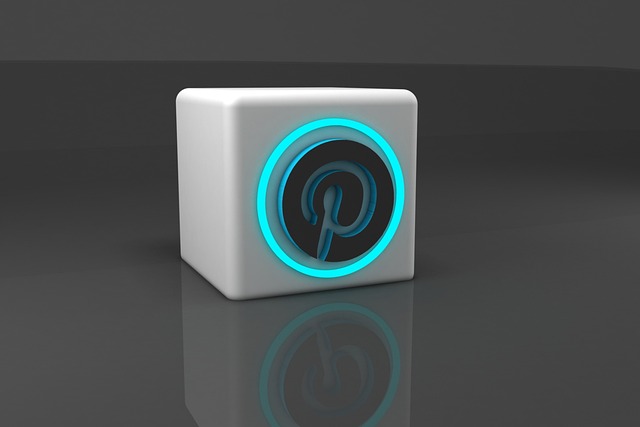


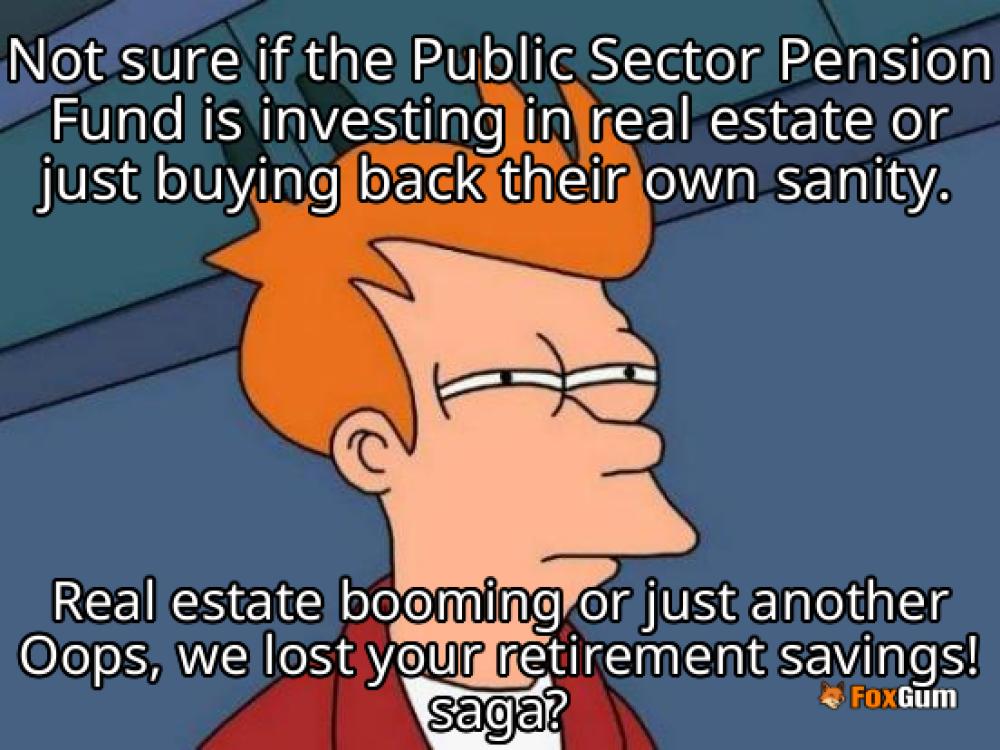
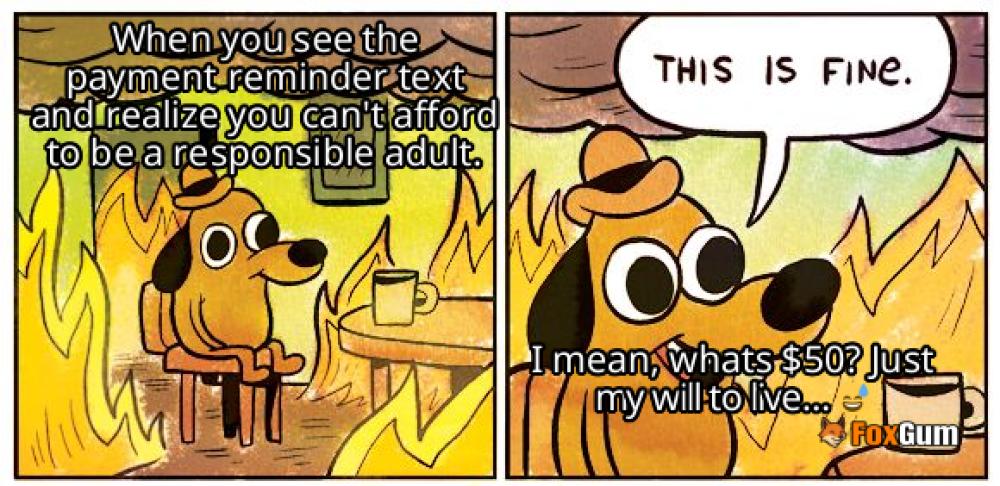


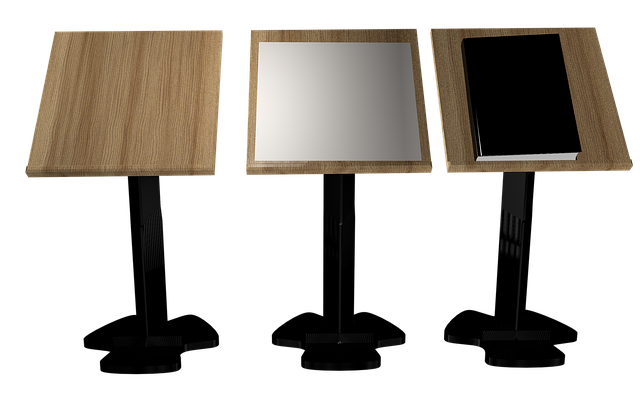
 The Refund Processing Service Fee in TurboTax
The Refund Processing Service Fee in TurboTax 
 Health
Health  Fitness
Fitness  Lifestyle
Lifestyle  Tech
Tech  Travel
Travel  Food
Food  Education
Education  Parenting
Parenting  Career & Work
Career & Work  Hobbies
Hobbies  Wellness
Wellness  Beauty
Beauty  Cars
Cars  Art
Art  Science
Science  Culture
Culture  Books
Books  Music
Music  Movies
Movies  Gaming
Gaming  Sports
Sports  Nature
Nature  Home & Garden
Home & Garden  Business & Finance
Business & Finance  Relationships
Relationships  Pets
Pets  Shopping
Shopping  Mindset & Inspiration
Mindset & Inspiration  Environment
Environment  Gadgets
Gadgets  Politics
Politics 