
Instagram Reels: A Comprehensive Guide
Instagram Reels has emerged as a significant feature within the Instagram platform, allowing users to create and share engaging short videos. This functionality not only enhances user interaction but also provides a creative outlet for individuals and brands alike. In this guide, we will explore the various aspects of Instagram Reels, including its features, how to create Reels, and tips for maximizing engagement.
What are Instagram Reels?
Instagram Reels are short, entertaining videos that can be up to 60 seconds long. Users can record and edit multi-clip videos, incorporating audio, effects, and various creative tools. This feature is designed to encourage creativity and allow users to express themselves in a dynamic format. Reels can be shared with followers on the Feed, and if the account is public, they can also reach a broader audience through the Explore page.
Key Features of Instagram Reels
Instagram Reels offers a variety of features that enhance the video creation experience:
- Audio Integration: Users can select music from the extensive Instagram music library or use original audio. Additionally, users can record their own voiceovers to personalize their Reels.
- Creative Editing Tools: The platform provides various editing tools, including speed adjustments, effects, and filters, allowing users to craft visually appealing content.
- Remix Feature: This allows users to create their own video alongside an existing Reel, promoting collaboration and creativity.
- Sharing Options: Reels can be sent directly to friends via Messenger or shared to Stories, increasing their visibility and engagement.
How to Create an Instagram Reel
Creating a Reel is a straightforward process. Follow these steps to get started:
- Access the Reels Feature: Open the Instagram app and navigate to the camera by swiping right or tapping the camera icon. Select the "Reels" option at the bottom of the screen.
- Record Your Video: Press and hold the capture button to record clips. You can record multiple clips by releasing and pressing the button again.
- Edit Your Reel: Utilize the editing tools on the left side of the screen to add audio, effects, and adjust the speed of your clips.
- Preview and Share: Once satisfied with your creation, preview the Reel. If everything looks good, tap "Share" to post it to your Feed or the Explore page.
Tips for Maximizing Engagement on Reels
To increase the reach and engagement of your Reels, consider the following strategies:
- Utilize Trending Audio: Incorporating popular music or sounds can enhance the visibility of your Reels, as users often search for content associated with trending audio.
- Engage with Your Audience: Encourage viewers to comment or share their thoughts. Responding to comments can foster a sense of community and encourage further interaction.
- Consistency is Key: Regularly posting Reels can help maintain audience interest and engagement. Establish a posting schedule that works for you.
- Leverage Hashtags: Use relevant hashtags to increase discoverability. This can help your Reels reach users who are interested in similar content.
Conclusion
Instagram Reels represents a powerful tool for users looking to enhance their social media presence through creative video content. By understanding its features and implementing effective strategies, individuals and brands can significantly boost their engagement and reach on the platform. As social media continues to evolve, embracing tools like Reels can provide a competitive edge in content creation.


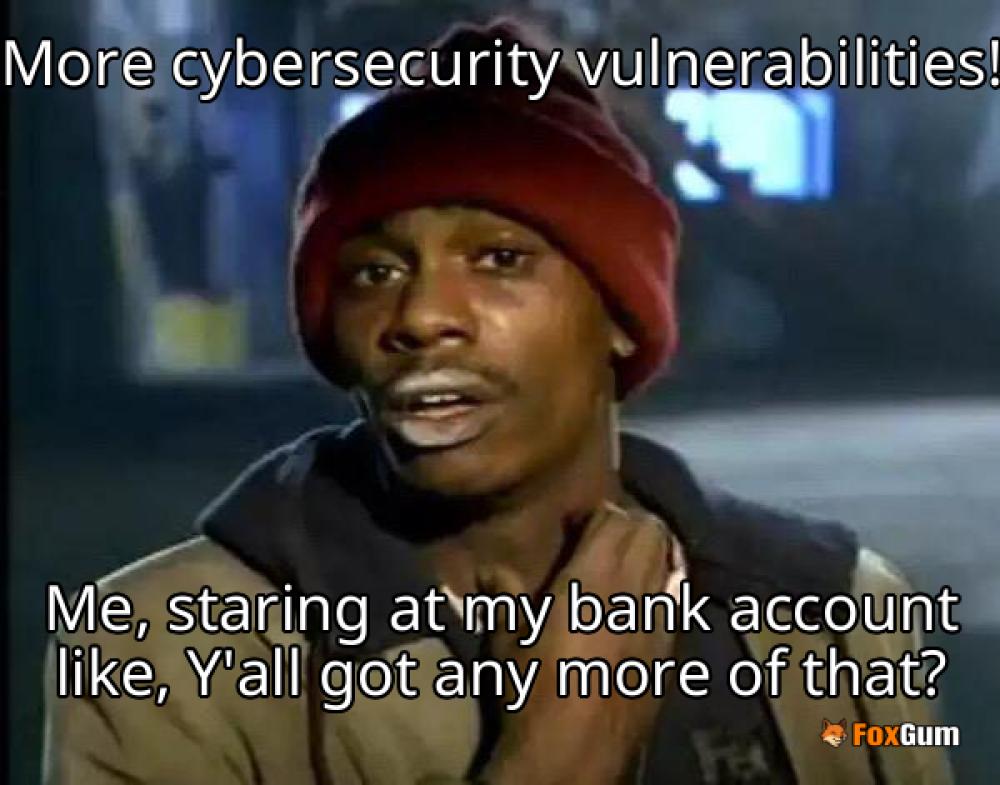

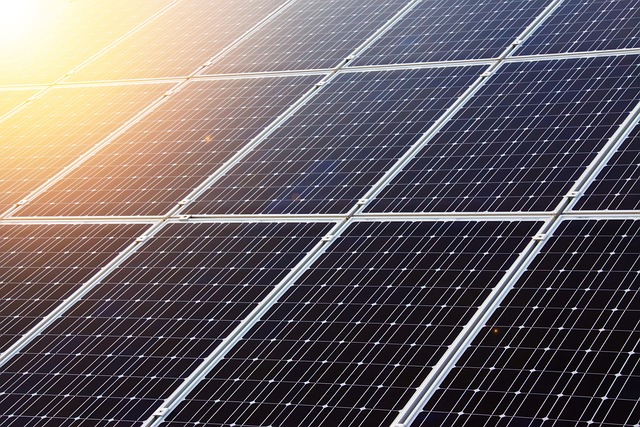







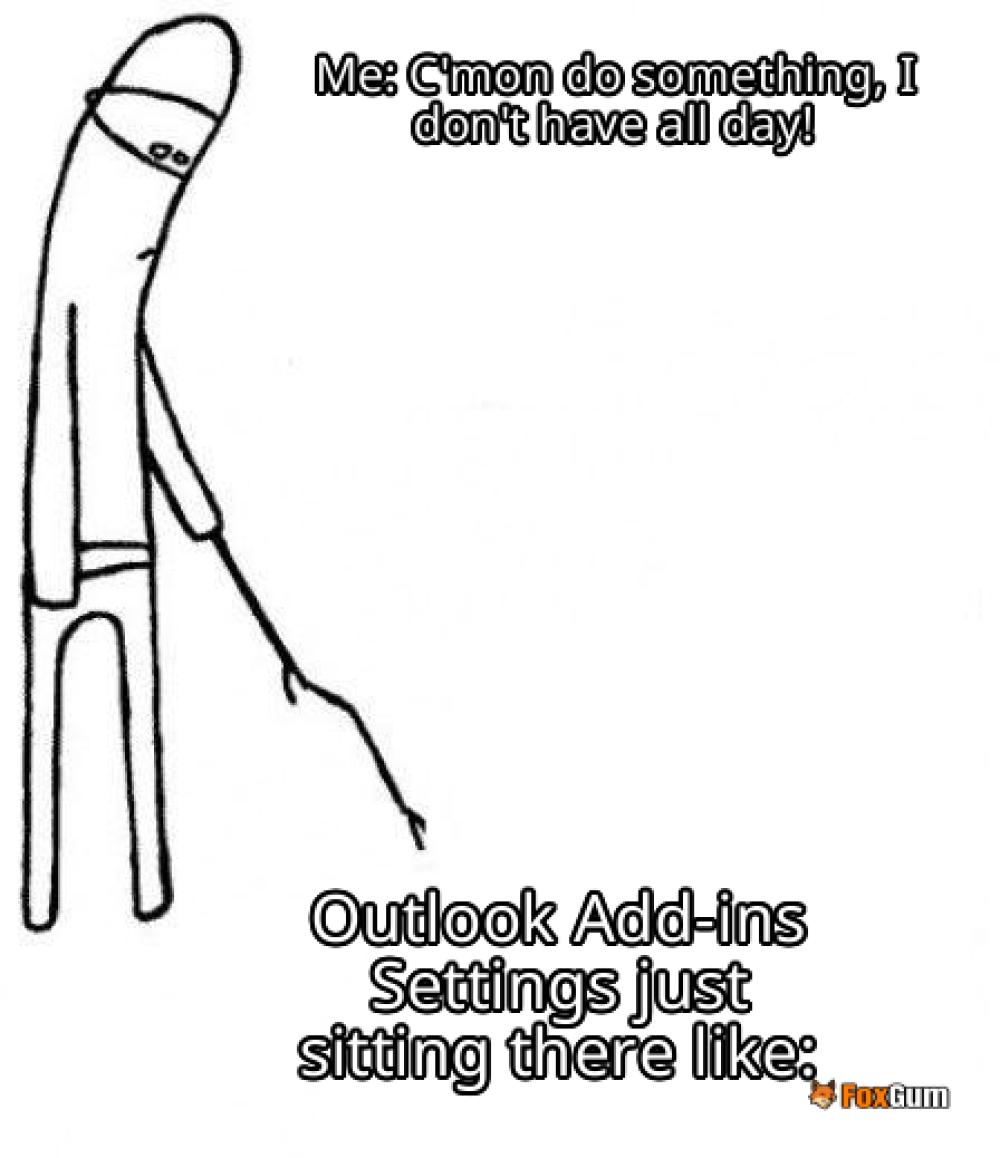




 Test Prep Champions Social Studies
Test Prep Champions Social Studies 
 Health
Health  Fitness
Fitness  Lifestyle
Lifestyle  Tech
Tech  Travel
Travel  Food
Food  Education
Education  Parenting
Parenting  Career & Work
Career & Work  Hobbies
Hobbies  Wellness
Wellness  Beauty
Beauty  Cars
Cars  Art
Art  Science
Science  Culture
Culture  Books
Books  Music
Music  Movies
Movies  Gaming
Gaming  Sports
Sports  Nature
Nature  Home & Garden
Home & Garden  Business & Finance
Business & Finance  Relationships
Relationships  Pets
Pets  Shopping
Shopping  Mindset & Inspiration
Mindset & Inspiration  Environment
Environment  Gadgets
Gadgets  Politics
Politics 