
Privacy Controls: Your Guide to Managing Data
In today's digital age, privacy is more important than ever. With so much of our lives online, understanding how to manage your privacy controls can help you feel more secure about your data. Google offers a range of tools designed to give you transparency and control over your information. Let’s dive into how you can effectively manage your privacy settings! 🌐
Why Privacy Controls Matter
Privacy controls are essential for anyone who uses online services. They allow you to decide what information you share, how it’s used, and who can see it. By taking charge of your privacy settings, you can enhance your online experience while protecting your personal data. Here are some key reasons why you should pay attention to privacy controls:
- Data Protection: Keeping your personal information safe from unauthorized access.
- Personalization: Tailoring your online experience based on your preferences.
- Transparency: Understanding what data is collected and how it’s used.
- Control: Having the power to change your settings whenever you want.
Getting Started with Google’s Privacy Controls
Google provides several tools that make it easy to manage your privacy settings. Here’s how you can get started:
1. Dashboard
The Dashboard is a central hub where you can view all the data that Google collects from your activities across its services. This includes your search history, location data, and more. It’s a great way to see what information is being stored and decide what you want to keep or delete.
2. My Activity
With My Activity, you can review and delete your recent activity on Google services. This feature allows you to manage your search history and other interactions, ensuring you maintain control over what’s saved.
3. Activity Controls
Activity Controls let you choose what types of data are saved to your Google Account. You can toggle settings for Web & App Activity, Location History, and YouTube History. It’s straightforward and can be adjusted at any time, giving you flexibility as your needs change.
4. My Ad Center
In the My Ad Center, you can manage the types of ads you see based on your interests. This feature allows you to personalize your ad experience or opt-out of personalized ads altogether. It’s a simple way to ensure that the ads you encounter are relevant to you.
Regular Reminders and Updates
Google also offers the option to receive regular reminders about your privacy settings. This can help you stay on top of any changes you might want to make. You can set these reminders to ensure you’re continually reviewing your preferences. 🛡️
Conclusion
Managing your privacy controls doesn’t have to be overwhelming. With the tools provided by Google, you can easily navigate your settings and make informed decisions about your data. By taking a few minutes to review and adjust your privacy settings, you can enhance your online experience while keeping your information secure. So, why not take a moment today to explore these options? Your privacy is worth it!

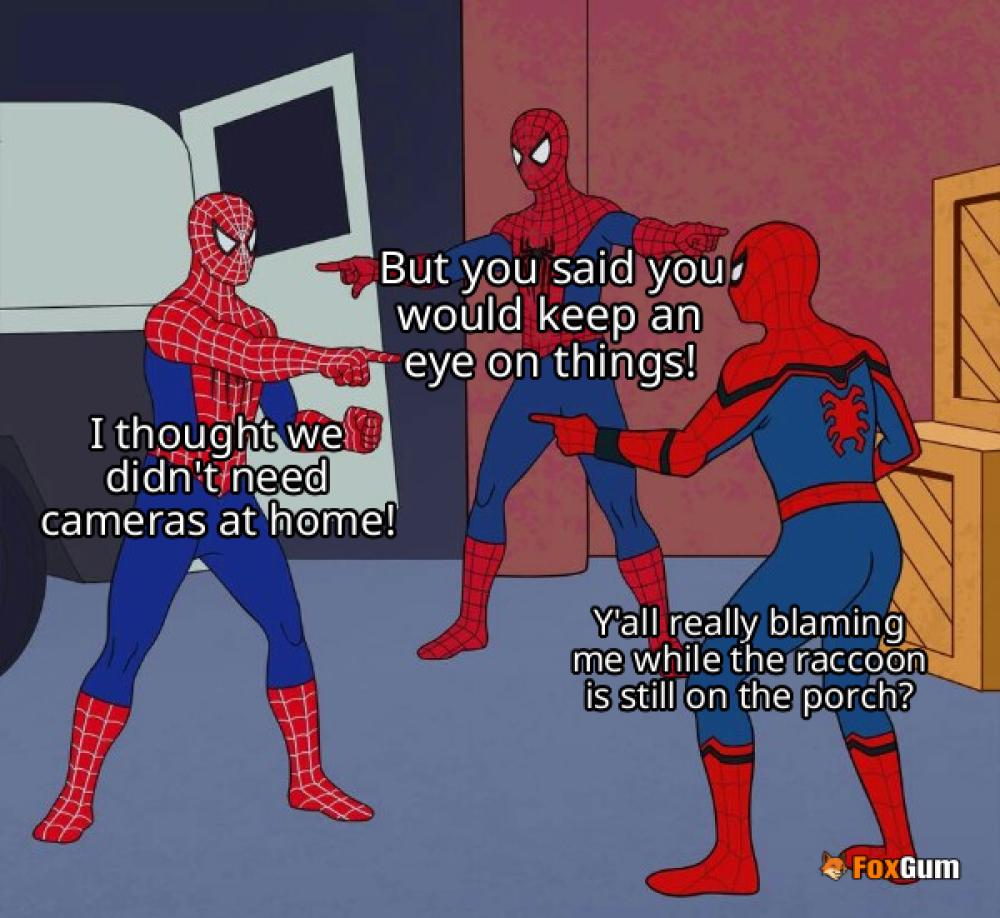




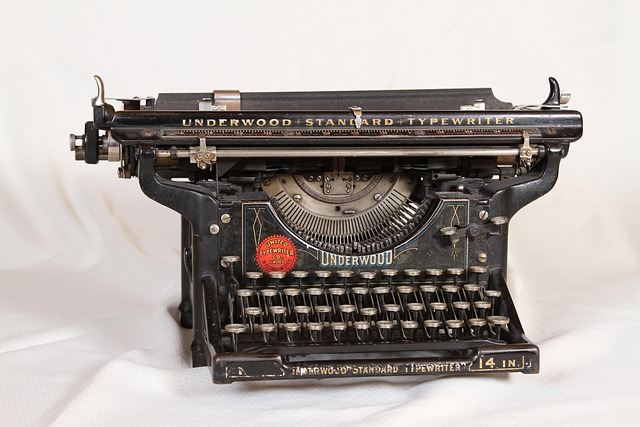
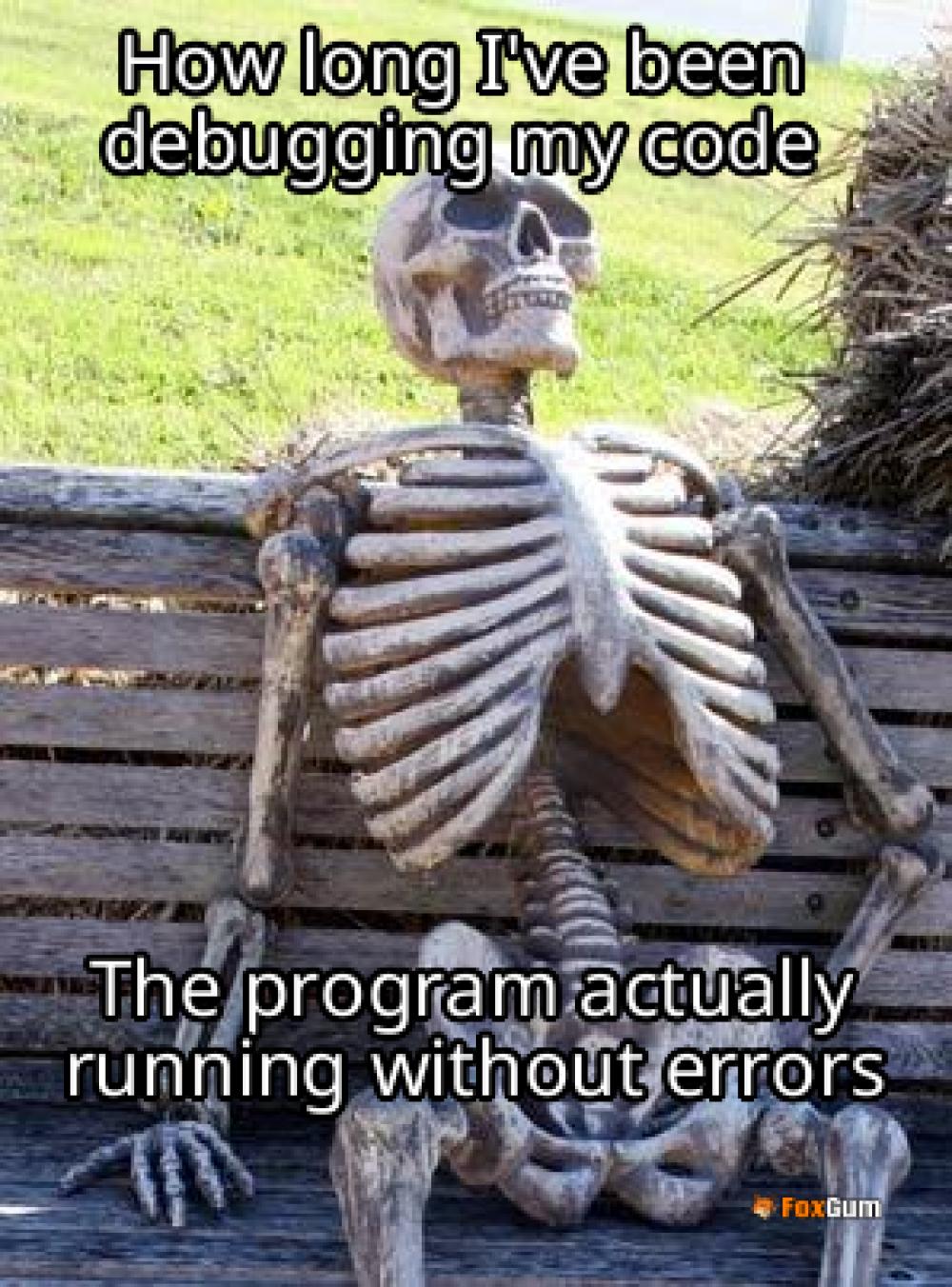
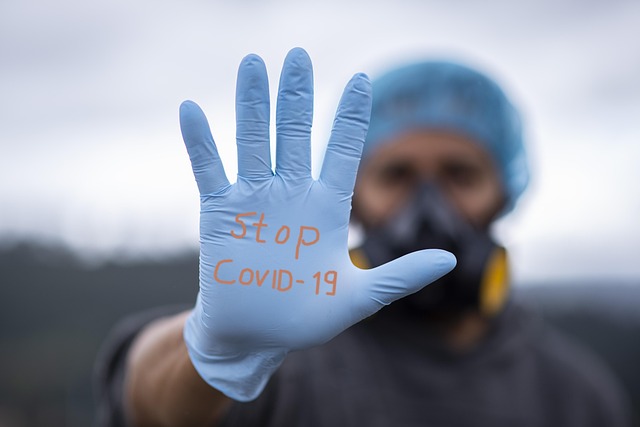








 Submariner Rolex
Submariner Rolex 
 Health
Health  Fitness
Fitness  Lifestyle
Lifestyle  Tech
Tech  Travel
Travel  Food
Food  Education
Education  Parenting
Parenting  Career & Work
Career & Work  Hobbies
Hobbies  Wellness
Wellness  Beauty
Beauty  Cars
Cars  Art
Art  Science
Science  Culture
Culture  Books
Books  Music
Music  Movies
Movies  Gaming
Gaming  Sports
Sports  Nature
Nature  Home & Garden
Home & Garden  Business & Finance
Business & Finance  Relationships
Relationships  Pets
Pets  Shopping
Shopping  Mindset & Inspiration
Mindset & Inspiration  Environment
Environment  Gadgets
Gadgets  Politics
Politics 