
Setu PMJAY: A Comprehensive Guide to Registration
The Pradhan Mantri Jan Arogya Yojana (PMJAY) is a significant initiative by the Government of India aimed at providing affordable healthcare to economically vulnerable families. Launched under the Ayushman Bharat scheme, PMJAY offers coverage of up to ₹5 lakh for secondary and tertiary healthcare services. This article serves as a detailed guide to understanding the Setu PMJAY portal and the registration process for beneficiaries.
Understanding PMJAY
PMJAY is designed to ensure that the underprivileged sections of society have access to quality healthcare services without the burden of high medical costs. The scheme covers a wide range of medical treatments, including hospitalization, surgeries, and other critical health services. The primary objective is to reduce out-of-pocket expenses for families, thereby improving health outcomes and financial stability.
Importance of Setu PMJAY Portal
The Setu PMJAY portal plays a crucial role in the implementation of this scheme. It serves as a digital platform where beneficiaries can register, access information, and avail themselves of the services offered under PMJAY. The portal streamlines the registration process, making it easier for eligible families to enroll and benefit from the healthcare services.
Steps for PMJAY CSC Registration
To register for PMJAY through the Setu PMJAY portal, beneficiaries must follow a systematic process. Below are the steps to complete the registration:
- Visit the Official Website: Go to the official Setu PMJAY website at setu.pmjay.gov.in.
- Create an Account: Click on the registration option and fill in the required details to create your account.
- Provide Necessary Information: Enter personal information such as name, address, and contact details accurately.
- Submit Documents: Upload any necessary documents that may be required for verification.
- Activation Email: After submission, you will receive an activation email from PMJAY CSC Cloud web. Click on the activation link to activate your account.
- Complete KYC: Once your account is activated, return to the Setu PMJAY website homepage and complete the KYC process by clicking on the 'Do Your KYC' button.
Following these steps will ensure that you are successfully registered under the PMJAY scheme and can access the healthcare services available.
Conclusion
The Setu PMJAY portal is an essential tool for facilitating access to healthcare for economically vulnerable families in India. By following the outlined registration process, beneficiaries can ensure their enrollment in the PMJAY scheme, thereby availing themselves of necessary medical services. The initiative reflects the government's commitment to improving healthcare accessibility and affordability for all citizens.




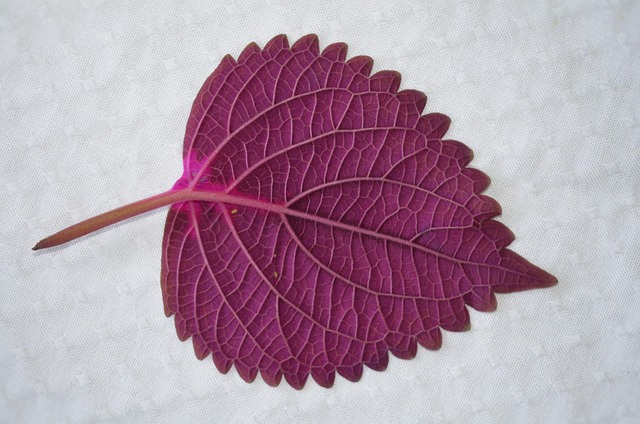












 The Role of a Landlord Tenant Attorney
The Role of a Landlord Tenant Attorney 
 Health
Health  Fitness
Fitness  Lifestyle
Lifestyle  Tech
Tech  Travel
Travel  Food
Food  Education
Education  Parenting
Parenting  Career & Work
Career & Work  Hobbies
Hobbies  Wellness
Wellness  Beauty
Beauty  Cars
Cars  Art
Art  Science
Science  Culture
Culture  Books
Books  Music
Music  Movies
Movies  Gaming
Gaming  Sports
Sports  Nature
Nature  Home & Garden
Home & Garden  Business & Finance
Business & Finance  Relationships
Relationships  Pets
Pets  Shopping
Shopping  Mindset & Inspiration
Mindset & Inspiration  Environment
Environment  Gadgets
Gadgets  Politics
Politics 