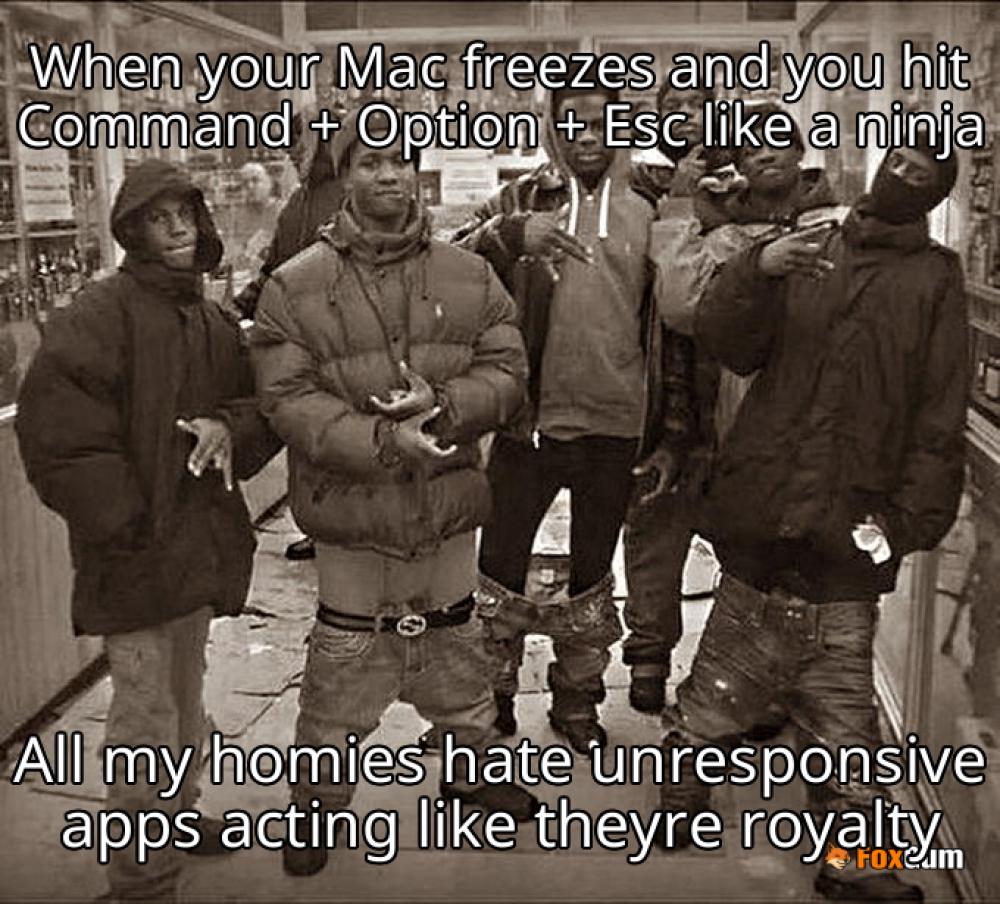
Force Quit Mac: The Ultimate Guide to Kicking Apps to the Curb
So, you’re cruising along on your Mac, feeling like a digital rockstar, and suddenly—BAM! An app freezes like it’s auditioning for a role in a horror movie. 😱 What do you do? Panic? Nah, that’s for amateurs! It’s time to learn how to Force Quit like a pro. Here’s the lowdown on getting those rogue apps to skedaddle!
What is Force Quit?
Force Quit is your secret weapon against unresponsive applications. Think of it as the bouncer at a club, kicking out the rowdy patrons who just won’t behave. 🍹 It’s a quick way to shut down apps that have decided to take a permanent vacation.
How to Force Quit an App
Ready to channel your inner tech ninja? Here’s how to send those troublesome apps packing:
- Use the Menu Bar: Click on the Apple logo in the top-left corner of your screen. Select Force Quit from the dropdown. A window pops up listing all your open apps. Select the one that’s misbehaving and hit Force Quit!
- Keyboard Shortcut: For those who like to keep it snappy, press Option + Command + Esc simultaneously. This will also bring up the Force Quit Applications window. Easy peasy! 🥳
- Activity Monitor: If you’re feeling adventurous, open Activity Monitor (your Mac’s version of Task Manager). Find the app that’s causing trouble, click on it, and then hit the Quit button. You can choose to Force Quit if it’s being especially stubborn.
- Terminal Command: For the tech-savvy among you, open Terminal and type in the command to kill the process. Just be careful, or you might end up shutting down something you didn’t mean to!
When to Use Force Quit
Use Force Quit when an app is frozen and won’t respond to your clicks, when it’s crashing repeatedly, or when it’s hogging up your precious system resources. Remember, it’s not a daily driver; it’s your emergency tool. 🚨
Final Thoughts
Force quitting apps is like knowing how to handle a stubborn toddler—sometimes you just gotta do it! With these tricks up your sleeve, you’ll be able to navigate through your Mac like a boss. So next time an app freezes, don’t freak out. Just Force Quit and keep on rocking! 🎸




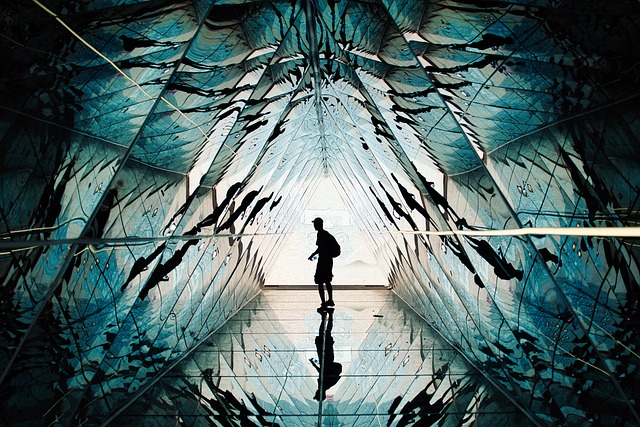
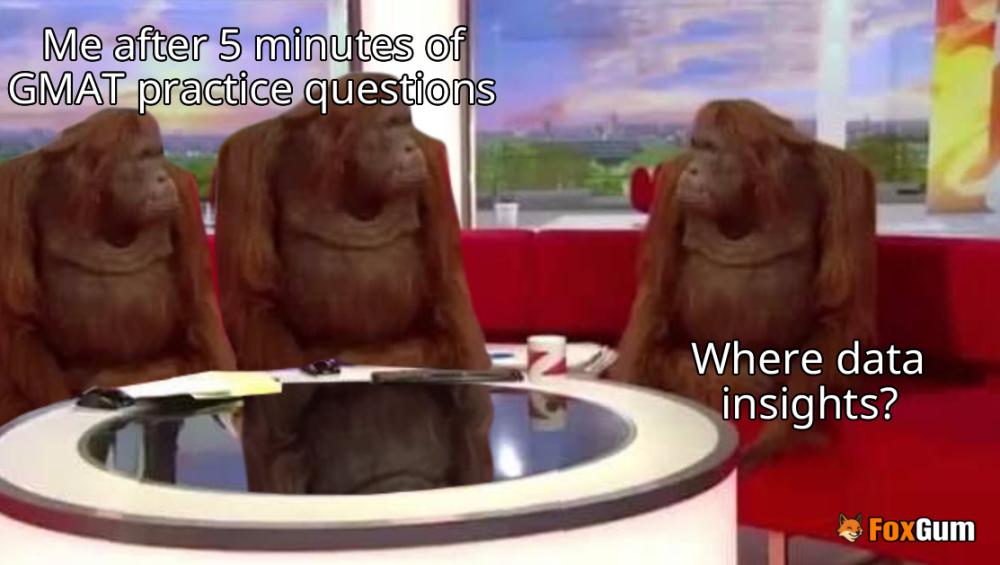
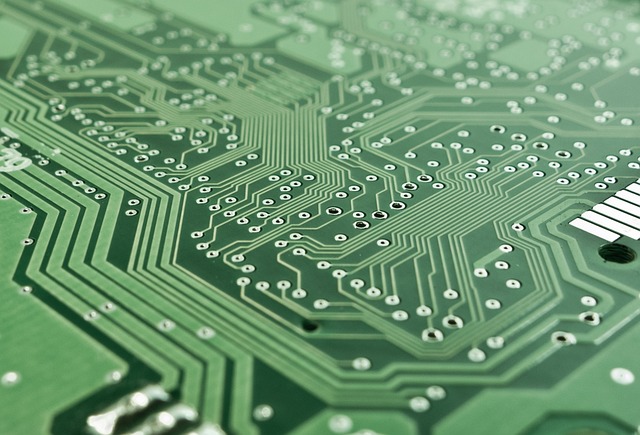




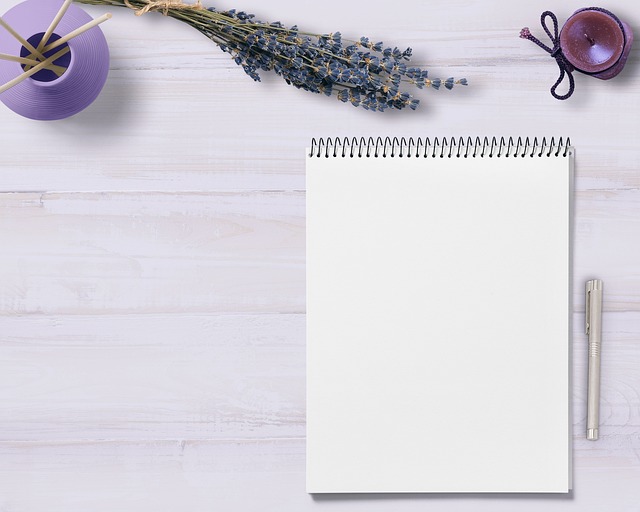


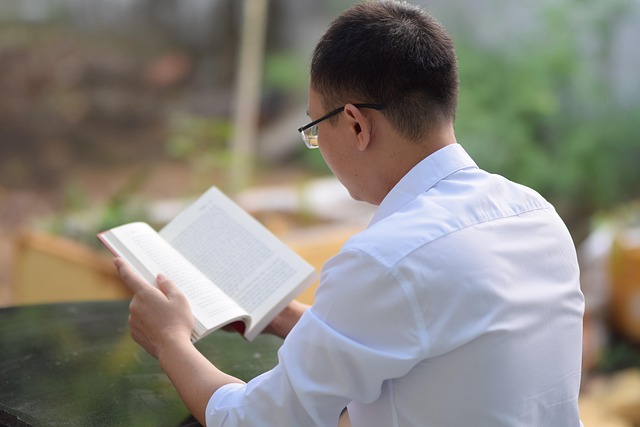


 Pop-up Blocked
Pop-up Blocked 
 Health
Health  Fitness
Fitness  Lifestyle
Lifestyle  Tech
Tech  Travel
Travel  Food
Food  Education
Education  Parenting
Parenting  Career & Work
Career & Work  Hobbies
Hobbies  Wellness
Wellness  Beauty
Beauty  Cars
Cars  Art
Art  Science
Science  Culture
Culture  Books
Books  Music
Music  Movies
Movies  Gaming
Gaming  Sports
Sports  Nature
Nature  Home & Garden
Home & Garden  Business & Finance
Business & Finance  Relationships
Relationships  Pets
Pets  Shopping
Shopping  Mindset & Inspiration
Mindset & Inspiration  Environment
Environment  Gadgets
Gadgets  Politics
Politics 