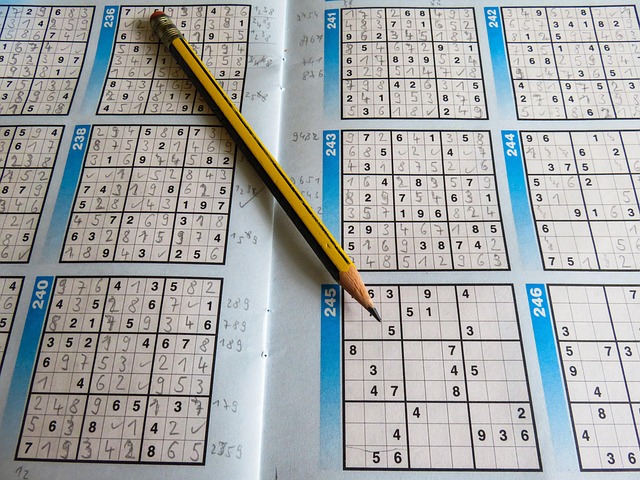
Troubleshooting Steps
Introduction
Troubleshooting is an essential skill in the field of information technology (IT) and beyond. It involves a systematic approach to identifying, diagnosing, and resolving problems that may arise in various systems, whether they be hardware, software, or network-related. This article outlines the fundamental steps involved in effective troubleshooting, providing a structured methodology that can be applied across different scenarios.
Step 1: Identify the Problem
The first step in any troubleshooting process is to clearly identify the problem. This involves gathering information about the issue at hand, including symptoms, error messages, and any recent changes made to the system. It is crucial to ask specific questions to narrow down the scope of the problem. For instance, determining whether the issue is isolated to a single user or affects multiple users can significantly influence the troubleshooting approach.
Step 2: Establish a Theory of Probable Cause
Once the problem has been identified, the next step is to formulate a theory regarding the probable cause. This theory should be based on the information gathered in the first step and may involve considering various factors such as hardware malfunctions, software bugs, or configuration errors. It is important to note that at this stage, the theory is not a definitive answer but rather an educated guess that will guide further investigation.
Step 3: Test the Theory
After establishing a theory, the next step is to test it. This involves implementing potential solutions or changes to see if they resolve the issue. It is advisable to document each action taken during this phase, as this will help in tracking what has been tried and what the outcomes were. If the theory proves to be incorrect, it may be necessary to revisit the first step and refine the problem identification process.
Step 4: Establish a Plan of Action
Once a theory has been validated, the next step is to develop a plan of action. This plan should outline the specific steps that will be taken to resolve the issue. It is essential to consider the potential impact of these actions on the system and to ensure that they are executed in a controlled manner. This may involve scheduling downtime or notifying affected users, depending on the nature of the problem.
Step 5: Implement the Solution
With a plan in place, the next step is to implement the solution. This involves executing the actions outlined in the plan of action. It is crucial to monitor the system closely during this phase to ensure that the solution is effective and does not introduce new issues. Documentation of the implementation process is also important for future reference.
Step 6: Verify Full System Functionality
After implementing the solution, it is necessary to verify that the system is functioning correctly. This involves testing the system to ensure that the original problem has been resolved and that no new issues have arisen. It is advisable to conduct thorough testing, including any relevant use cases, to confirm that the system operates as expected.
Step 7: Document the Process
The final step in the troubleshooting process is to document the entire procedure. This includes detailing the problem, the theories considered, the actions taken, and the outcomes. Proper documentation serves as a valuable resource for future troubleshooting efforts and can help in identifying patterns or recurring issues. Additionally, sharing this documentation with team members can enhance collective knowledge and improve overall problem-solving capabilities.
Conclusion
Effective troubleshooting is a critical competency in IT and various other fields. By following a structured approach that includes identifying the problem, establishing theories, testing solutions, and documenting the process, professionals can enhance their problem-solving skills and contribute to more efficient operations. Mastery of these steps not only aids in resolving immediate issues but also fosters a deeper understanding of system dynamics, ultimately leading to improved system reliability and performance.


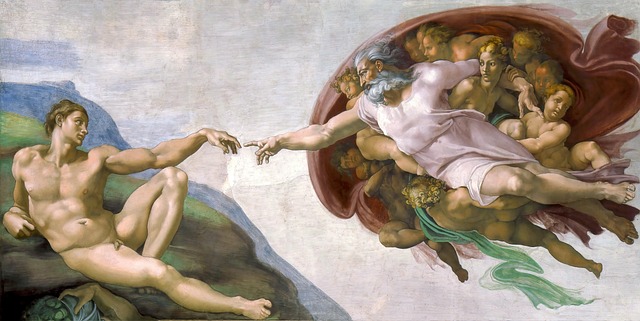





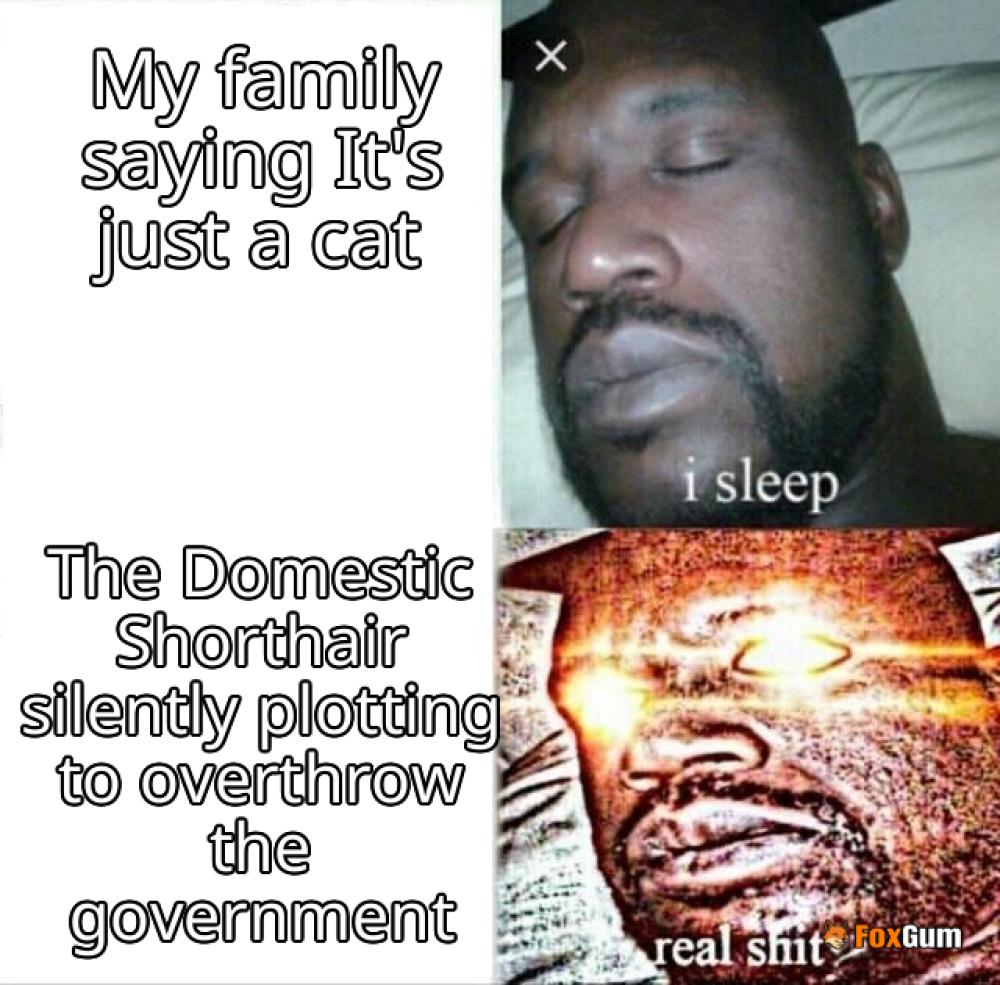








 Maritime Tradition Crossing Equator
Maritime Tradition Crossing Equator 
 Health
Health  Fitness
Fitness  Lifestyle
Lifestyle  Tech
Tech  Travel
Travel  Food
Food  Education
Education  Parenting
Parenting  Career & Work
Career & Work  Hobbies
Hobbies  Wellness
Wellness  Beauty
Beauty  Cars
Cars  Art
Art  Science
Science  Culture
Culture  Books
Books  Music
Music  Movies
Movies  Gaming
Gaming  Sports
Sports  Nature
Nature  Home & Garden
Home & Garden  Business & Finance
Business & Finance  Relationships
Relationships  Pets
Pets  Shopping
Shopping  Mindset & Inspiration
Mindset & Inspiration  Environment
Environment  Gadgets
Gadgets  Politics
Politics 