
Cdn Font Awesome
Introduction to CDN Font Awesome
Font Awesome is a widely used toolkit that provides scalable vector icons and social logos for web development. It simplifies the process of incorporating icons into websites, enhancing both aesthetics and functionality. The CDN (Content Delivery Network) version of Font Awesome allows developers to load these assets quickly and efficiently, improving the overall performance of web applications.
What is a CDN?
A Content Delivery Network (CDN) is a system of distributed servers that deliver web content to users based on their geographic location. By using a CDN, developers can ensure that their websites load faster and are more reliable. This is particularly important for resources like Font Awesome, which may be accessed frequently by users across different regions.
Benefits of Using CDN for Font Awesome
- Improved Load Times: By serving Font Awesome files from a CDN, users can experience faster load times as the files are delivered from a server that is geographically closer to them.
- Reduced Server Load: Utilizing a CDN reduces the load on the main server, allowing it to handle more requests without performance degradation.
- Increased Reliability: CDNs are designed to be robust and can handle large amounts of traffic, ensuring that the Font Awesome icons are always available.
- Automatic Updates: When using a CDN, developers can benefit from automatic updates to the latest version of Font Awesome, ensuring access to the newest icons and features without manual intervention.
How to Use Font Awesome CDN
Implementing Font Awesome via a CDN is straightforward. Developers need to include a link to the Font Awesome stylesheet in the HTML of their web pages. Here’s a basic example:
<link rel="stylesheet" href="https://cdnjs.cloudflare.com/ajax/libs/font-awesome/6.7.2/css/all.min.css">
Once the stylesheet is linked, developers can easily use Font Awesome icons by adding the appropriate classes to their HTML elements. For instance, to include a camera icon, the following code can be used:
<i class="fas fa-camera"></i>
Accessibility Considerations
Font Awesome also emphasizes accessibility. When using icons, it is important to ensure that they are usable by all individuals, including those with disabilities. The CDN version of Font Awesome includes features that help automate accessibility support, making it easier for developers to create inclusive web experiences.
Conclusion
Incorporating Font Awesome through a CDN is a practical choice for web developers looking to enhance their projects with icons. The benefits of improved load times, reduced server load, and increased reliability make it an appealing option. Additionally, the focus on accessibility ensures that these icons can be used by a wider audience. Overall, Font Awesome remains a valuable resource in the toolkit of modern web development.










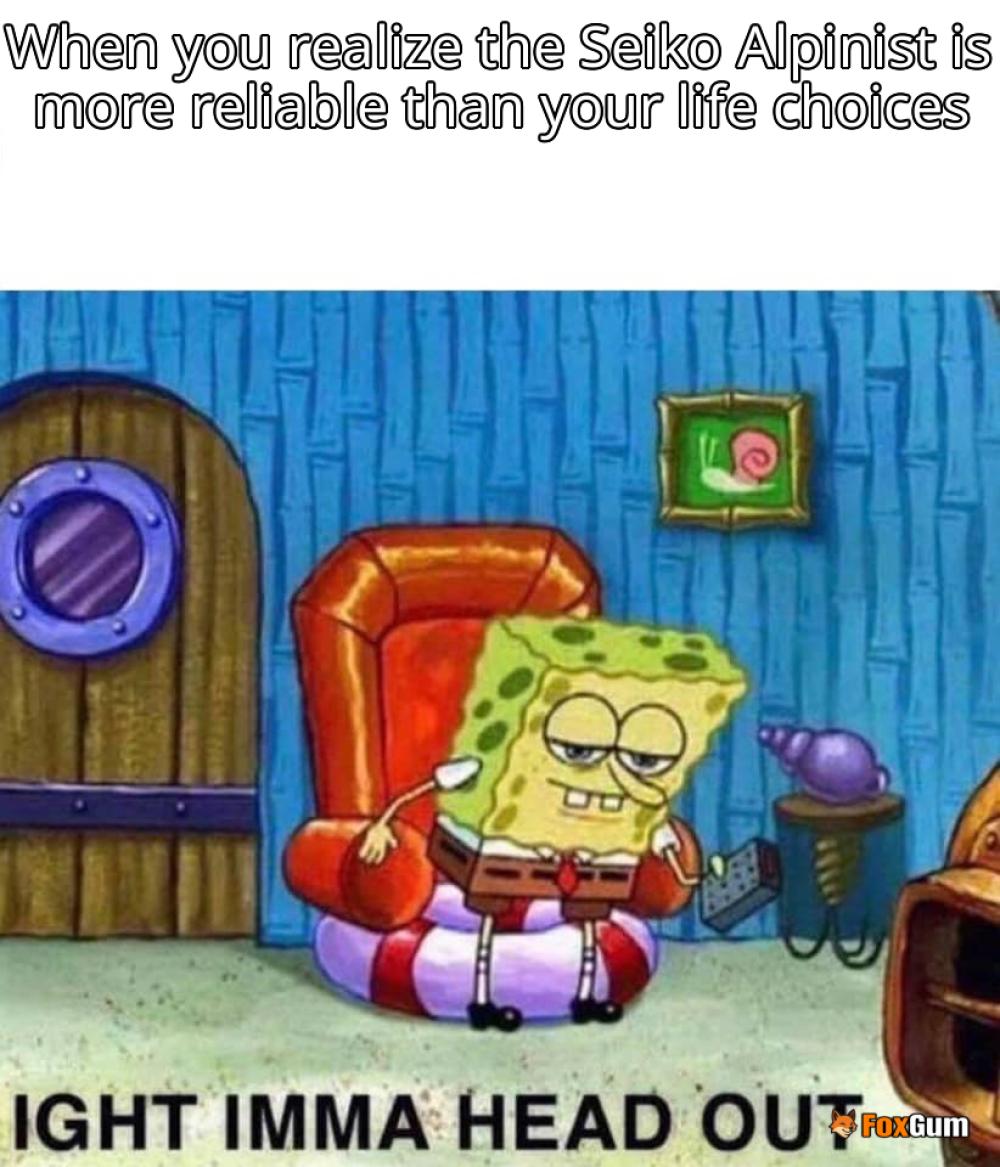






 Antinous Odyssey
Antinous Odyssey 
 Health
Health  Fitness
Fitness  Lifestyle
Lifestyle  Tech
Tech  Travel
Travel  Food
Food  Education
Education  Parenting
Parenting  Career & Work
Career & Work  Hobbies
Hobbies  Wellness
Wellness  Beauty
Beauty  Cars
Cars  Art
Art  Science
Science  Culture
Culture  Books
Books  Music
Music  Movies
Movies  Gaming
Gaming  Sports
Sports  Nature
Nature  Home & Garden
Home & Garden  Business & Finance
Business & Finance  Relationships
Relationships  Pets
Pets  Shopping
Shopping  Mindset & Inspiration
Mindset & Inspiration  Environment
Environment  Gadgets
Gadgets  Politics
Politics 