
IRCTC Forgot Password: A Simple Guide
Ah, the dreaded moment when you realize you’ve forgotten your IRCTC password. It’s like finding out that the last piece of cake was eaten by someone else. 😱 But fear not, dear traveler! Resetting your password is as easy as pie (or at least easier than finding a clean bathroom on a long train journey).
Step-by-Step Password Recovery
Here’s a simple guide to help you navigate the password recovery process without losing your sanity:
- Visit the IRCTC Website: Start by heading over to the official IRCTC website. Remember, this is the only official platform for booking your train tickets, so avoid those shady lookalikes!
- Click on ‘Forgot Password’: On the login page, you’ll find a link that says ‘Forgot Password’. Click on it and prepare to feel a little less lost.
- Enter Your Details: You will need to enter your IRCTC User ID. Just a reminder, this ID is case-sensitive, so make sure you’re typing it correctly. No pressure!
- Receive Your New Password: After submitting your details, check your registered mobile number or email for an SMS from IRCTC with your new password. It’s like receiving a secret code, but less exciting than a spy movie.
- Log In and Change Your Password: Once you have your new password, log in and change it to something you can actually remember. Maybe your childhood pet’s name? Just kidding, don’t do that.
Tips for a Strong Password
Once you’re back in the game, it’s time to think about your new password. Here are a few tips to keep your account secure:
- Mix It Up: Use a combination of letters, numbers, and special characters. Think of it as a secret recipe for a delicious cake!
- Avoid Obvious Choices: Steer clear of easy-to-guess passwords like ‘123456’ or ‘password’. You’re smarter than that!
- Write It Down (Safely): If you have trouble remembering passwords, consider writing them down in a secure place. Just don’t stick it on your monitor like a post-it note, or you might as well just hand over your password to the world.
Final Thoughts
Forgetting your IRCTC password can feel like a mini-crisis, but it’s a common hiccup in the world of online bookings. Just follow the steps above, and you’ll be back to planning your next train adventure in no time! 🚆 So, what are you waiting for? Get those tickets booked and enjoy the journey!

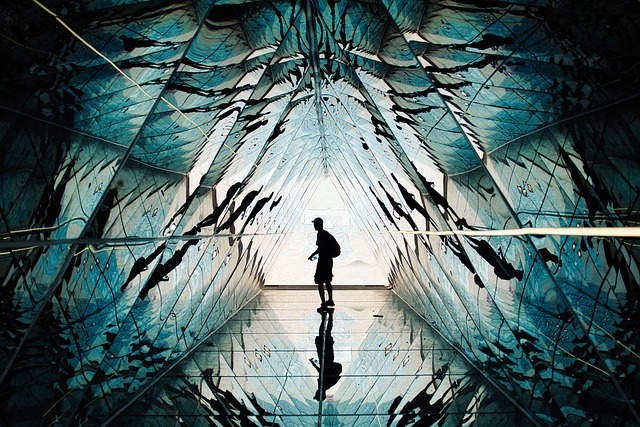

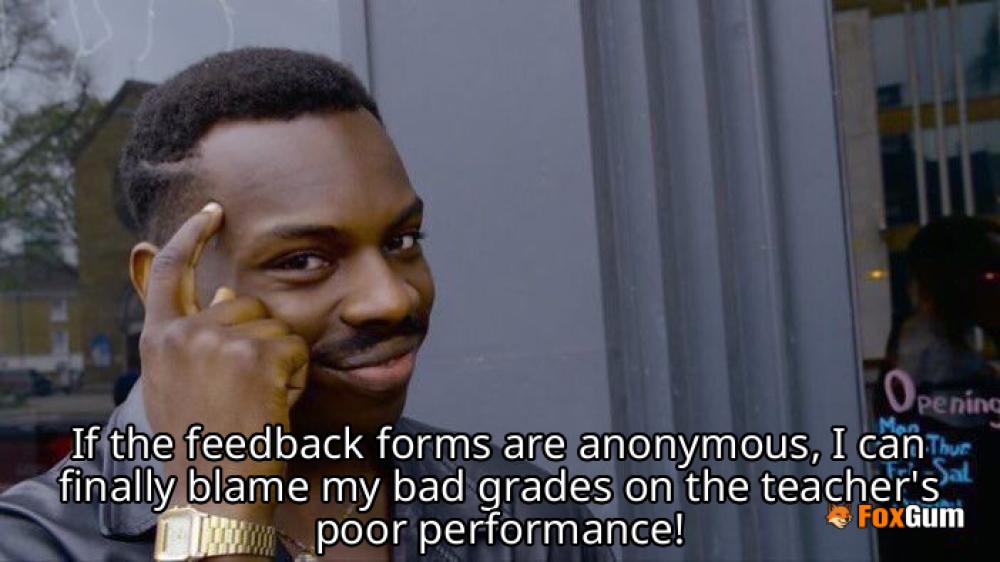




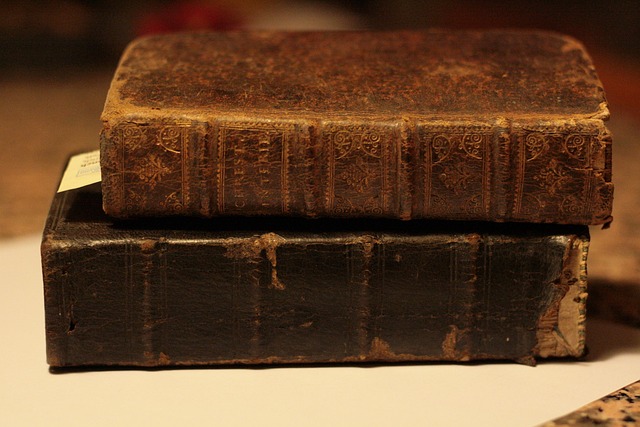

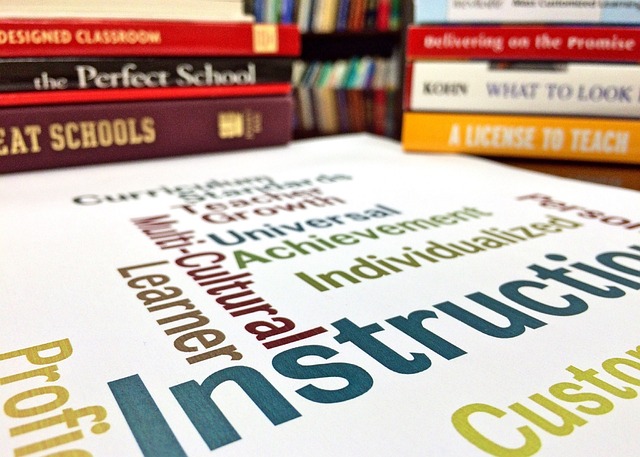
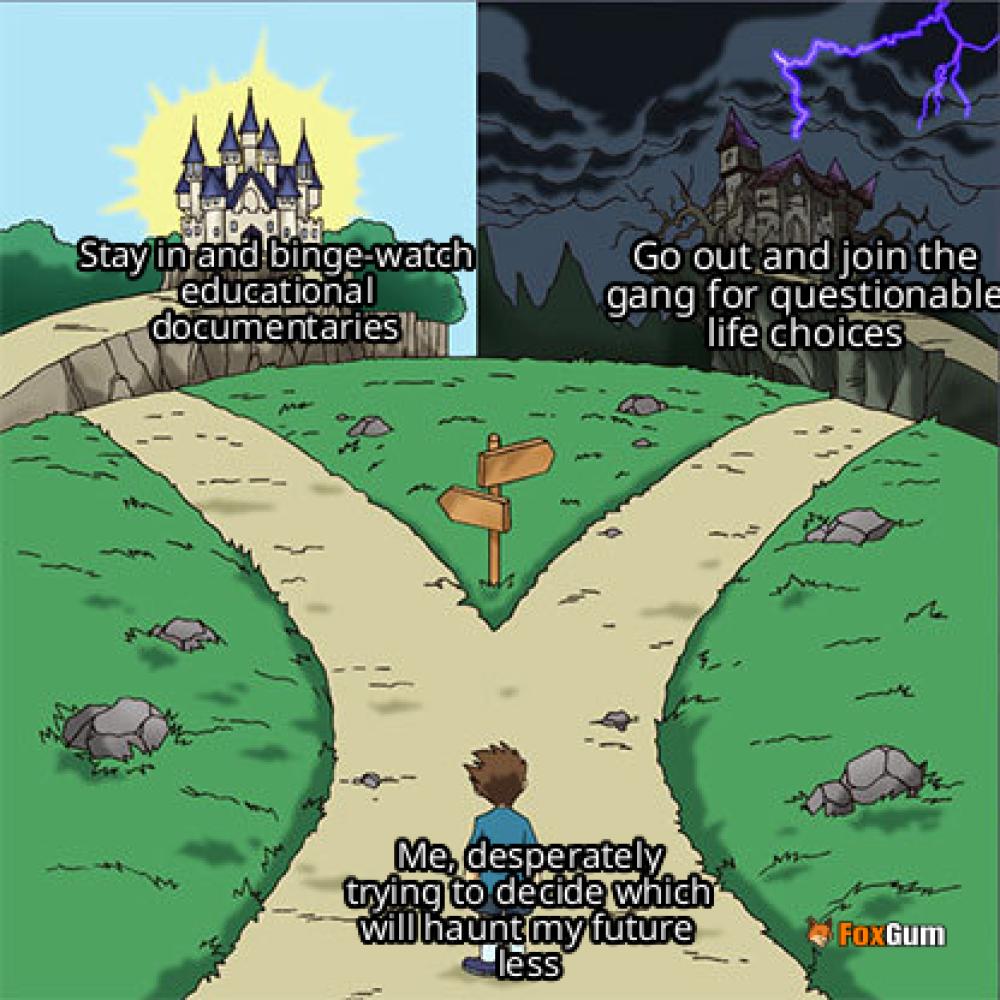





 Tiny URLs
Tiny URLs 
 Health
Health  Fitness
Fitness  Lifestyle
Lifestyle  Tech
Tech  Travel
Travel  Food
Food  Education
Education  Parenting
Parenting  Career & Work
Career & Work  Hobbies
Hobbies  Wellness
Wellness  Beauty
Beauty  Cars
Cars  Art
Art  Science
Science  Culture
Culture  Books
Books  Music
Music  Movies
Movies  Gaming
Gaming  Sports
Sports  Nature
Nature  Home & Garden
Home & Garden  Business & Finance
Business & Finance  Relationships
Relationships  Pets
Pets  Shopping
Shopping  Mindset & Inspiration
Mindset & Inspiration  Environment
Environment  Gadgets
Gadgets  Politics
Politics 