
The Classification Report in Sklearn
When diving into the world of machine learning, one of the essential tools in your toolbox is the classification report. If you’ve ever found yourself scratching your head while trying to make sense of your model’s performance, you’re not alone. Fear not! This guide will break it down for you in a way that even your grandma could understand (well, assuming she’s into data science). 🧙♂️
What is a Classification Report?
A classification report is like a report card for your machine learning model. It tells you how well (or poorly) your model is performing based on a set of metrics. Think of it as your model’s Yelp review – it can either be a glowing five-star rating or a one-star disaster. The report includes key metrics such as precision, recall, and F1-score, which we’ll unpack in just a moment.
Key Metrics Explained
- Precision: This metric answers the question: “Of all the positive predictions made, how many were actually correct?” Imagine you’re a bouncer at a nightclub. Precision is how many of the people you let in were actually on the VIP list. If you let in a bunch of party crashers, your precision is low.
- Recall: This one’s about capturing all the positives. It’s like asking: “Of all the actual positives, how many did I catch?” In our bouncer analogy, recall is how many VIPs you actually let in out of the total VIPs waiting outside. If you missed a few, your recall isn’t looking too hot.
- F1-Score: This is the harmony between precision and recall. It’s like the perfect duet between your two favorite singers. The F1-score gives you a single score that balances both metrics, which is especially useful when you need to compare models.
How to Generate a Classification Report in Sklearn
Generating a classification report in Sklearn is as easy as pie (or at least easier than baking one). Here’s a quick rundown:
- First, ensure you’ve got your true labels and predicted labels ready. For example, let’s say you have:
y_true = [0, 1, 2, 2, 2]
y_pred = [0, 0, 2, 2, 1]
- Next, import the classification report from Sklearn:
from sklearn.metrics import classification_report
- Finally, print out the report:
print(classification_report(y_true, y_pred))
And voila! You’ve got yourself a shiny new classification report. It’s like magic, but with numbers. 🎩✨
Interpreting the Report
Once you have your report, it’s time to put on your detective hat and analyze the results. Look for:
- High precision and recall: This is what you’re aiming for. If both are high, your model is doing great!
- Low precision but high recall: Your model is catching a lot of positives but is also letting in some false alarms.
- High precision but low recall: Your model is very conservative, only predicting positives when it’s sure, but it might be missing out on some actual positives.
Conclusion
In the vast ocean of machine learning metrics, the classification report is your trusty life raft. It helps you navigate through the murky waters of model evaluation. So, the next time you’re knee-deep in data, remember to pull out that classification report and make sense of your model’s performance. After all, every model deserves a report card! 📊







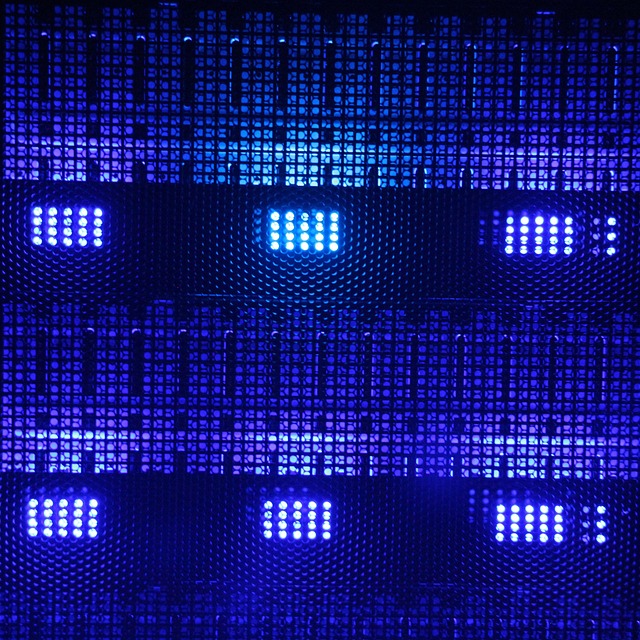
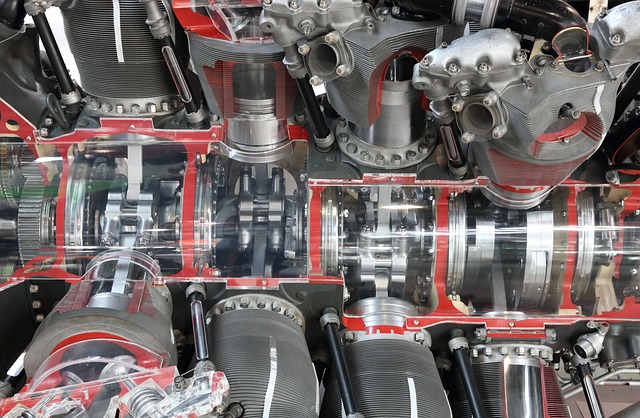


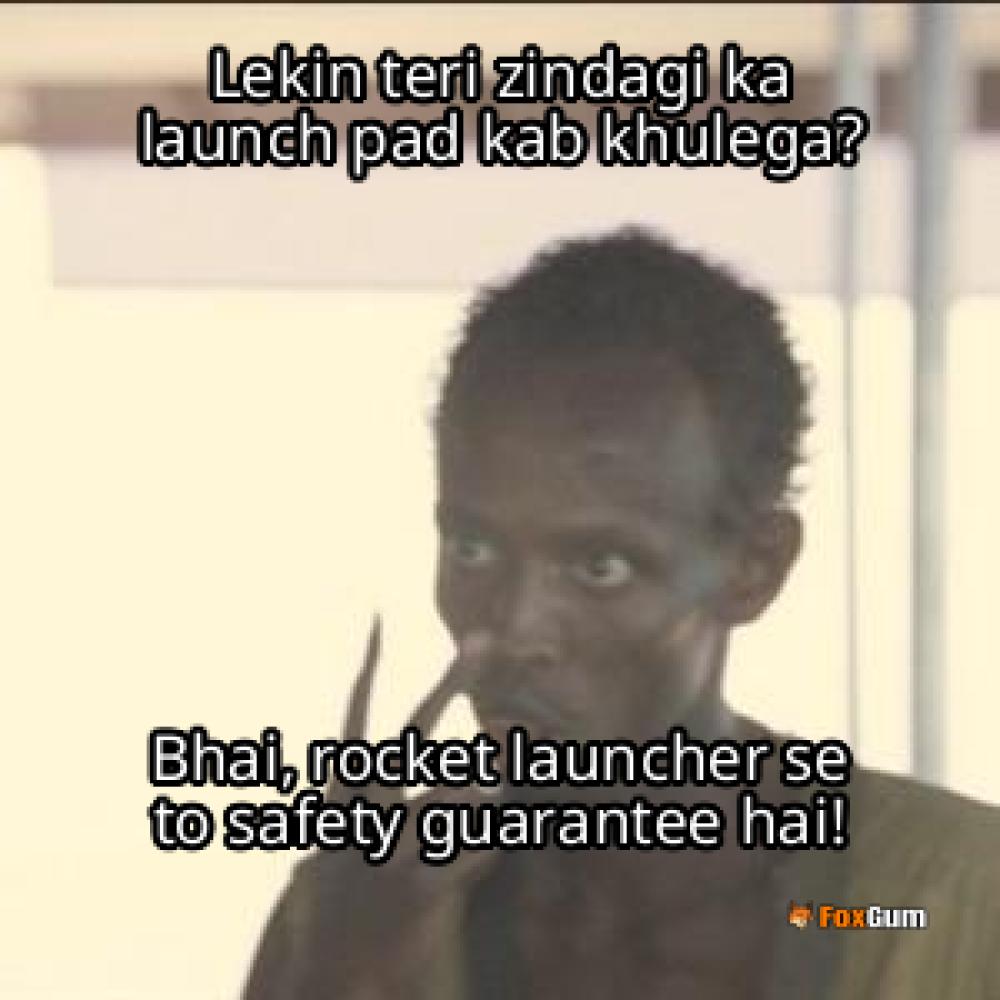





 The Exhibition Center in Addis Ababa
The Exhibition Center in Addis Ababa 
 Health
Health  Fitness
Fitness  Lifestyle
Lifestyle  Tech
Tech  Travel
Travel  Food
Food  Education
Education  Parenting
Parenting  Career & Work
Career & Work  Hobbies
Hobbies  Wellness
Wellness  Beauty
Beauty  Cars
Cars  Art
Art  Science
Science  Culture
Culture  Books
Books  Music
Music  Movies
Movies  Gaming
Gaming  Sports
Sports  Nature
Nature  Home & Garden
Home & Garden  Business & Finance
Business & Finance  Relationships
Relationships  Pets
Pets  Shopping
Shopping  Mindset & Inspiration
Mindset & Inspiration  Environment
Environment  Gadgets
Gadgets  Politics
Politics 