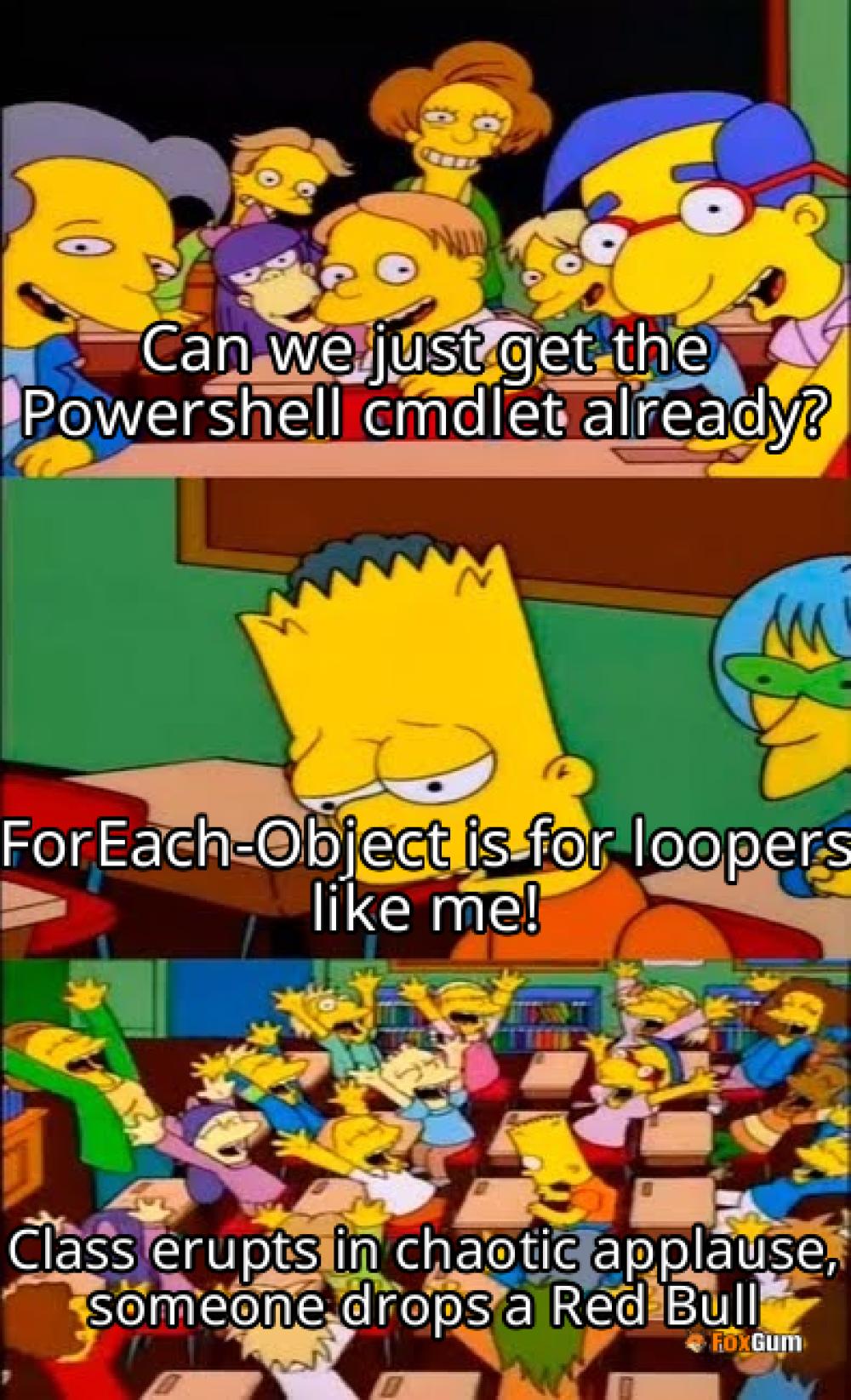
The World of PowerShell: ForEach-Object
Ah, PowerShell! The Swiss Army knife of scripting for Windows, where every command is like a magic spell waiting to be cast. Today, we’re diving into the ForEach-Object cmdlet, the unsung hero of looping through your data like a pro. 🥳
What is ForEach-Object?
Think of ForEach-Object as your personal assistant in PowerShell. It takes a collection of objects and performs a specified operation on each one. Kind of like a chef preparing a buffet, but instead of food, you’re serving up data! 🍽️
How to Use ForEach-Object
Getting started is easier than finding a cat video on the internet. Here’s a quick rundown:
- Basic Syntax: The basic structure looks like this:
Get-Process | ForEach-Object { $_.ProcessName } This command gets all running processes and then extracts their names. Easy-peasy, right? 😎
- Using Script Blocks: You can get fancy with script blocks! These are the curly braces that contain your commands. Inside, you can use the $_ variable to represent the current object. It’s like having a backstage pass to your data!
Get-Service | ForEach-Object { "Service Name: $($_.Name) - Status: $($_.Status)" } With this, you’re not just getting names, you’re getting the full scoop on each service! 🎤
- Begin, Process, End Blocks: Want to add some structure? ForEach-Object supports begin, process, and end blocks. This is like having a well-organized closet instead of a chaotic mess!
Get-EventLog -LogName Application | ForEach-Object -Begin { "Starting log retrieval..." } -Process { "Entry: $($_.Message)" } -End { "Log retrieval complete!" } Now you’re not just looping; you’re narrating the whole experience! 🎬
Why Use ForEach-Object?
Here’s the deal: using ForEach-Object makes your scripts cleaner and more efficient. You avoid the dreaded “for loop” clutter, and who doesn’t want that? Plus, it’s super handy for processing large sets of data without breaking a sweat. 💪
Common Pitfalls
Even the best of us trip sometimes! Here are a couple of things to watch out for:
- Performance: While ForEach-Object is great, it can be slower with large datasets. Consider using foreach for better performance if speed is your jam!
- Complexity: Don’t overcomplicate things! Keep your script blocks simple to avoid confusion. Remember, less is more! ✌️
Conclusion
In the grand scheme of PowerShell, the ForEach-Object cmdlet is a powerhouse for processing collections. Whether you’re a seasoned scripter or a newbie, mastering this command can elevate your PowerShell game. So, get out there and start looping! 🚀

















 Properties All Around
Properties All Around 
 Health
Health  Fitness
Fitness  Lifestyle
Lifestyle  Tech
Tech  Travel
Travel  Food
Food  Education
Education  Parenting
Parenting  Career & Work
Career & Work  Hobbies
Hobbies  Wellness
Wellness  Beauty
Beauty  Cars
Cars  Art
Art  Science
Science  Culture
Culture  Books
Books  Music
Music  Movies
Movies  Gaming
Gaming  Sports
Sports  Nature
Nature  Home & Garden
Home & Garden  Business & Finance
Business & Finance  Relationships
Relationships  Pets
Pets  Shopping
Shopping  Mindset & Inspiration
Mindset & Inspiration  Environment
Environment  Gadgets
Gadgets  Politics
Politics 