
File Formats
Introduction to File Formats
File formats are essential components of digital computing, serving as the means by which data is stored, organized, and accessed. Each file format is designed for specific types of data and applications, influencing how information is processed and utilized across various platforms. Understanding the different file formats is crucial for effective data management and interoperability among systems.
Types of File Formats
File formats can be categorized based on their purpose and the type of data they handle. Below are some of the primary categories:
- Document Formats: These formats are used for text documents and include popular types such as PDF (Portable Document Format), DOCX (Microsoft Word Document), and TXT (Plain Text File). Each format serves different needs, from preserving formatting to enabling simple text storage.
- Image Formats: Image files are essential for visual content and come in various formats, including JPEG, PNG, GIF, and TIFF. Each format has unique characteristics, such as compression methods and support for transparency.
- Audio Formats: Audio files are crucial for sound recordings and music. Common formats include MP3, WAV, and AAC, each offering different levels of quality and compression.
- Video Formats: Video files are used for multimedia content and include formats like MP4, AVI, and MOV. These formats vary in terms of compression, quality, and compatibility with different devices.
- Executable Formats: Executable files are programs that can be run on a computer. Examples include EXE (Windows Executable) and APK (Android Package). These formats are essential for software installation and execution.
- Compressed Formats: Compression formats, such as ZIP and RAR, are used to reduce file sizes for storage and transmission. They can contain multiple files and folders, making them useful for archiving.
Specific File Formats and Their Uses
In addition to the general categories, there are specific file formats that serve particular functions:
- APK (Android Package): This format is used for distributing and installing applications on Android devices. It can also be utilized on Windows 11 and is integral to the Alpine Linux distribution.
- APP: The APP format is specific to HarmonyOS and is used for applications that can be installed from AppGallery and other OpenHarmony-based app distribution stores.
- DAA: The DAA format is a closed-format, Windows-only compressed disk image that allows for the storage of files in a single image file.
- DMS: This format is a disk-archiving system native to the Amiga platform, used for preserving software and data.
- DSK: The DSK format is employed for archiving floppy disks from various platforms, including the ZX Spectrum and Amstrad CPC.
- ESD (Electronic Software Distribution): ESD files are compressed and encrypted WIM files used for software distribution, particularly in Windows environments.
Importance of File Formats
The significance of file formats extends beyond mere categorization. They play a vital role in ensuring compatibility between different software applications and operating systems. For instance, a document created in Microsoft Word may not be easily opened in a different word processor unless it is saved in a universally accepted format like PDF. Similarly, multimedia files must be in compatible formats to be played on various devices.
Moreover, the choice of file format can impact the quality and size of the data. For example, while JPEG images are smaller and suitable for web use, they may lose quality due to compression. In contrast, formats like TIFF retain high quality but result in larger file sizes.
Conclusion
Understanding file formats is essential for anyone working with digital data. The variety of formats available caters to different needs, from document creation to multimedia storage. As technology continues to evolve, so too will the file formats that support new applications and devices. Awareness of these formats enables users to make informed decisions regarding data management and interoperability.
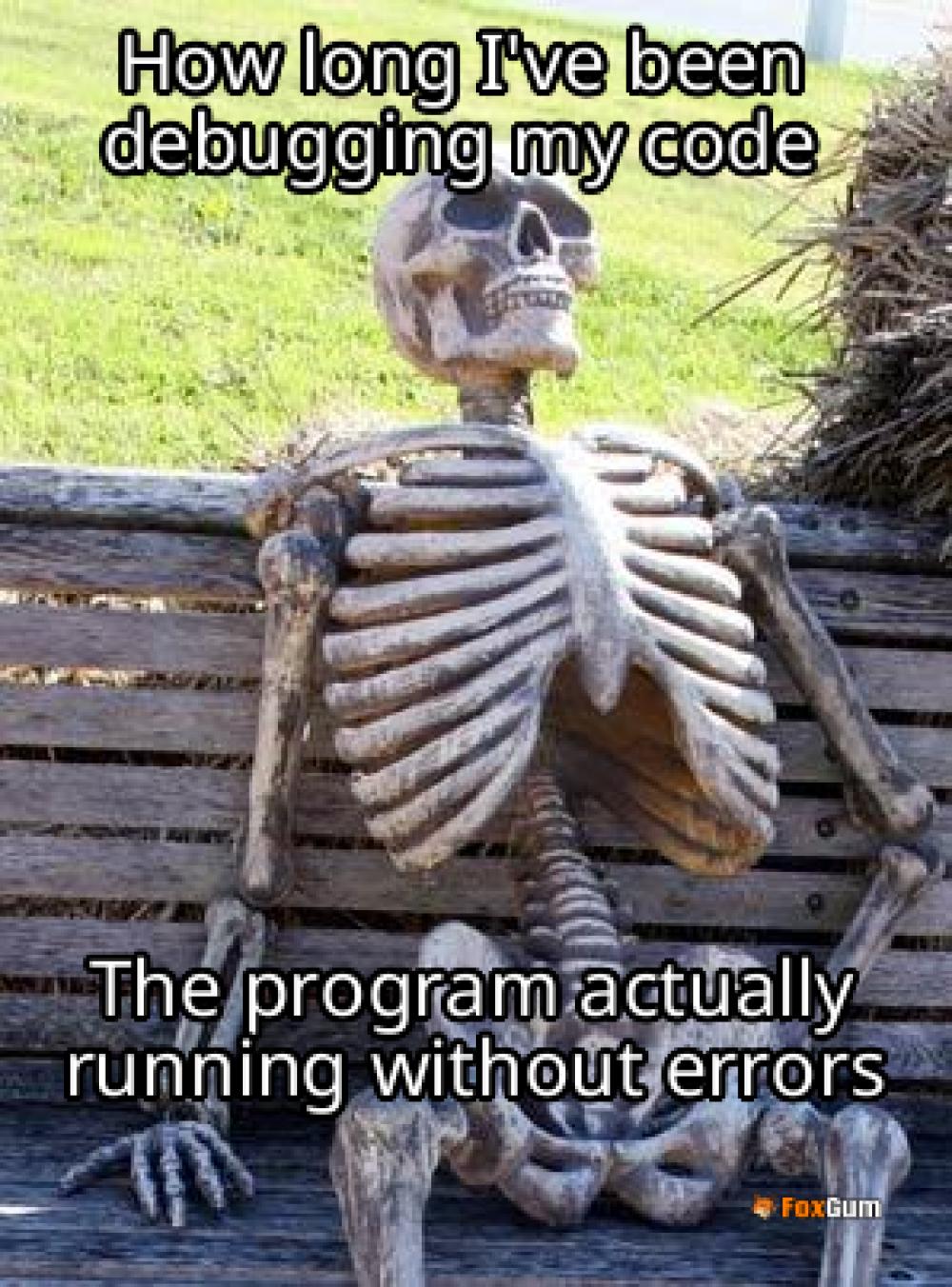






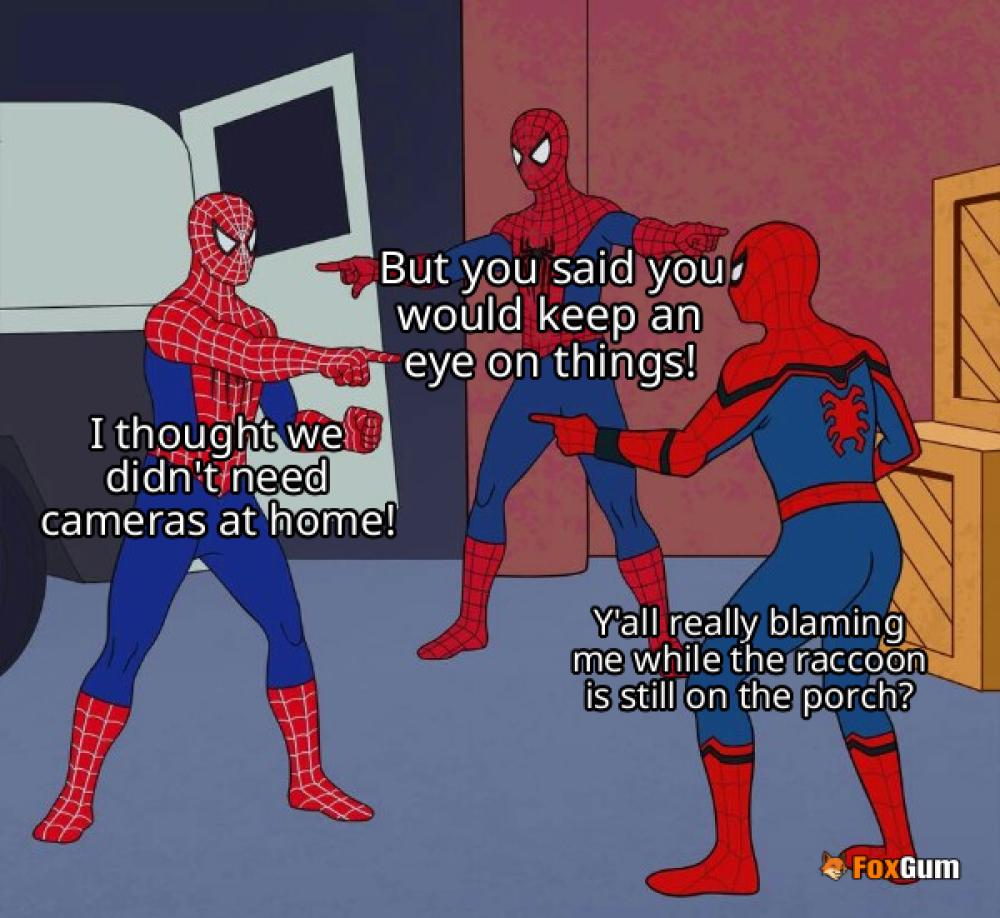





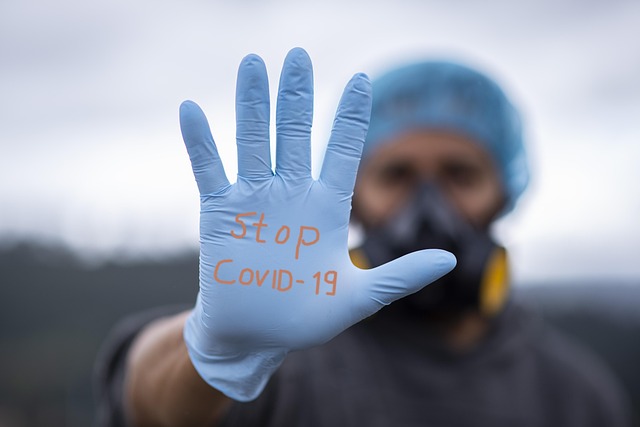

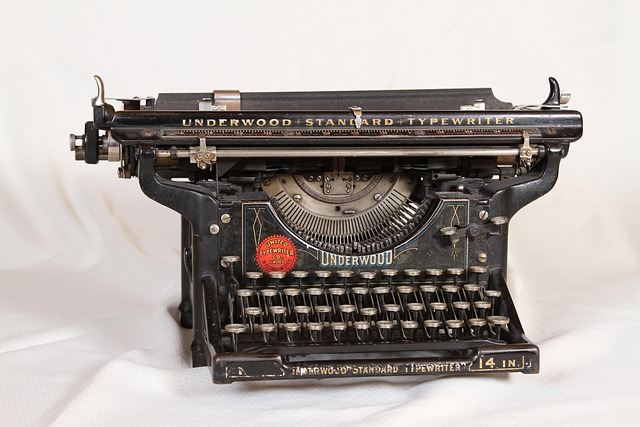

 Submariner Rolex
Submariner Rolex 
 Health
Health  Fitness
Fitness  Lifestyle
Lifestyle  Tech
Tech  Travel
Travel  Food
Food  Education
Education  Parenting
Parenting  Career & Work
Career & Work  Hobbies
Hobbies  Wellness
Wellness  Beauty
Beauty  Cars
Cars  Art
Art  Science
Science  Culture
Culture  Books
Books  Music
Music  Movies
Movies  Gaming
Gaming  Sports
Sports  Nature
Nature  Home & Garden
Home & Garden  Business & Finance
Business & Finance  Relationships
Relationships  Pets
Pets  Shopping
Shopping  Mindset & Inspiration
Mindset & Inspiration  Environment
Environment  Gadgets
Gadgets  Politics
Politics 