
Video Formats That Support Transparency
Understanding Video Transparency
Video transparency is a crucial aspect of modern video editing, allowing creators to overlay images or videos seamlessly. This feature is particularly beneficial in various fields, including film production, advertising, and online content creation. To achieve this effect, it is essential to use video formats that support transparency, specifically those that include an alpha channel.
What is an Alpha Channel?
An alpha channel is a component of a video file that represents the transparency level of each pixel. This channel allows for varying degrees of transparency, enabling smooth transitions and overlays. When a video format supports an alpha channel, it can display transparent areas without a solid background, making it ideal for layering different video elements.
Video Formats That Support Transparency
Several video formats are designed to support transparency. Below are some of the most commonly used formats:
- QuickTime MOV: This format is widely recognized for its ability to handle high-quality video and audio, along with transparency through the alpha channel. It is often used in professional video editing software.
- WebM: An open-source format that supports transparency, WebM is particularly useful for web applications. It is compatible with HTML5, making it a popular choice for online video content.
- PNG Sequence: While not a traditional video format, a sequence of PNG images can be used to create animations with transparency. Each frame in the sequence can maintain its transparency, allowing for intricate designs.
- AVI: The Audio Video Interleave format can support transparency when encoded with specific codecs that include an alpha channel. However, it is less commonly used for this purpose compared to MOV or WebM.
Choosing the Right Software
To work with video formats that support transparency, selecting the right video editing software is essential. Popular options include:
- Adobe Premiere Pro: A professional-grade video editing tool that offers extensive features for handling transparency and exporting in various formats.
- Wondershare Filmora: Known for its user-friendly interface, Filmora allows users to easily add transparency to their videos and export them in supported formats.
How to Add Transparency in Video Editing
Adding transparency to a video involves a few straightforward steps. Here’s a general guide:
- Import Your Video: Open your chosen video editing software and import the video file you wish to edit.
- Add Transparency: Use the software's tools to designate areas of the video that should be transparent. This often involves working with layers and masks.
- Export the Video: Once you have made your edits, export the video in a format that supports transparency, such as MOV with an alpha channel.
Conclusion
Understanding video formats that support transparency is vital for anyone involved in video production. Whether creating engaging content for social media or producing professional films, utilizing the right formats and software can enhance the quality and effectiveness of your projects. As technology continues to evolve, staying informed about these tools and formats will empower creators to push the boundaries of their artistic expression.
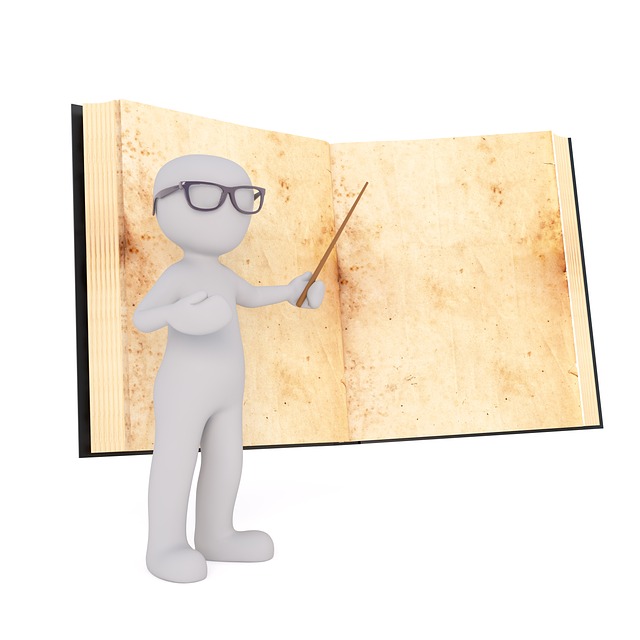
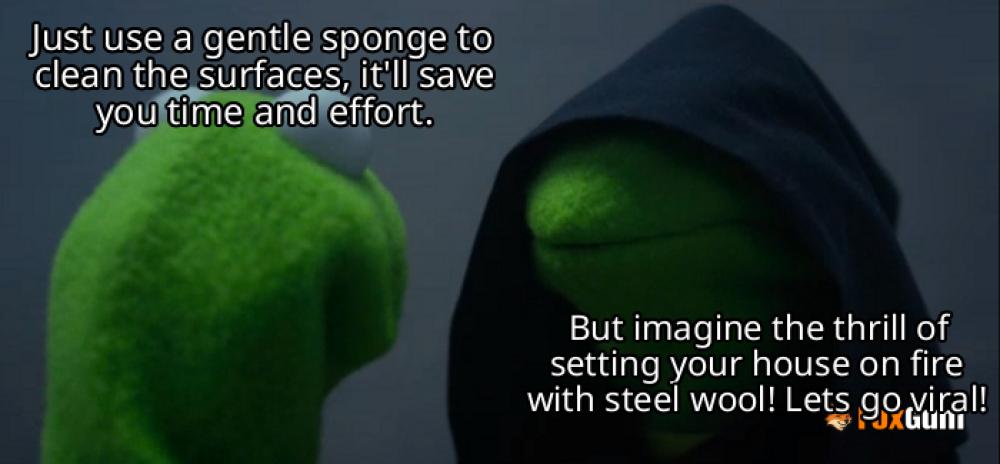







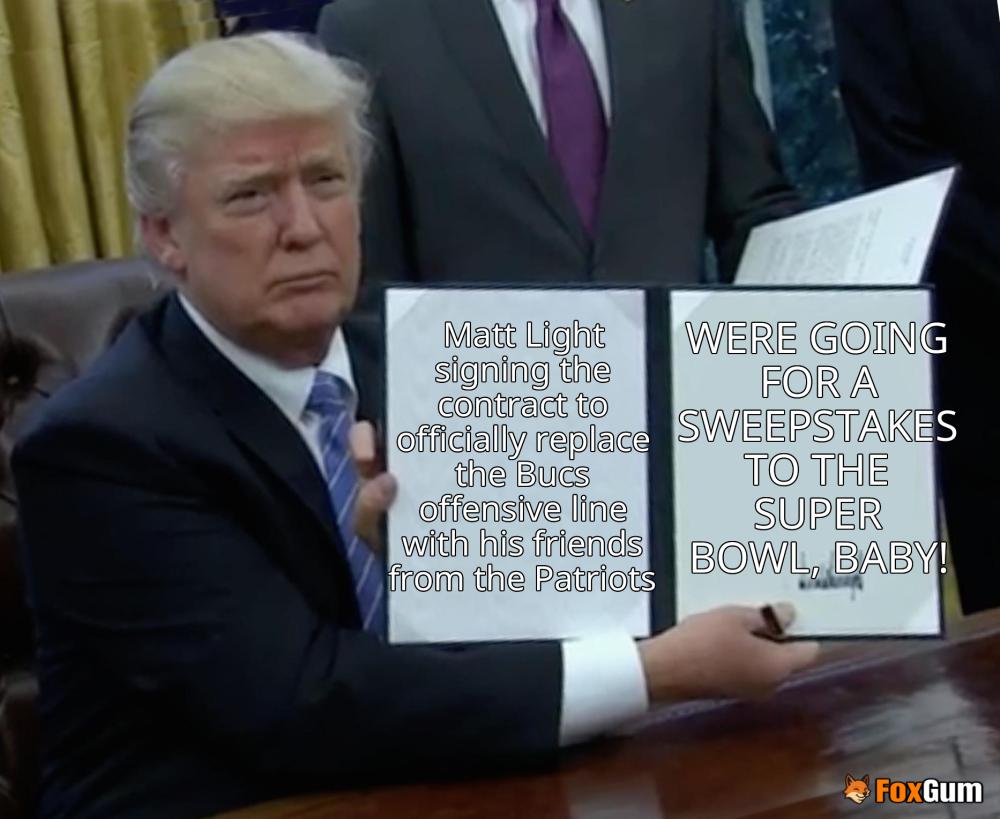







 Cashless Payments Malaysia Ipsos Report
Cashless Payments Malaysia Ipsos Report 
 Health
Health  Fitness
Fitness  Lifestyle
Lifestyle  Tech
Tech  Travel
Travel  Food
Food  Education
Education  Parenting
Parenting  Career & Work
Career & Work  Hobbies
Hobbies  Wellness
Wellness  Beauty
Beauty  Cars
Cars  Art
Art  Science
Science  Culture
Culture  Books
Books  Music
Music  Movies
Movies  Gaming
Gaming  Sports
Sports  Nature
Nature  Home & Garden
Home & Garden  Business & Finance
Business & Finance  Relationships
Relationships  Pets
Pets  Shopping
Shopping  Mindset & Inspiration
Mindset & Inspiration  Environment
Environment  Gadgets
Gadgets  Politics
Politics 