
Video Format Converters
In the digital age, video content is everywhere, from social media platforms to professional presentations. However, the variety of video formats can create challenges when it comes to compatibility and sharing. This is where video format converters come into play. These tools allow users to transform videos from one format to another, ensuring that they can be played on different devices and platforms without hassle.
What is a Video Format Converter?
A video format converter is a software application or online service designed to change the format of video files. Common formats include MP4, AVI, MOV, and WMV, each with its own strengths and weaknesses. For instance, MP4 is widely used for its balance of quality and file size, making it ideal for streaming and sharing online.
Why Use a Video Format Converter?
There are several reasons why someone might need to convert video files:
- Compatibility: Different devices and platforms support different formats. Converting a video ensures it can be played on the intended device.
- File Size Management: Some formats produce larger files than others. Converting to a more efficient format can save storage space.
- Editing Needs: Certain video editing software may only support specific formats. Converting files can make them compatible with your editing tools.
- Quality Preservation: Some converters allow users to maintain high quality while changing formats, which is essential for professional use.
How to Choose a Video Format Converter
When selecting a video format converter, consider the following factors:
- Supported Formats: Ensure the converter supports the formats you need, whether it’s MP4, AVI, or others.
- User Interface: A simple and intuitive interface can make the conversion process smoother, especially for those who are not tech-savvy.
- Speed: Look for converters that offer fast processing times, particularly if you have large files to convert.
- Quality Options: Check if the converter allows you to choose the quality of the output file, which can be crucial for maintaining video integrity.
- Cost: While many converters are free, some may offer premium features for a fee. Evaluate what you need and whether a paid option is worth it.
Popular Video Format Converters
There are numerous video format converters available, each with unique features. Here are a few popular options:
- CloudConvert: This online converter supports a wide range of formats and is known for its ease of use. It allows users to convert videos quickly without downloading software.
- HandBrake: A free, open-source tool that provides advanced options for video conversion, including batch processing and quality adjustments.
- Any Video Converter: This software offers both free and paid versions, supporting various formats and providing additional features like video editing.
- Freemake Video Converter: Known for its user-friendly interface, this tool allows users to convert videos to multiple formats and offers basic editing features.
Steps to Convert a Video File
Converting a video file is typically straightforward. Here’s a general guide:
- Select the Converter: Choose an online converter or download software that meets your needs.
- Upload the Video: Follow the prompts to upload your video file to the converter.
- Choose the Output Format: Select the desired format for the converted video.
- Adjust Settings: If available, adjust any quality or size settings according to your preferences.
- Convert and Download: Initiate the conversion process and download the finished file once complete.
Conclusion
Video format converters are essential tools for anyone who works with digital video content. They provide the flexibility needed to ensure videos can be shared and viewed across various platforms and devices. By understanding the different formats and choosing the right converter, users can enhance their video experience significantly.








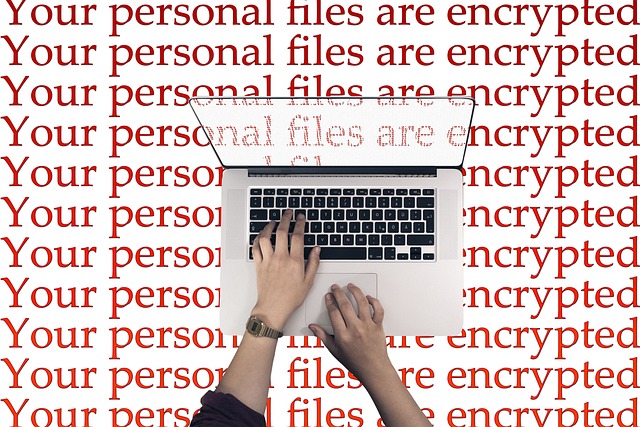
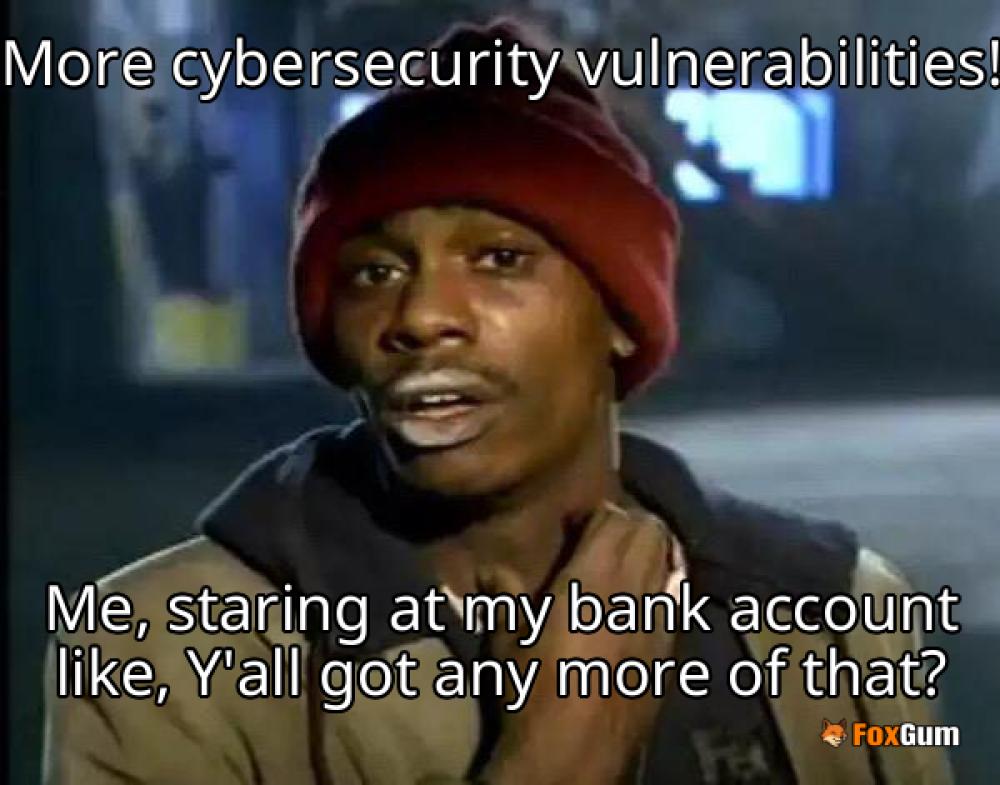






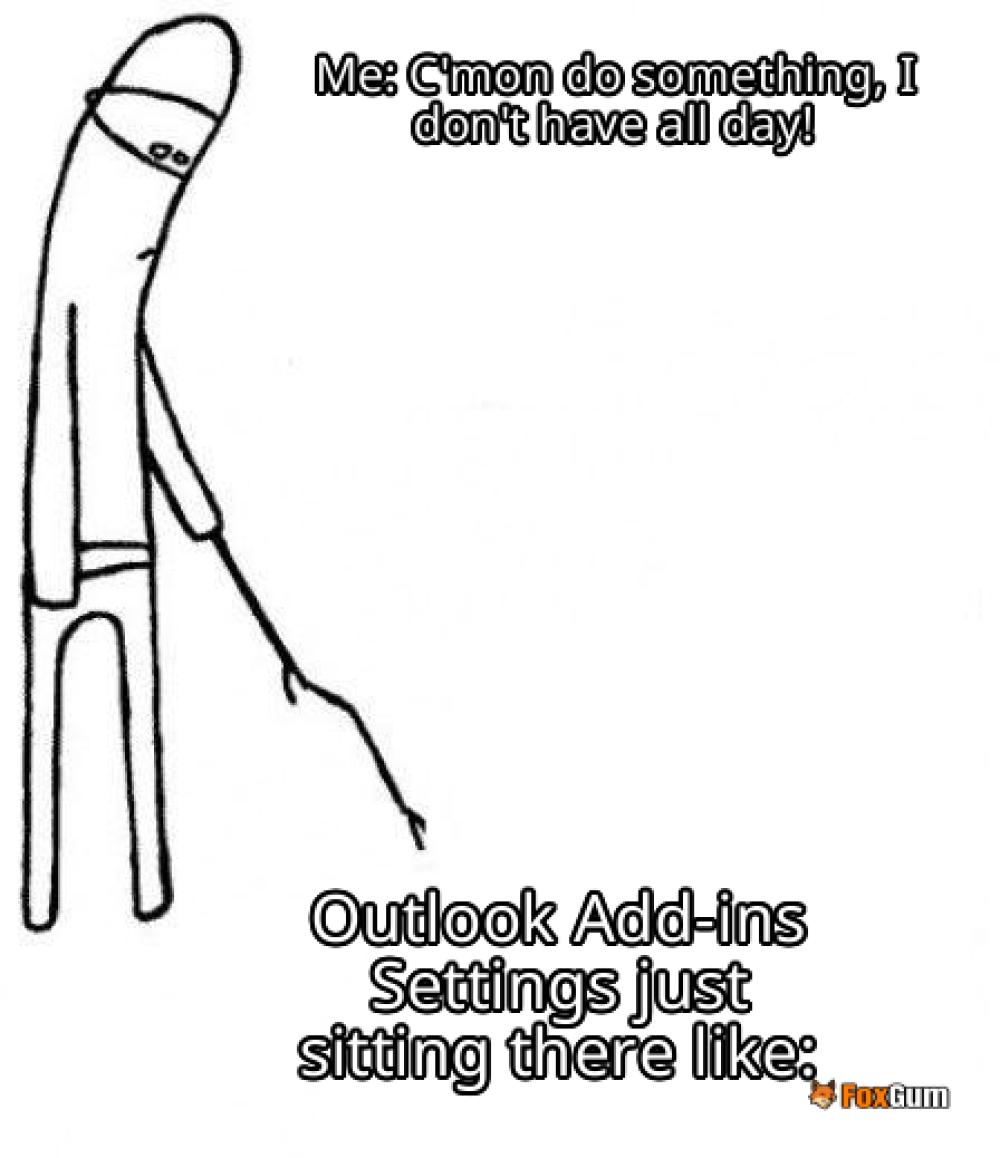
 Get Your Add-ins in Check: A Guide to Settings
Get Your Add-ins in Check: A Guide to Settings 
 Health
Health  Fitness
Fitness  Lifestyle
Lifestyle  Tech
Tech  Travel
Travel  Food
Food  Education
Education  Parenting
Parenting  Career & Work
Career & Work  Hobbies
Hobbies  Wellness
Wellness  Beauty
Beauty  Cars
Cars  Art
Art  Science
Science  Culture
Culture  Books
Books  Music
Music  Movies
Movies  Gaming
Gaming  Sports
Sports  Nature
Nature  Home & Garden
Home & Garden  Business & Finance
Business & Finance  Relationships
Relationships  Pets
Pets  Shopping
Shopping  Mindset & Inspiration
Mindset & Inspiration  Environment
Environment  Gadgets
Gadgets  Politics
Politics 