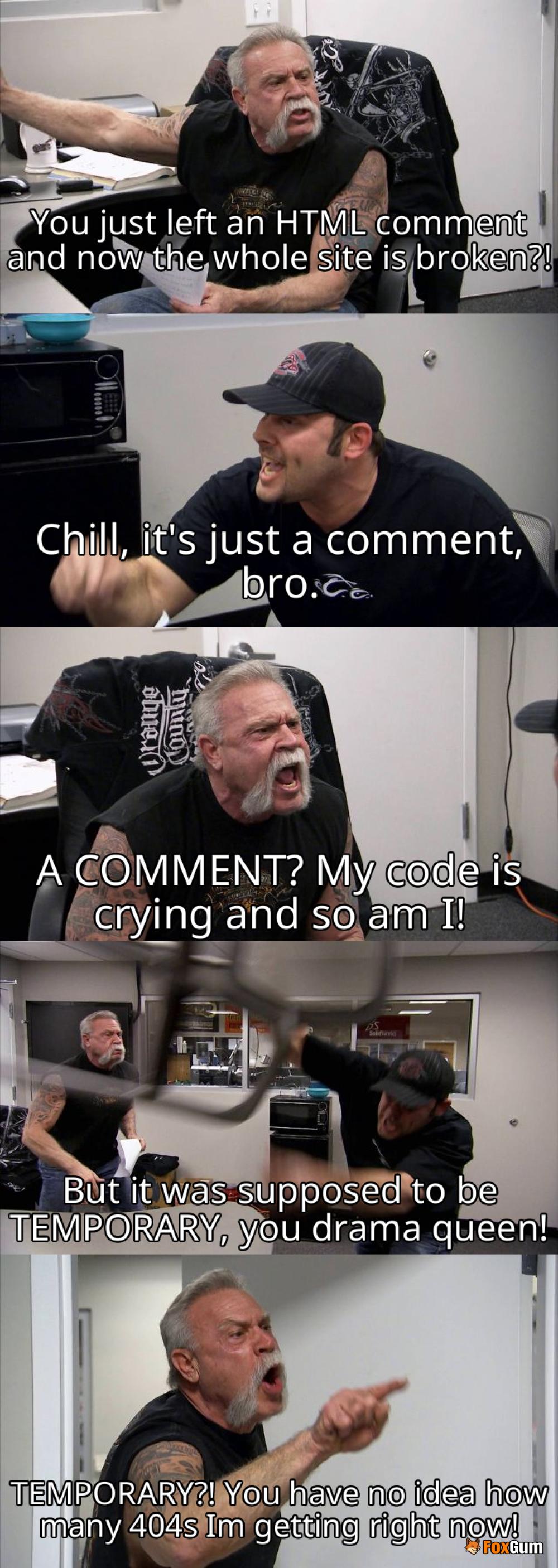
What Are HTML Comments?
Ah, HTML comments! The unsung heroes of the coding world. They’re like the secret notes you pass in class, but instead of gossip about who likes who, they help you keep your code neat and tidy. 📝
Why Use HTML Comments?
So, why would anyone bother with these little nuggets of text that don’t even show up in the browser? Well, let’s break it down:
- Documentation: Comments help explain what your code is doing. They’re like the GPS for your future self or anyone else who might peek at your code later. “Oh, this section is for the header, and this one is for the footer.” You get the drift!
- Debugging: Ever tried to find a typo in a 10,000-line document? Nightmare alert! 😱 With comments, you can easily comment out sections of code to isolate problems. It’s like playing hide and seek with your bugs!
- Organization: Comments can make your code more organized. You can group sections together or even leave reminders for yourself. “Don’t forget to optimize this later!” It’s like having a personal assistant, but without the coffee runs.
- Hiding Code: Sometimes, you might want to hide certain parts of your code without deleting them. Comments are perfect for that! Just slap a comment tag around it, and voilà! It’s like putting your code in a witness protection program. 🕵️♂️
How to Use HTML Comments
Ready to dive in? Using HTML comments is as easy as pie (and way less messy). Here’s how:
To create a comment, simply wrap your text with . For example:
<!-- This is a comment -->
And just like that, your comment is in place! You can use comments on a single line or span multiple lines. Just remember: comments can’t be used inside certain elements like <script> or <style> because they’ll interpret them as raw text. Oops!
Best Practices for HTML Comments
Here are some golden rules to follow when you’re sprinkling comments throughout your code:
- Be Clear: Make sure your comments are easy to understand. If you’re using jargon, don’t be surprised if your future self has no clue what you meant! 🤔
- Keep It Relevant: Only comment on what’s necessary. Too many comments can be just as confusing as too few. It’s like adding too much salt to a dish—yikes!
- Update Comments: If you change your code, don’t forget to update your comments. Nothing worse than outdated info staring you in the face.
- Don’t Overdo It: Use comments wisely. If your code is already super clear, you might not need a comment for every line. Less is more!
Final Thoughts
HTML comments are a coder’s best friend. They help keep the chaos at bay, making your code easier to read and debug. So, the next time you’re coding, don’t forget to sprinkle in some comments. Your future self will thank you! 🙌

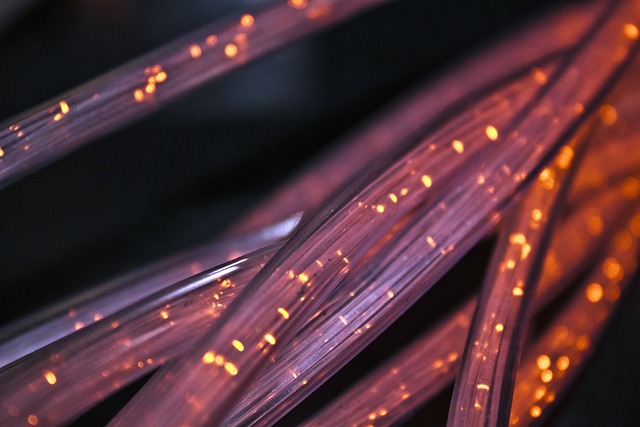


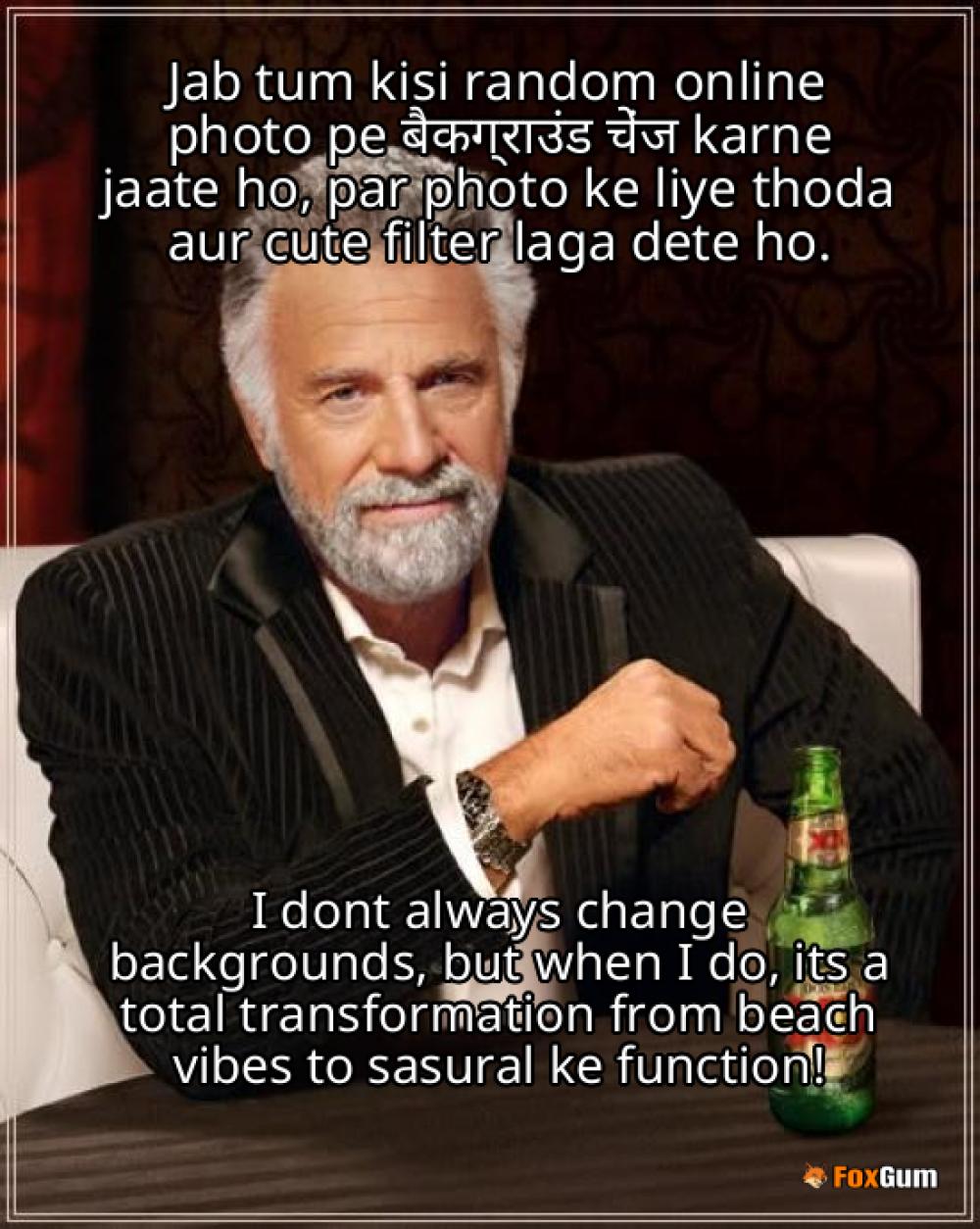
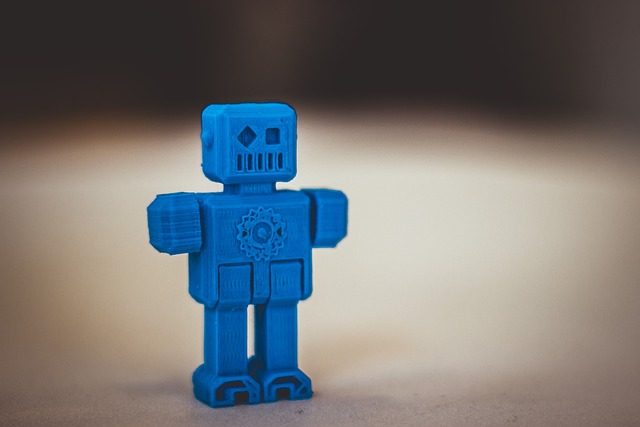



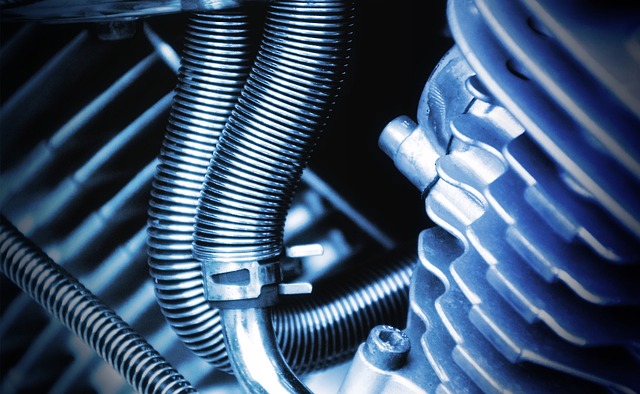
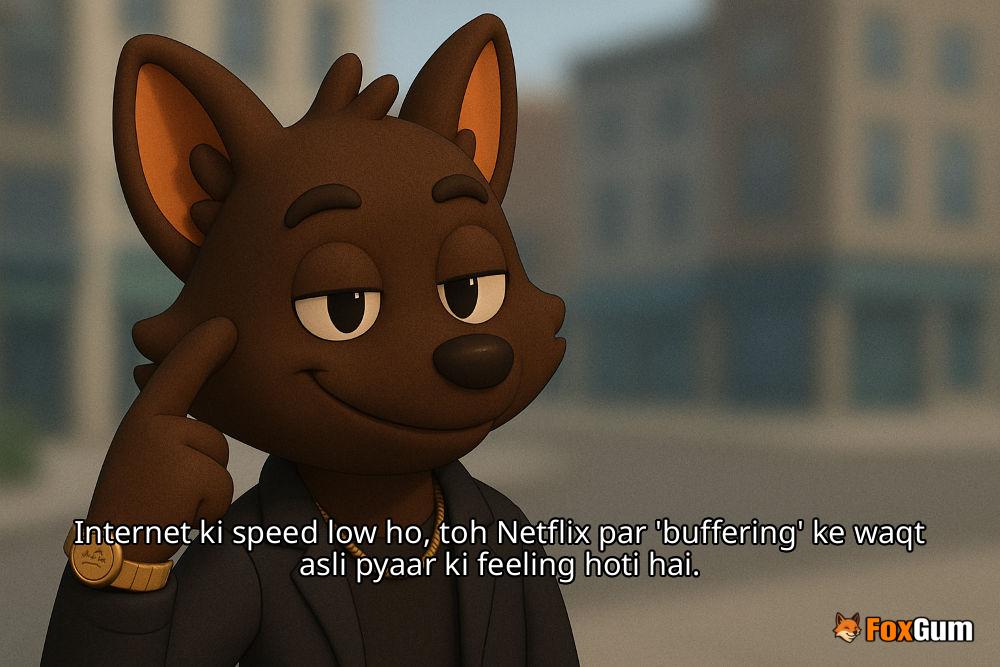






 Voicemails Forever
Voicemails Forever 
 Health
Health  Fitness
Fitness  Lifestyle
Lifestyle  Tech
Tech  Travel
Travel  Food
Food  Education
Education  Parenting
Parenting  Career & Work
Career & Work  Hobbies
Hobbies  Wellness
Wellness  Beauty
Beauty  Cars
Cars  Art
Art  Science
Science  Culture
Culture  Books
Books  Music
Music  Movies
Movies  Gaming
Gaming  Sports
Sports  Nature
Nature  Home & Garden
Home & Garden  Business & Finance
Business & Finance  Relationships
Relationships  Pets
Pets  Shopping
Shopping  Mindset & Inspiration
Mindset & Inspiration  Environment
Environment  Gadgets
Gadgets  Politics
Politics 