
Google Play Subscriptions
In today’s digital landscape, subscriptions have become a popular way to access a variety of services and content. Google Play, the app store for Android devices, offers a range of subscription options that can enhance your experience with apps, games, and other digital content. This guide will help you navigate the ins and outs of Google Play subscriptions, from setting them up to managing your billing and understanding refunds.
What is a Google Play Subscription?
A Google Play subscription allows users to access specific content or services for a recurring fee. These subscriptions can vary in terms of duration—some may charge weekly, monthly, or annually. The convenience of subscriptions lies in their automatic renewal feature, which ensures uninterrupted access to your favorite apps and services as long as you maintain your subscription.
Setting Up a Subscription
To set up a subscription on Google Play, follow these simple steps:
- Open the Google Play Store app on your Android device.
- Search for the app or service you wish to subscribe to.
- Tap on the app to open its details page.
- Look for the subscription options, which are usually listed under the app description.
- Select the subscription plan that suits your needs and follow the prompts to complete the purchase.
Once you’ve subscribed, you will receive a confirmation email detailing your subscription terms, including the billing cycle and renewal date.
Managing Your Subscription
Managing your subscriptions is straightforward. To view or modify your subscriptions, follow these steps:
- Open the Google Play Store app.
- Tap on your profile icon in the top right corner.
- Select “Payments & subscriptions.”
- Tap on “Subscriptions” to see a list of your active subscriptions.
From here, you can view details about each subscription, including the next billing date and the option to cancel or change your subscription plan.
Cancellation and Refunds
If you decide that a subscription no longer meets your needs, you can cancel it at any time. Cancelling a subscription prevents future charges, but you will still have access to the content until the end of the current billing cycle. To cancel a subscription, simply follow the same steps to manage your subscriptions and select the cancellation option.
Regarding refunds, Google Play has specific policies in place. If you have not used a prepaid subscription, you may be eligible for a refund. However, once a subscription has been charged, refunds are generally not available unless specified in the refund policies. It’s important to review these policies to understand your rights and options.
Conclusion
Google Play subscriptions provide a convenient way to access a variety of digital content and services. By understanding how to set up, manage, and cancel subscriptions, users can make informed decisions that best suit their needs. Whether it’s for entertainment, productivity, or education, Google Play offers a range of subscription options to enhance your experience.




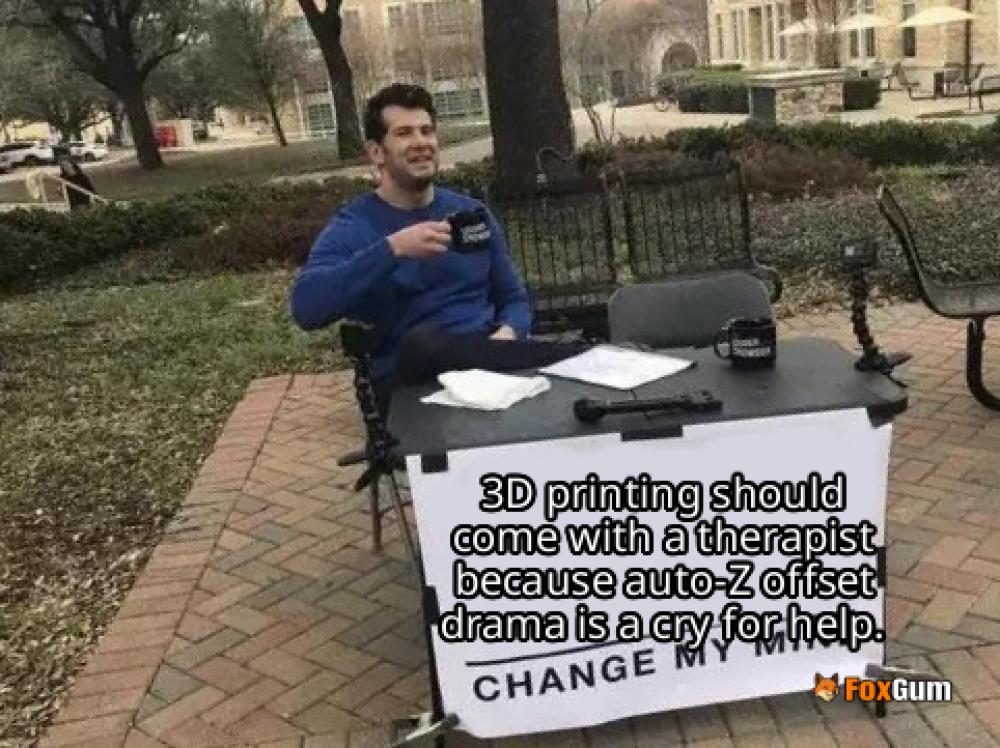






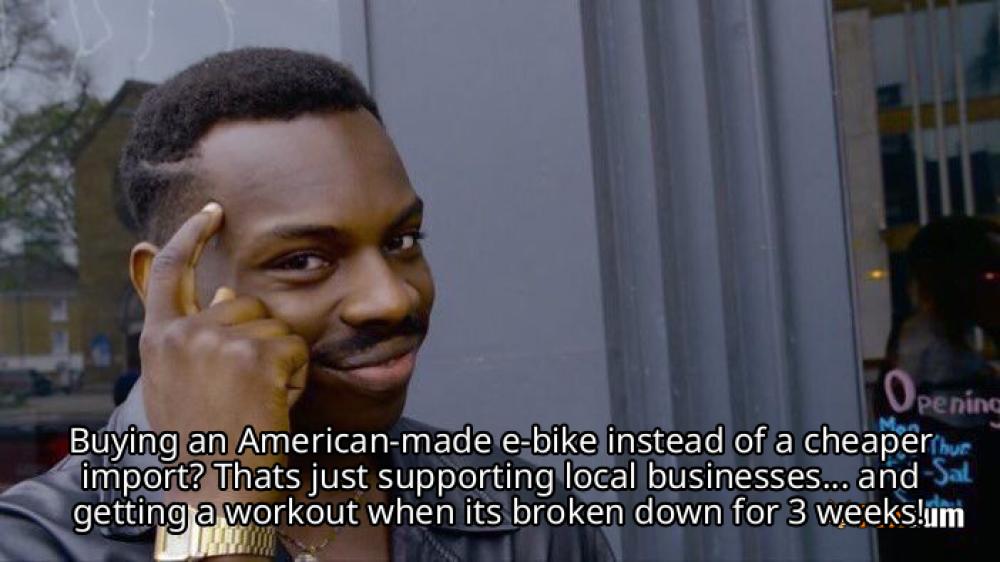



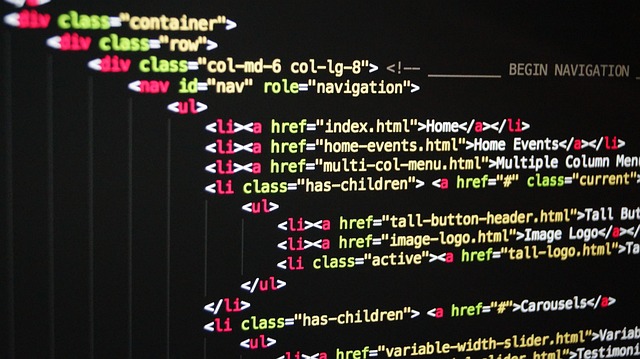

 The Restoration Process in Digital Image Processing
The Restoration Process in Digital Image Processing 
 Health
Health  Fitness
Fitness  Lifestyle
Lifestyle  Tech
Tech  Travel
Travel  Food
Food  Education
Education  Parenting
Parenting  Career & Work
Career & Work  Hobbies
Hobbies  Wellness
Wellness  Beauty
Beauty  Cars
Cars  Art
Art  Science
Science  Culture
Culture  Books
Books  Music
Music  Movies
Movies  Gaming
Gaming  Sports
Sports  Nature
Nature  Home & Garden
Home & Garden  Business & Finance
Business & Finance  Relationships
Relationships  Pets
Pets  Shopping
Shopping  Mindset & Inspiration
Mindset & Inspiration  Environment
Environment  Gadgets
Gadgets  Politics
Politics 