
IMAP Passwords
IMAP, or Internet Message Access Protocol, is a standard protocol used by email clients to retrieve messages from a mail server. One crucial aspect of using IMAP is the password associated with your email account. This article will explore what an IMAP password is, how to manage it, and what to do if you encounter issues.
What is an IMAP Password?
Your IMAP password is essentially the same as your email account password. It is required to access your emails through an IMAP-compatible email client, such as Outlook, Thunderbird, or Apple Mail. When you set up your email account in these applications, you will be prompted to enter your IMAP password to authenticate your access.
Why Might You Need to Reset Your IMAP Password?
There are several reasons you may need to reset your IMAP password:
- Forgotten Password: If you cannot remember your password, you will need to reset it through your email provider's recovery options.
- Security Concerns: If you suspect that your account has been compromised, changing your password is a prudent step.
- Two-Factor Authentication: If your email provider uses two-factor authentication (2FA), you may need to create an application-specific password for IMAP access.
How to Reset Your IMAP Password
Resetting your IMAP password typically involves the following steps:
- Access Your Email Provider: Go to the website of your email provider (e.g., Gmail, Yahoo, Microsoft).
- Find the Password Reset Option: Look for options related to account recovery or password management.
- Follow the Prompts: You may need to answer security questions or receive a verification code via SMS or email.
- Create a New Password: Choose a strong, unique password that you can remember.
Common Issues with IMAP Passwords
Users may encounter various issues related to their IMAP passwords:
- Login Failures: If you receive a login error, ensure that you are entering the correct password. If you have recently changed it, make sure to update it in your email client.
- Two-Factor Authentication: If enabled, remember that you may need to generate an application-specific password for IMAP access.
- Account Configuration: Sometimes, removing the email account from your client and re-adding it can resolve persistent login issues.
Best Practices for Managing Your IMAP Password
To maintain the security of your email account, consider these best practices:
- Use Strong Passwords: Combine letters, numbers, and symbols to create a robust password.
- Enable Two-Factor Authentication: This adds an extra layer of security to your account.
- Regularly Update Your Password: Change your password periodically to minimize the risk of unauthorized access.
- Keep Your Recovery Information Updated: Ensure that your recovery email and phone number are current to facilitate password recovery.
Conclusion
Your IMAP password is a vital component of your email security. Understanding how to manage it effectively can help prevent unauthorized access and ensure smooth operation of your email client. If you encounter issues, following the outlined steps can assist in resolving them efficiently.


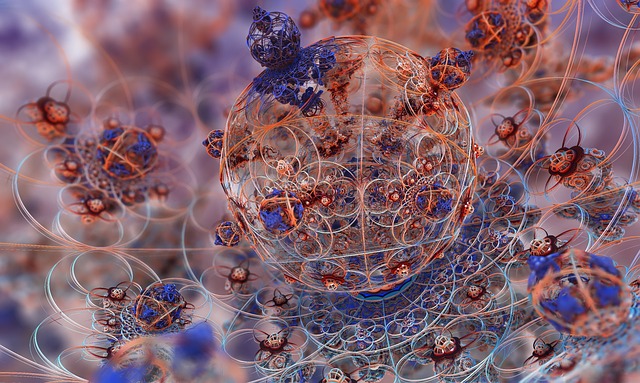



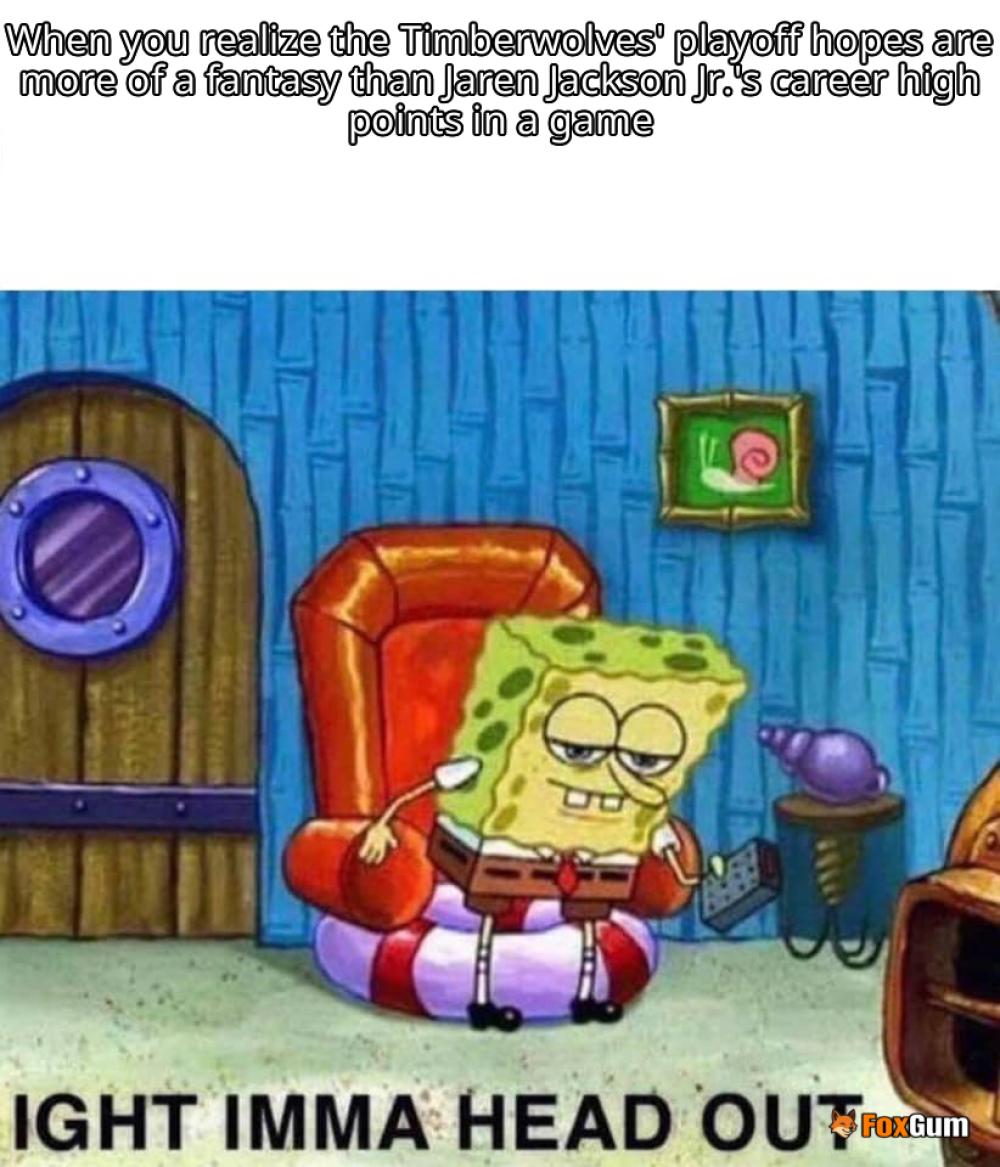










 Nagasaki Velca
Nagasaki Velca 
 Health
Health  Fitness
Fitness  Lifestyle
Lifestyle  Tech
Tech  Travel
Travel  Food
Food  Education
Education  Parenting
Parenting  Career & Work
Career & Work  Hobbies
Hobbies  Wellness
Wellness  Beauty
Beauty  Cars
Cars  Art
Art  Science
Science  Culture
Culture  Books
Books  Music
Music  Movies
Movies  Gaming
Gaming  Sports
Sports  Nature
Nature  Home & Garden
Home & Garden  Business & Finance
Business & Finance  Relationships
Relationships  Pets
Pets  Shopping
Shopping  Mindset & Inspiration
Mindset & Inspiration  Environment
Environment  Gadgets
Gadgets  Politics
Politics 