
What is Script Utility?
Alright, tech warriors, let’s dive into the world of script utility! 🎉 This nifty tool is like the Swiss Army knife of the command line, allowing you to record your terminal sessions and replay them like a boss. Imagine being able to capture every command you type, every error message, and every moment of sheer confusion when your code doesn’t work. Yup, that’s script utility for you!
Why Use Script Utility?
So, why should you care about this? Well, here’s the deal: if you’re a developer, a system admin, or just someone who loves to tinker with the terminal, script utility is your best friend. It’s like having a personal assistant that remembers everything you did, so you don’t have to! 🙌
- Documentation: Keep track of your commands and processes. Perfect for those “What the heck did I just do?” moments.
- Training: Use it to teach others! Record a session and show them how it’s done without having to repeat yourself a thousand times.
- Debugging: Capture errors in real-time. When something goes wrong, you can replay the session and figure out where you messed up.
- Sharing: Send a recorded session to your team to show them how you solved a problem. No more guessing games!
How to Use Script Utility
Alright, let’s get into the nitty-gritty of how to use this bad boy. The command is as simple as it gets:
script mysession.logJust type that in your terminal, and boom! You’re recording. To stop the recording, just type exit or hit Ctrl + D. Your session is saved in mysession.log and you can replay it anytime. Easy peasy! 🎤
Things to Keep in Mind
While script utility is fantastic, there are a few things to keep in mind:
- Output Size: Your log files can get huge, so keep an eye on that if you’re recording long sessions.
- Privacy: Be careful what you record. If you’re typing sensitive info, it’ll be in that log for anyone to see!
- Compatibility: Some interactive programs might not play nice with script utility, so be prepared to troubleshoot if needed.
Final Thoughts
In conclusion, script utility is a game-changer for anyone who spends time in the terminal. It’s like having a time machine for your commands, letting you revisit your glorious victories and cringe-worthy failures. So, fire up that terminal, start recording, and make your life a whole lot easier! 🚀














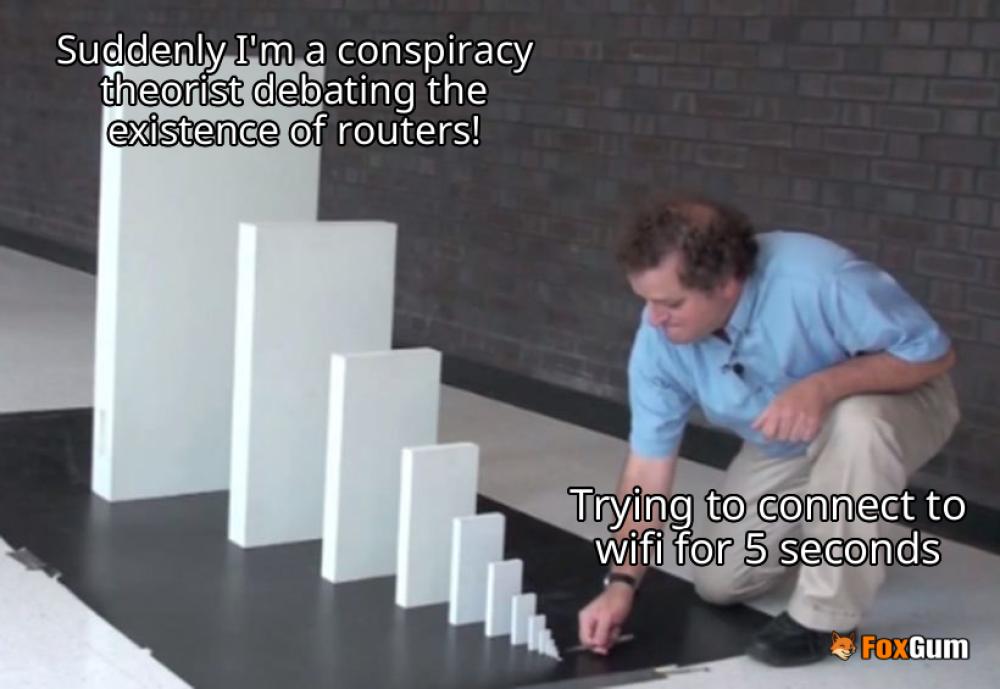

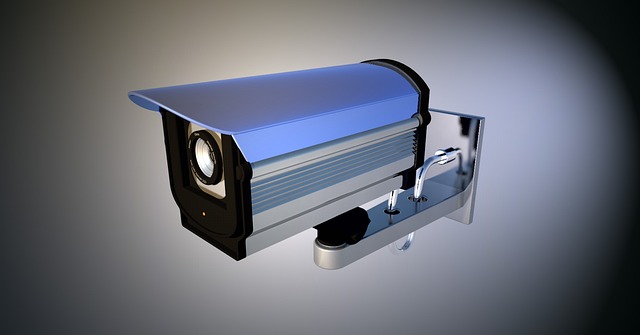
 Selfie Monitor Screen For Iphone
Selfie Monitor Screen For Iphone 
 Health
Health  Fitness
Fitness  Lifestyle
Lifestyle  Tech
Tech  Travel
Travel  Food
Food  Education
Education  Parenting
Parenting  Career & Work
Career & Work  Hobbies
Hobbies  Wellness
Wellness  Beauty
Beauty  Cars
Cars  Art
Art  Science
Science  Culture
Culture  Books
Books  Music
Music  Movies
Movies  Gaming
Gaming  Sports
Sports  Nature
Nature  Home & Garden
Home & Garden  Business & Finance
Business & Finance  Relationships
Relationships  Pets
Pets  Shopping
Shopping  Mindset & Inspiration
Mindset & Inspiration  Environment
Environment  Gadgets
Gadgets  Politics
Politics 